- The Agile Coach
- Agile Manifesto
Agile project management
- Overview
- Project management intro
- Workflow
- Epics, stories, themes
- Epics
- User Stories
- Estimation
- Metrics
- Gantt chart
- Program management vs. project management
- Project baseline
- Continuous improvement
- Lean principles
- 3 pillars of Scrum
- Scrum Board
- Waterfall Methodology
- Velocity in Scrum
- What is Definition of Ready
- Lean vs. agile
- Scrumban
- Lean Methodology
- Sprint backlog
- Burn up chart
- 4 kanban principles
- 4 kanban metrics
- Program vs. Project Manager
- Gantt chart examples
- Definition of done
- Backlog grooming
- Lean process improvement
- Backlog refinement meetings
- Scrum values
- Scope of work
- Scrum tools
- Tools
- Workflow automation software
- Templates
- Task tracker
- Workflow automation
- Status report
- Workflow chart
- Project roadmap
- Project schedule
- Tracking software
- Roadmap tools
- Technology roadmap
- Project scheduling software
- Backlog management tools
- Understanding workflow management strategies
- Workflow examples
- Create project roadmap
- Sprint planning tools
- Sprint demo
- Project Timeline Software
- Top task management tools
- Product backlog vs. sprint backlog
- Top workflow management tools
- Project dependencies
- Task dashboard guide
- Sprint cadence
- Fast tracking
Product Management
- Overview
- Product Roadmaps
- Product Manager
- Tips for new product managers
- Roadmaps
- Tips for presenting product roadmaps
- Requirements
- Product analytics
- Product development
- Remote product management
- Minimal viable product
- Product discovery
- Product specification
- Product development strategy
- Product development software
- New product development process
- Product management KPIs
- Net Promoter Score (NPS)
- Product critique
- Prioritization frameworks
- Product features
- Product management tools
- Product Lifecycle Management
- 9 best roadmap software for teams
- Product launch checklist
- Product strategy
- Product engineering
- Product operations
- Portfolio management
- AI and product management
- Growth product management
- Product metrics
- Product release
- Feature request
- Product launch
- Product planning
- Product launch event
- Value Stream Management
- DevOps
Agile tutorials
- Overview
- Jira and Confluence sprint refinement
- How to do scrum with Jira
- Learn kanban with Jira
- Learn how to use Epics in Jira
- Learn how to create an agile board in Jira
- Learn how to use sprints in Jira
- Learn Versions with Jira
- Learn Issues with Jira
- Learn burndown charts with Jira
- Auto-create sub-tasks and update fields in Jira
- How to automatically assign issues with Jira Automation
- How to sync epics stories with Jira Automation
- Automatically escalate overdue issues in Jira
About the Agile Coach
- All articles
Workflow examples and use cases
By Atlassian
By Atlassian
Create clear and achievable project objectives with the free workflow template
Define steps, assign tasks, and track progress to keep your projects on the right path with a structured workflow.
A lack of transparent workflows can cause confusion, missed deadlines, and reduced productivity, hindering business goals. By exploring Agile workflows and examples, you can optimize operations, improve team coordination, and enhance project outcomes, fostering a collaborative culture.
These workflow diagram examples serve as visual guides that illustrate the step-by-step processes involved in various business functions, making it easier to understand and implement effective workflows.
This article introduces use cases and provides examples of workflow automation for businesses. It also explains how Jira streamlines workflows for enhanced business success. Additionally, it delves into Jira workflow examples, explaining how Jira streamlines workflows for enhanced business success.
Through Jira workflow examples, businesses can see how customizable and adaptable workflows help manage tasks, track progress, and achieve objectives across different departments and projects.
What is a workflow?
A workflow is a defined sequence of tasks and activities designed to accomplish a specific goal, which streamlines processes, enhances efficiency, and ensures consistency across various operations within an organization. It involves systematic execution and review of tasks so teams can collaborate effectively, track progress, and achieve desired outcomes with minimal errors and redundancies.
Examples of workflows include:
Project management
Software development life cycle
Marketing campaigns
Design projects
Human resources tasks such as recruitment, onboarding, and performance evaluations
Content creation
Web page design
IT bug tracking
Sales order processing
Customer support management
New employee onboarding
Importance of efficient workflows
Efficient workflows are important for businesses because they streamline processes, reduce redundancies, and minimize the likelihood of human error, thereby maximizing productivity and ensuring tasks are completed accurately and efficiently.
This structured approach to managing tasks helps teams collaborate effectively, optimize resource allocation, and meet deadlines consistently. It enhances overall operational efficiency and facilitates data-driven decision-making and continuous improvement, ultimately leading to better project outcomes and increased business success.
Workflow use cases
Workflows enhance project management, customer service, internal processes, and team collaboration across various business scenarios.
Jira, with its customizable templates and adaptable workflows, caters to the unique needs of different teams and projects, making it an ideal tool for optimizing workflows across departments. Whether it's software development, marketing, design, or human resources, Jira's features, like customizable project templates, workflow automation, and collaboration tools, help streamline processes, improve efficiency, and drive better results.
Project management
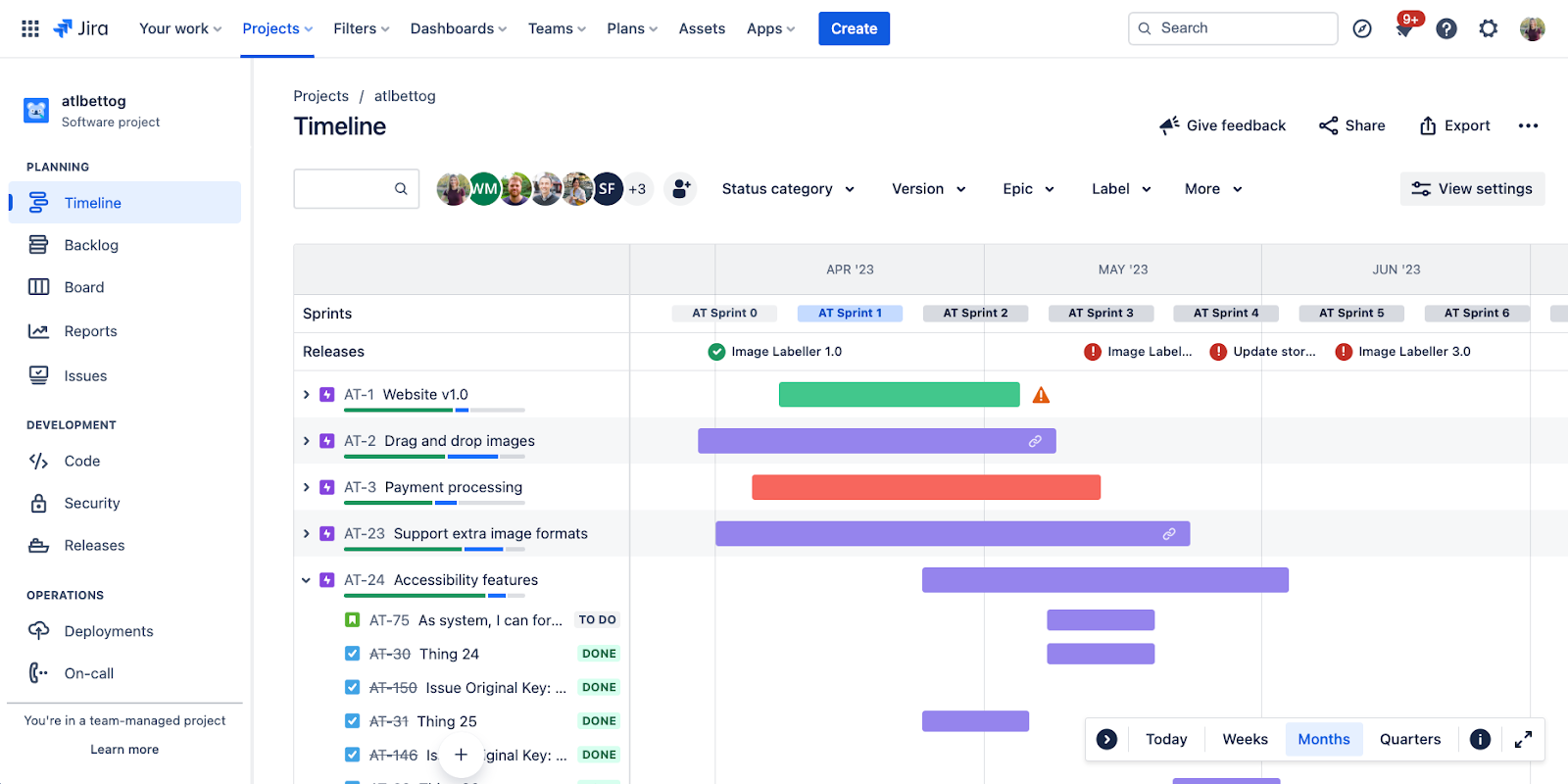
Streamlined project management processes enhance team collaboration, progress tracking, and deadline adherence through clear communication, defined roles, and task monitoring tools.
Try our free project roadmap template
Software development
The software development life cycle encompasses planning, designing, coding, testing, deployment, and maintenance phases. Methodologies such as Agile and Scrum aid in streamlining software development workflows. These frameworks foster iterative progress, flexibility, and collaboration, optimizing product development and helping teams achieve their goals.
The bug tracking template is a key tool in this process, which helps teams log, prioritize, and address software bugs effectively.
Marketing
Marketing workflows enhance campaign planning, content creation, strategy execution, and analysis. They optimize tasks, resources, and data-driven decisions for timely execution.
Design
Design workflows foster product development from concept to finalization. They enhance team collaboration and incorporate feedback for ongoing improvement and superior functionality.
Human resources
HR workflows streamline recruitment, onboarding, performance evaluations, and leave management by standardizing and automating tasks. This ensures compliance and helps manage the employee life cycle.
Workflow examples for businesses
Business workflows integrate various operations, such as Agile project management, software development, marketing, design, and HR, improving productivity. Here are some common workflow examples for businesses:
Marketing campaign
Define objectives: Establish clear goals.
Conduct market research: Understand the target audience and the competitive landscape.
Identify target audiences: Tailor messaging to the target audience and select appropriate channels.
Create content and materials: Produce content that resonates with the target audience.
Promote: Execute the marketing campaign across various channels for maximum impact.
Monitor performance metrics: Track the progress and effectiveness of the campaign.
Analyze results: Gain insights and inform future optimization efforts.
Product launch
Roadmapping: Establish a product launch plan that outlines the product's vision, key features, and milestones.
Design approval: Create and finalize the product's design with necessary iterations and stakeholder sign-offs.
Team and client communication: Ensure clear and consistent communication among all team members and stakeholders throughout the launch process.
Data analytics: Set up systems to collect and analyze data to inform decision-making and measure the launch’s success.
Report creation: Develop reports to track progress and share insights with the team and stakeholders.
Automated notifications: Implement automated alerts to update the team on task completions and project developments.
Marketing and sales alignment: Coordinate with marketing and sales to ensure consistent messaging and that the sales team has the necessary information and materials.
Customer feedback: Gather and incorporate customer feedback during and after the launch to refine the product and improve future projects.
Content creation
Ideation: Generate ideas based on audience research, trends, and content goals.
Planning: Outline the content, define objectives, and set deadlines.
Assignment: Distribute tasks among team members, such as writers, designers, and editors.
Content production: Write, design, and produce the content.
Reviewing and editing: Revise the content for quality, accuracy, and alignment with objectives.
Approval: Obtain final approval from stakeholders or project managers.
Publication: Release the content on the chosen platforms.
Promotion: Share and promote the content through social media, email marketing, and other channels.
Performance monitoring: Track engagement, reach, and other relevant metrics.
Analysis and feedback: Analyze performance data and gather feedback for future content improvement.
Web page design
Wireframing: Sketch the basic structure and layout of the web pages.
Prototyping: Create a clickable prototype to simulate user interaction.
Visual design: Design visual elements such as colors, typography, and images.
Coding: Develop the website using HTML, CSS, JavaScript, and other technologies.
Testing: Check the website for usability, accessibility, and cross-browser compatibility.
Deployment: Launch the website on a server for public access.
Iterative feedback loops: Gather feedback and make necessary adjustments to improve the website.
IT bug tracking
Identification: Recognize and document the existence of a bug in the software.
Reporting: Submit a detailed report of the bug, including steps to reproduce it, expected versus actual results, and relevant screenshots or logs.
Triage: Assess and prioritize the bug based on its severity, impact, and complexity.
Assignment: Allocate the bug to the appropriate developer or team for resolution.
Resolution: Document the process of fixing the bug, which may involve coding, testing, and review.
Verification: Test the software after the fix to ensure resolution and no new issues have arisen.
Closure: Mark the bug resolved and close the bug tracking ticket once verified.
Sales order
Placement: Customers order via an e-commerce platform, email, phone, or in person.
Review and confirmation: The sales team verifies order accuracy and confirms product availability.
Sales order generation: A formal sales order details products, shipping, pricing, and delivery terms.
Fulfillment: The warehouse or inventory department picks, packs, and prepares the order for shipment.
Shipping: The logistics department dispatches the order to the customer's address, providing a tracking number.
Invoicing and payment: The customer receives an invoice and pays according to the agreed terms.
Post-sales support: Customer service follows up for feedback or addresses post-delivery questions or issues.
Customer support
Customer inquiry initiation: The customer contacts support via phone, email, chat, or social media.
Ticket generation: An automated system creates a support ticket with customer details and a description of the issue.
Ticket assignment: A support agent receives a ticket based on expertise or availability.
Issue investigation: The assigned agent investigates the issue, gathering additional information from the customer if needed.
Resolution and response: The agent resolves the issue and communicates the solution to the customer with clear instructions.
Follow-up: The agent follows up with the customer to confirm the resolution and gather feedback.
Ticket closure: The ticket closes after customer confirmation or a set period of inactivity.
Analysis and feedback: The support team analyzes resolved tickets for common issues and feedback to improve products and services.
New employee onboarding
Preboarding: Complete the necessary paperwork and welcome the employee to the company before their first day.
First-day orientation: Introduce the new hire to co-workers, provide an office tour, and begin company onboarding.
First-week goal setting: Establish 30-, 60-, and 90-day goals and initiate role-based training.
30-, 60-, and 90-day check-ins: Review progress, offer feedback, and assign role-related tasks for early success.
Six-month review: Assess the employee's ability to work independently and provide additional training or resources as needed.
Continuous support and development: Offer ongoing support and development opportunities for successful integration into the company culture and role.
Jira enhances the employee onboarding process by organizing tasks, providing new employee onboarding templates with checklists of up to 55 items, and streamlining the overall workflow.
Employee recruitment
Sourcing candidates: Identify potential candidates through job postings, social media, recruitment agencies, and employee referrals.
Screening resumes: Review submitted resumes to shortlist candidates based on job requirements and qualifications.
Conducting interviews: Arrange and conduct interviews with shortlisted candidates to assess skills, experience, and cultural fit.
Making job offers: Select the most suitable candidates and extend job offers, including negotiating terms if necessary.
Onboarding: Once the candidate accepts the offer, initiate onboarding to integrate the new hire into the company.
Expense approval
Expense submission: Employees submit expense reports with the necessary documentation, such as receipts and an expense description.
Automated review: The system automatically checks the submission for compliance with company expense policies.
Managerial review: The report routes to the appropriate manager for review and approval. They may approve, reject, or request additional information.
Processing: The manager forwards approved expenses to accounting or finance for processing.
Reimbursement: Finance processes the reimbursement, which the employee receives through the designated payment method.
Performance evaluation
Goal setting: Establish performance expectations with the employee at the beginning of the evaluation period.
Ongoing monitoring: Regularly track and document the employee's progress and performance throughout the year.
Gathering feedback: Collect feedback from various sources, such as self-assessments, peer reviews, and manager evaluations.
Review meeting: Conduct a formal performance review to discuss the employee's achievements, challenges, and areas for improvement.
Development planning: Create a development plan with specific actions for the employee to improve performance and achieve goals.
Documentation: Finalize and document the evaluation, including agreed-upon goals and development plans for the next period.
Streamline workflows with Jira
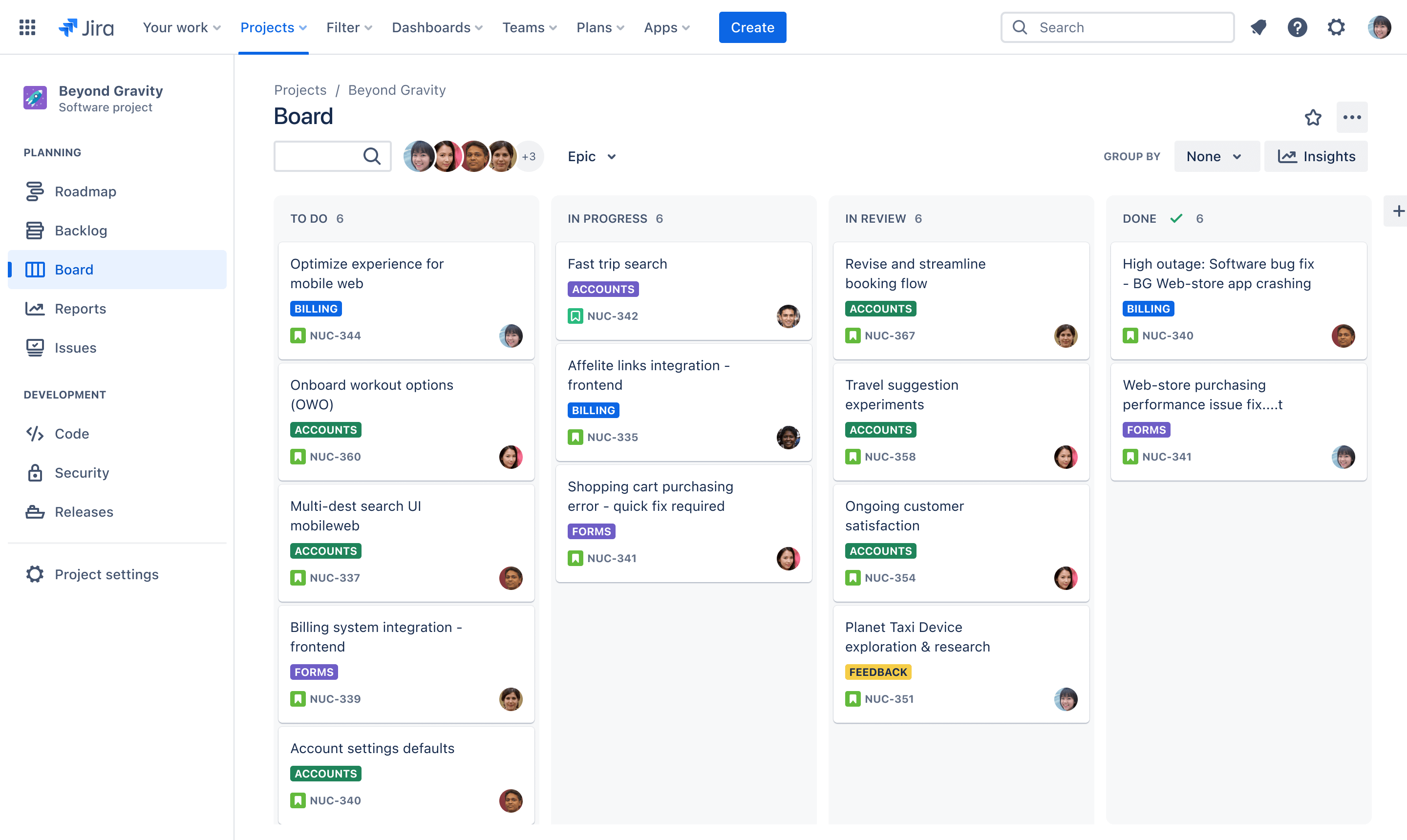
Managing multiple projects, stakeholders, and deadlines can be complex. Workflows streamline operations, improve collaboration, and promote timely execution, boosting productivity. Workflow management software, such as Jira, helps teams plan, define, and monitor project progress in real-time, tailoring project management to any team’s needs.
Jira offers flexible project templates, customizable workflows, and automation rules to adapt to various project needs. It provides specialized features through integration with other tools. Key features include:
Boards: Use boards for visual task management.
Issues: Break down large bodies of work into more manageable tasks called “issues.”
Timelines: With timelines, teams can easily coordinate projects and dependencies.
Dashboards: See a consolidated view of progress and achievements with dashboards.
Workflow examples: Frequently asked questions
What are the different types of workflows?
The four main workflow types are sequential, parallel, state machine, and rule-driven workflows. Sequential workflows facilitate linear task progression, while parallel workflows allow tasks to occur simultaneously. State machine workflows are event-driven and handle complex processes with multiple states, while rule-driven workflows adapt based on specific conditions.
What are the five steps of a workflow?
The five workflow steps are initiation, planning, execution, monitoring, and completion. Initiation identifies the task's need, and planning outlines steps and resources. Execution carries out the activities, monitoring oversees and adjusts the process, and completion finalizes tasks and evaluates for future improvements.
How do businesses create workflows?
Businesses establish workflows by identifying processes that require structure, defining steps, and designing the layout. Then, they implement management software such as Jira and continuously optimize based on feedback and performance analysis.
- The Agile Coach
- Agile Manifesto
Agile project management
- Overview
- Project management intro
- Workflow
- Epics, stories, themes
- Epics
- User Stories
- Estimation
- Metrics
- Gantt chart
- Program management vs. project management
- Project baseline
- Continuous improvement
- Lean principles
- 3 pillars of Scrum
- Scrum Board
- Waterfall Methodology
- Velocity in Scrum
- What is Definition of Ready
- Lean vs. agile
- Scrumban
- Lean Methodology
- Sprint backlog
- Burn up chart
- 4 kanban principles
- 4 kanban metrics
- Program vs. Project Manager
- Gantt chart examples
- Definition of done
- Backlog grooming
- Lean process improvement
- Backlog refinement meetings
- Scrum values
- Scope of work
- Scrum tools
- Tools
- Workflow automation software
- Templates
- Task tracker
- Workflow automation
- Status report
- Workflow chart
- Project roadmap
- Project schedule
- Tracking software
- Roadmap tools
- Technology roadmap
- Project scheduling software
- Backlog management tools
- Understanding workflow management strategies
- Workflow examples
- Create project roadmap
- Sprint planning tools
- Sprint demo
- Project Timeline Software
- Top task management tools
- Product backlog vs. sprint backlog
- Top workflow management tools
- Project dependencies
- Task dashboard guide
- Sprint cadence
- Fast tracking
Product Management
- Overview
- Product Roadmaps
- Product Manager
- Tips for new product managers
- Roadmaps
- Tips for presenting product roadmaps
- Requirements
- Product analytics
- Product development
- Remote product management
- Minimal viable product
- Product discovery
- Product specification
- Product development strategy
- Product development software
- New product development process
- Product management KPIs
- Net Promoter Score (NPS)
- Product critique
- Prioritization frameworks
- Product features
- Product management tools
- Product Lifecycle Management
- 9 best roadmap software for teams
- Product launch checklist
- Product strategy
- Product engineering
- Product operations
- Portfolio management
- AI and product management
- Growth product management
- Product metrics
- Product release
- Feature request
- Product launch
- Product planning
- Product launch event
- Value Stream Management
- DevOps
Agile tutorials
- Overview
- Jira and Confluence sprint refinement
- How to do scrum with Jira
- Learn kanban with Jira
- Learn how to use Epics in Jira
- Learn how to create an agile board in Jira
- Learn how to use sprints in Jira
- Learn Versions with Jira
- Learn Issues with Jira
- Learn burndown charts with Jira
- Auto-create sub-tasks and update fields in Jira
- How to automatically assign issues with Jira Automation
- How to sync epics stories with Jira Automation
- Automatically escalate overdue issues in Jira
About the Agile Coach
- All articles
Workflow examples and use cases
By Atlassian
By Atlassian
Create clear and achievable project objectives with the free workflow template
Define steps, assign tasks, and track progress to keep your projects on the right path with a structured workflow.
A lack of transparent workflows can cause confusion, missed deadlines, and reduced productivity, hindering business goals. By exploring Agile workflows and examples, you can optimize operations, improve team coordination, and enhance project outcomes, fostering a collaborative culture.
These workflow diagram examples serve as visual guides that illustrate the step-by-step processes involved in various business functions, making it easier to understand and implement effective workflows.
This article introduces use cases and provides examples of workflow automation for businesses. It also explains how Jira streamlines workflows for enhanced business success. Additionally, it delves into Jira workflow examples, explaining how Jira streamlines workflows for enhanced business success.
Through Jira workflow examples, businesses can see how customizable and adaptable workflows help manage tasks, track progress, and achieve objectives across different departments and projects.
What is a workflow?
A workflow is a defined sequence of tasks and activities designed to accomplish a specific goal, which streamlines processes, enhances efficiency, and ensures consistency across various operations within an organization. It involves systematic execution and review of tasks so teams can collaborate effectively, track progress, and achieve desired outcomes with minimal errors and redundancies.
Examples of workflows include:
Project management
Software development life cycle
Marketing campaigns
Design projects
Human resources tasks such as recruitment, onboarding, and performance evaluations
Content creation
Web page design
IT bug tracking
Sales order processing
Customer support management
New employee onboarding
Importance of efficient workflows
Efficient workflows are important for businesses because they streamline processes, reduce redundancies, and minimize the likelihood of human error, thereby maximizing productivity and ensuring tasks are completed accurately and efficiently.
This structured approach to managing tasks helps teams collaborate effectively, optimize resource allocation, and meet deadlines consistently. It enhances overall operational efficiency and facilitates data-driven decision-making and continuous improvement, ultimately leading to better project outcomes and increased business success.
Workflow use cases
Workflows enhance project management, customer service, internal processes, and team collaboration across various business scenarios.
Jira, with its customizable templates and adaptable workflows, caters to the unique needs of different teams and projects, making it an ideal tool for optimizing workflows across departments. Whether it's software development, marketing, design, or human resources, Jira's features, like customizable project templates, workflow automation, and collaboration tools, help streamline processes, improve efficiency, and drive better results.
Project management
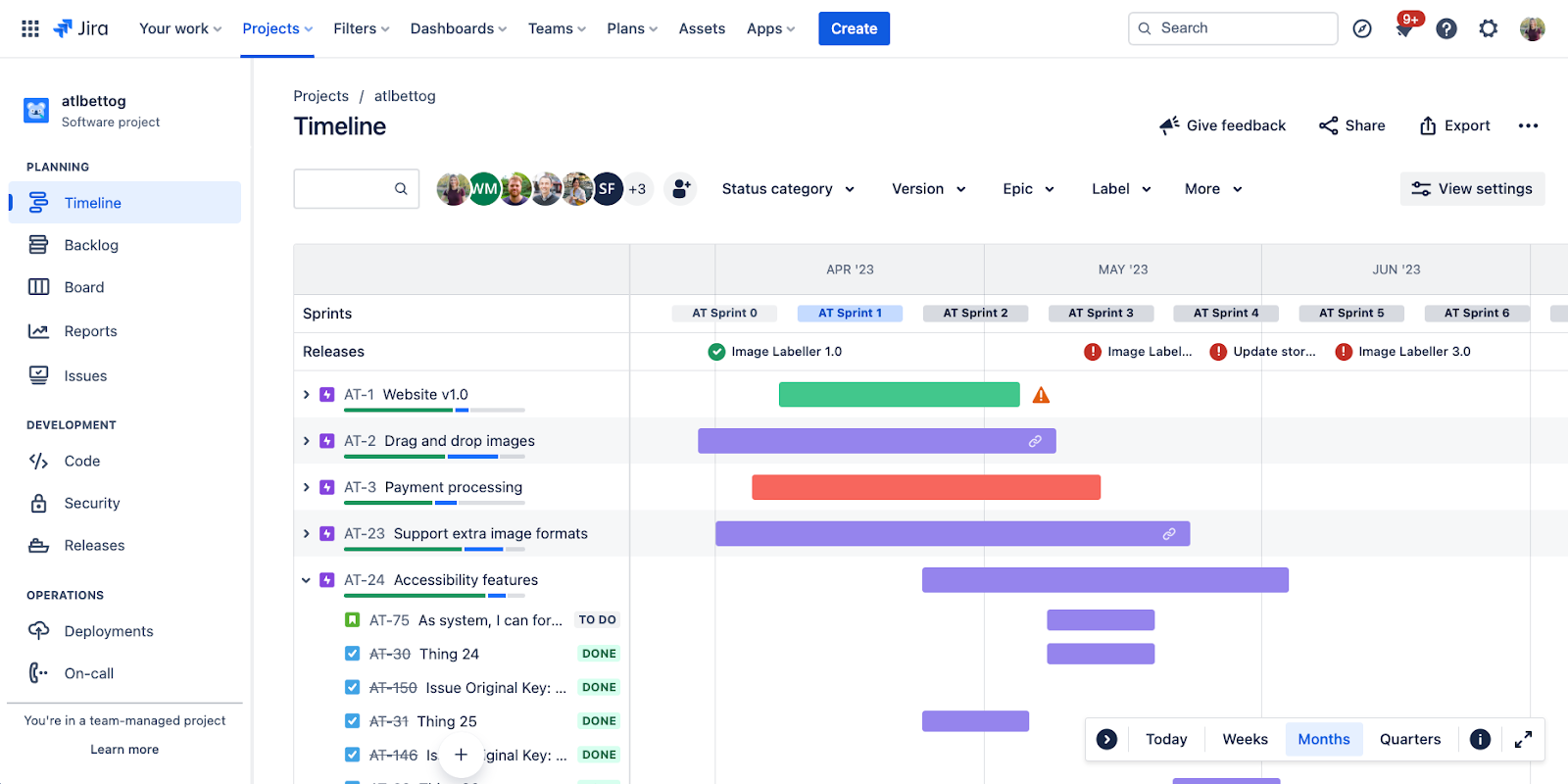
Streamlined project management processes enhance team collaboration, progress tracking, and deadline adherence through clear communication, defined roles, and task monitoring tools.
Try our free project roadmap template
Software development
The software development life cycle encompasses planning, designing, coding, testing, deployment, and maintenance phases. Methodologies such as Agile and Scrum aid in streamlining software development workflows. These frameworks foster iterative progress, flexibility, and collaboration, optimizing product development and helping teams achieve their goals.
The bug tracking template is a key tool in this process, which helps teams log, prioritize, and address software bugs effectively.
Marketing
Marketing workflows enhance campaign planning, content creation, strategy execution, and analysis. They optimize tasks, resources, and data-driven decisions for timely execution.
Design
Design workflows foster product development from concept to finalization. They enhance team collaboration and incorporate feedback for ongoing improvement and superior functionality.
Human resources
HR workflows streamline recruitment, onboarding, performance evaluations, and leave management by standardizing and automating tasks. This ensures compliance and helps manage the employee life cycle.
Workflow examples for businesses
Business workflows integrate various operations, such as Agile project management, software development, marketing, design, and HR, improving productivity. Here are some common workflow examples for businesses:
Marketing campaign
Define objectives: Establish clear goals.
Conduct market research: Understand the target audience and the competitive landscape.
Identify target audiences: Tailor messaging to the target audience and select appropriate channels.
Create content and materials: Produce content that resonates with the target audience.
Promote: Execute the marketing campaign across various channels for maximum impact.
Monitor performance metrics: Track the progress and effectiveness of the campaign.
Analyze results: Gain insights and inform future optimization efforts.
Product launch
Roadmapping: Establish a product launch plan that outlines the product's vision, key features, and milestones.
Design approval: Create and finalize the product's design with necessary iterations and stakeholder sign-offs.
Team and client communication: Ensure clear and consistent communication among all team members and stakeholders throughout the launch process.
Data analytics: Set up systems to collect and analyze data to inform decision-making and measure the launch’s success.
Report creation: Develop reports to track progress and share insights with the team and stakeholders.
Automated notifications: Implement automated alerts to update the team on task completions and project developments.
Marketing and sales alignment: Coordinate with marketing and sales to ensure consistent messaging and that the sales team has the necessary information and materials.
Customer feedback: Gather and incorporate customer feedback during and after the launch to refine the product and improve future projects.
Content creation
Ideation: Generate ideas based on audience research, trends, and content goals.
Planning: Outline the content, define objectives, and set deadlines.
Assignment: Distribute tasks among team members, such as writers, designers, and editors.
Content production: Write, design, and produce the content.
Reviewing and editing: Revise the content for quality, accuracy, and alignment with objectives.
Approval: Obtain final approval from stakeholders or project managers.
Publication: Release the content on the chosen platforms.
Promotion: Share and promote the content through social media, email marketing, and other channels.
Performance monitoring: Track engagement, reach, and other relevant metrics.
Analysis and feedback: Analyze performance data and gather feedback for future content improvement.
Web page design
Wireframing: Sketch the basic structure and layout of the web pages.
Prototyping: Create a clickable prototype to simulate user interaction.
Visual design: Design visual elements such as colors, typography, and images.
Coding: Develop the website using HTML, CSS, JavaScript, and other technologies.
Testing: Check the website for usability, accessibility, and cross-browser compatibility.
Deployment: Launch the website on a server for public access.
Iterative feedback loops: Gather feedback and make necessary adjustments to improve the website.
IT bug tracking
Identification: Recognize and document the existence of a bug in the software.
Reporting: Submit a detailed report of the bug, including steps to reproduce it, expected versus actual results, and relevant screenshots or logs.
Triage: Assess and prioritize the bug based on its severity, impact, and complexity.
Assignment: Allocate the bug to the appropriate developer or team for resolution.
Resolution: Document the process of fixing the bug, which may involve coding, testing, and review.
Verification: Test the software after the fix to ensure resolution and no new issues have arisen.
Closure: Mark the bug resolved and close the bug tracking ticket once verified.
Sales order
Placement: Customers order via an e-commerce platform, email, phone, or in person.
Review and confirmation: The sales team verifies order accuracy and confirms product availability.
Sales order generation: A formal sales order details products, shipping, pricing, and delivery terms.
Fulfillment: The warehouse or inventory department picks, packs, and prepares the order for shipment.
Shipping: The logistics department dispatches the order to the customer's address, providing a tracking number.
Invoicing and payment: The customer receives an invoice and pays according to the agreed terms.
Post-sales support: Customer service follows up for feedback or addresses post-delivery questions or issues.
Customer support
Customer inquiry initiation: The customer contacts support via phone, email, chat, or social media.
Ticket generation: An automated system creates a support ticket with customer details and a description of the issue.
Ticket assignment: A support agent receives a ticket based on expertise or availability.
Issue investigation: The assigned agent investigates the issue, gathering additional information from the customer if needed.
Resolution and response: The agent resolves the issue and communicates the solution to the customer with clear instructions.
Follow-up: The agent follows up with the customer to confirm the resolution and gather feedback.
Ticket closure: The ticket closes after customer confirmation or a set period of inactivity.
Analysis and feedback: The support team analyzes resolved tickets for common issues and feedback to improve products and services.
New employee onboarding
Preboarding: Complete the necessary paperwork and welcome the employee to the company before their first day.
First-day orientation: Introduce the new hire to co-workers, provide an office tour, and begin company onboarding.
First-week goal setting: Establish 30-, 60-, and 90-day goals and initiate role-based training.
30-, 60-, and 90-day check-ins: Review progress, offer feedback, and assign role-related tasks for early success.
Six-month review: Assess the employee's ability to work independently and provide additional training or resources as needed.
Continuous support and development: Offer ongoing support and development opportunities for successful integration into the company culture and role.
Jira enhances the employee onboarding process by organizing tasks, providing new employee onboarding templates with checklists of up to 55 items, and streamlining the overall workflow.
Employee recruitment
Sourcing candidates: Identify potential candidates through job postings, social media, recruitment agencies, and employee referrals.
Screening resumes: Review submitted resumes to shortlist candidates based on job requirements and qualifications.
Conducting interviews: Arrange and conduct interviews with shortlisted candidates to assess skills, experience, and cultural fit.
Making job offers: Select the most suitable candidates and extend job offers, including negotiating terms if necessary.
Onboarding: Once the candidate accepts the offer, initiate onboarding to integrate the new hire into the company.
Expense approval
Expense submission: Employees submit expense reports with the necessary documentation, such as receipts and an expense description.
Automated review: The system automatically checks the submission for compliance with company expense policies.
Managerial review: The report routes to the appropriate manager for review and approval. They may approve, reject, or request additional information.
Processing: The manager forwards approved expenses to accounting or finance for processing.
Reimbursement: Finance processes the reimbursement, which the employee receives through the designated payment method.
Performance evaluation
Goal setting: Establish performance expectations with the employee at the beginning of the evaluation period.
Ongoing monitoring: Regularly track and document the employee's progress and performance throughout the year.
Gathering feedback: Collect feedback from various sources, such as self-assessments, peer reviews, and manager evaluations.
Review meeting: Conduct a formal performance review to discuss the employee's achievements, challenges, and areas for improvement.
Development planning: Create a development plan with specific actions for the employee to improve performance and achieve goals.
Documentation: Finalize and document the evaluation, including agreed-upon goals and development plans for the next period.
Streamline workflows with Jira
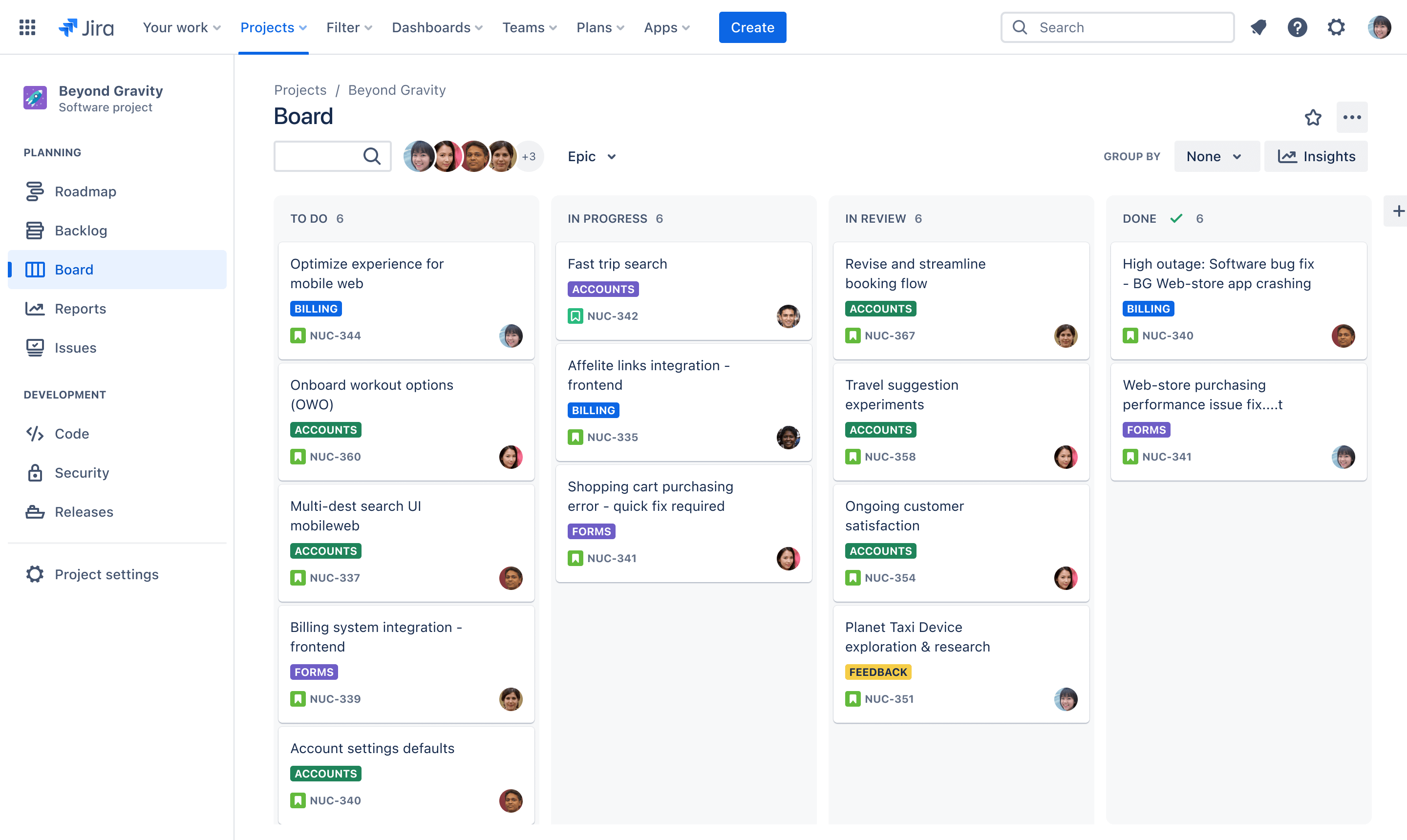
Managing multiple projects, stakeholders, and deadlines can be complex. Workflows streamline operations, improve collaboration, and promote timely execution, boosting productivity. Workflow management software, such as Jira, helps teams plan, define, and monitor project progress in real-time, tailoring project management to any team’s needs.
Jira offers flexible project templates, customizable workflows, and automation rules to adapt to various project needs. It provides specialized features through integration with other tools. Key features include:
Boards: Use boards for visual task management.
Issues: Break down large bodies of work into more manageable tasks called “issues.”
Timelines: With timelines, teams can easily coordinate projects and dependencies.
Dashboards: See a consolidated view of progress and achievements with dashboards.
Workflow examples: Frequently asked questions
What are the different types of workflows?
The four main workflow types are sequential, parallel, state machine, and rule-driven workflows. Sequential workflows facilitate linear task progression, while parallel workflows allow tasks to occur simultaneously. State machine workflows are event-driven and handle complex processes with multiple states, while rule-driven workflows adapt based on specific conditions.
What are the five steps of a workflow?
The five workflow steps are initiation, planning, execution, monitoring, and completion. Initiation identifies the task's need, and planning outlines steps and resources. Execution carries out the activities, monitoring oversees and adjusts the process, and completion finalizes tasks and evaluates for future improvements.
How do businesses create workflows?
Businesses establish workflows by identifying processes that require structure, defining steps, and designing the layout. Then, they implement management software such as Jira and continuously optimize based on feedback and performance analysis.
Recommended for you
Templates
Ready-made Jira templates
Browse our library of custom Jira templates for various teams, departments, and workflows.
Product guide
A comprehensive introduction to Jira
Use this step-by-step guide to discover essential features and the best practices to maximize your productivity.
Git Guide
Understanding the Basics of Git
From beginners to advanced experts, use this guide to Git to learn the basics with helpful tutorials and tips.