- The Agile Coach
- Agile Manifesto
Agile project management
- Overview
- Project management intro
- Workflow
- Epics, stories, themes
- Epics
- User Stories
- Estimation
- Metrics
- Gantt chart
- Program management vs. project management
- Project baseline
- Continuous improvement
- Lean principles
- 3 pillars of Scrum
- Scrum Board
- Waterfall Methodology
- Velocity in Scrum
- What is Definition of Ready
- Lean vs. agile
- Scrumban
- Lean Methodology
- Sprint backlog
- Burn up chart
- 4 kanban principles
- 4 kanban metrics
- Program vs. Project Manager
- Gantt chart examples
- Definition of done
- Backlog grooming
- Lean process improvement
- Backlog refinement meetings
- Scrum values
- Scope of work
- Scrum tools
- Tools
- Workflow automation software
- Templates
- Task tracker
- Workflow automation
- Status report
- Workflow chart
- Project roadmap
- Project schedule
- Tracking software
- Roadmap tools
- Technology roadmap
- Project scheduling software
- Backlog management tools
- Understanding workflow management strategies
- Workflow examples
- Create project roadmap
- Sprint planning tools
- Sprint demo
- Project Timeline Software
- Top task management tools
- Product backlog vs. sprint backlog
- Top workflow management tools
- Project dependencies
- Task dashboard guide
- Sprint cadence
- Fast tracking
Product Management
- Overview
- Product Roadmaps
- Product Manager
- Tips for new product managers
- Roadmaps
- Tips for presenting product roadmaps
- Requirements
- Product analytics
- Product development
- Remote product management
- Minimal viable product
- Product discovery
- Product specification
- Product development strategy
- Product development software
- New product development process
- Product management KPIs
- Net Promoter Score (NPS)
- Product critique
- Prioritization frameworks
- Product features
- Product management tools
- Product Lifecycle Management
- 9 best roadmap software for teams
- Product launch checklist
- Product strategy
- Product engineering
- Product operations
- Portfolio management
- AI and product management
- Growth product management
- Product metrics
- Product release
- Feature request
- Product launch
- Product planning
- Product launch event
- Value Stream Management
- DevOps
Agile tutorials
- Overview
- Jira and Confluence sprint refinement
- How to do scrum with Jira
- Learn kanban with Jira
- Learn how to use Epics in Jira
- Learn how to create an agile board in Jira
- Learn how to use sprints in Jira
- Learn Versions with Jira
- Learn Issues with Jira
- Learn burndown charts with Jira
- Auto-create sub-tasks and update fields in Jira
- How to automatically assign issues with Jira Automation
- How to sync epics stories with Jira Automation
- Automatically escalate overdue issues in Jira
About the Agile Coach
- All articles
Task Tracker: Streamline Your Workflow and Boost Productivity
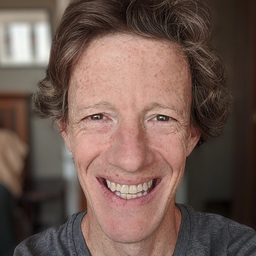
By Dave Parrish
By Dave Parrish
Real-time monitoring with the free task tracking template
Go beyond the standard to-do list. Use this template to visually organize and prioritize tasks for clearer project management.
Project management principles are fundamental guidelines that provide a framework for managing projects effectively. They serve as a set of best practices and strategies. Essential project management principles include clear objectives and goals, defined roles and responsibilities, effective communication, and continuous improvement. These principles help ensure successful project management.
To deliver on these principles, many teams employ task tracker tools to monitor and manage the progress of individual tasks within a project. Task trackers play a critical role in project management by providing a structured approach, minimizing risks, and enhancing project collaboration. This helps teams to plan, execute, and deliver projects that meet or exceed stakeholder expectations.
This guide will discuss the role of a task tracker tool in project management, including its key features and benefits, and how to make task tracking more effective.
What is a task tracker?
A task tracker is a tool that helps individuals and teams organize, prioritize, and track the progress of tasks and projects. It plays a significant role in workflow optimization by providing a centralized platform for task management.
This platform fosters collaboration, ensures deadline adherence, and facilitates continuous improvement. It does so by leveraging the information teams captured within the task tracker to refine processes and enhance efficiency.
Task trackers also improve productivity by providing structure, organization, and visibility into tasks and projects. A task tracker can help reduce duplication of effort, optimize resource allocation, proactively resolve issues, and automate repetitive tasks. Users can set priorities and deadlines with the tool, allowing teams focus on high-impact tasks to achieve goals more effectively.
Additionally, teams can use features to track daily tasks and all related activities – task creation, task prioritization, task assignments, status updates, due dates, and deadlines – to ensure team members are well-informed and aligned with project goals.
Benefits of using a task tracker
A task tracker is a centralized platform to help your team collaborate and complete projects more efficiently. This section explores the benefits of using a task tracker and how it’s essential for creating a robust project plan.
Improved time management
A task tracker can significantly improve time management in several ways. It provides individuals and teams with tools to plan, prioritize, and track their activities efficiently.
Task trackers provide tools for prioritization so your team focuses on high-priority items first. They also help with deadline management, including tracking time and progress and resource allocation. Improving all these areas leads to increased productivity, more efficient workflows, and adherence to project timelines.
Enhanced organization
A task tracker enhances organization by providing a centralized task repository. It offers teams a unified location for managing, tracking, and organizing tasks. You can categorize and tag tasks based on team member, priority, project, or type criteria. This sorts all project data for quick retrieval of information.
More accountability
A task tracker fosters a sense of responsibility among team members. It also encourages teams to complete tasks efficiently.
A task tracker includes features that ensure team members take ownership of their tasks and contribute to project completion. These features include task assignment, task prioritization, progress monitoring, dependencies, and automated reminders
Features of an effective task tracker
Effective task trackers typically share similar features, streamlining task management, enhancing project collaboration, and improving overall productivity. Here are useful features for task and project management.
User-friendly
Look for a task tracker with a straightforward and intuitive interface. This increases the ease of adoption, reduces errors, and increases productivity. On top of that, team members are more likely to engage with the tool when it is easy to use.
Collaboration tools
Your task tracker should help facilitate communication and collaboration among team members. These tools provide a platform for dialogue, document sharing, feedback, and coordination. This improves teamwork and overall project success.
Integrates with other tools
Your task tracker should allow seamless integration with existing tools and platforms. This enhances the overall capability of the task tracker. It leverages the strengths of different tools within a unified ecosystem, resulting in a more streamlined workflow.
Customization options
Look for a task tracker that provides flexibility for users to tailor the task tracker to their needs. Customization empowers teams to adapt the tool to their unique requirements. This ensures a flexible and effective solution throughout the project lifecycle.
Reporting and analytics
Your task tracker should include features for tracking and analyzing task-related data. These are essential to help make data-driven decisions, monitor project health, and improve processes. This increases transparency, efficiency, and the project's overall success.
How to make task tracking more effective
Making task tracking more effective involves implementing certain strategies and best practices. These strategies should help you manage tasks more efficiently, meet deadlines, and streamline collaboration.
Best practices include:
Assessing workflow needs: Look at the project scope to identify specific requirements and challenges in your workflow.
Selecting the right tool: Choose a task tracking tool that aligns with your team's needs.
Train team members: Ensure all team members are proficient in using the selected tool.
Task tracking templates from Jira can help make task tracking more effective. For example, the board view helps teams plan, visualize, and manage work. It does so by keeping track of tasks as visual cards, which allows teams to drag and drop tasks between columns as they move through the workflow.
The task tracking template also enables teams to break down large projects into more manageable components. People sometimes call these components issues. Working with issues helps to capture relevant task information and status updates. This helps teams stay up to date on progress at the task and project levels.
Successfully track tasks with Jira Software
Your old ways of using pen and paper, to-do lists, and spreadsheets won't cut it anymore. You need agility when plans change. Enter task tracking software.
You can streamline task management with a task tracking template from Jira. This template provides your team members with key project management tools that make organizing, tracking, and monitoring work easy.
Better manage your workload and resources and prioritize high-impact tasks to boost productivity. Jira simplifies task management, offering visibility into all tasks for individuals and teams to add accountability and encourage faster delivery of better work. Capture all task activities in Jira issues. Then update them with pertinent data. This lets you have all the information you need when you're ready to move work forward.
Task tracker: Frequently asked questions
How do you track tasks?
Jira Software supports effective task tracking through its versatile features that align with various project management methodologies. With our efficient task tracking template, teams can organize, prioritize, and monitor their tasks effectively with board, list, and calendar views. Stakeholders can use forms to collect information and work requests. Companies can automate repetitive tasks, reducing manual effort and ensuring consistency.
What are some common challenges in task tracking?
Integration, data privacy, and security are common challenges that can impact the effectiveness and adoption of task tracking tools. Task tracking tools may need to integrate with other software and tools that a team uses. You can overcome this by choosing tools that support integration. Alternatively, you could work with IT teams to customize integrations based on specific organizational needs.
Storing task-related data may also raise concerns about data privacy and security. You can overcome this challenge by using best practices for security, selecting tools that comply with industry standards and regulations, regularly updating software to address vulnerabilities, and implementing appropriate encryption measures.
How do you choose the right task tracker for your team?
Choosing the right task tracker for your team involves considering various factors to ensure it aligns with your needs and workflows. Consider your approach to project management, your budget, and whether the tool can integrate with your existing tools and software.
For teams of any size, Jira Software offers a comprehensive and effective task tracking tool with a range of features that you can customize to the needs of each team or project. Plus, with Jira’s powerful automation engine, teams can reduce manual tasks, scale operations, and save time – all leading to a more efficient delivery of a successful project.
- The Agile Coach
- Agile Manifesto
Agile project management
- Overview
- Project management intro
- Workflow
- Epics, stories, themes
- Epics
- User Stories
- Estimation
- Metrics
- Gantt chart
- Program management vs. project management
- Project baseline
- Continuous improvement
- Lean principles
- 3 pillars of Scrum
- Scrum Board
- Waterfall Methodology
- Velocity in Scrum
- What is Definition of Ready
- Lean vs. agile
- Scrumban
- Lean Methodology
- Sprint backlog
- Burn up chart
- 4 kanban principles
- 4 kanban metrics
- Program vs. Project Manager
- Gantt chart examples
- Definition of done
- Backlog grooming
- Lean process improvement
- Backlog refinement meetings
- Scrum values
- Scope of work
- Scrum tools
- Tools
- Workflow automation software
- Templates
- Task tracker
- Workflow automation
- Status report
- Workflow chart
- Project roadmap
- Project schedule
- Tracking software
- Roadmap tools
- Technology roadmap
- Project scheduling software
- Backlog management tools
- Understanding workflow management strategies
- Workflow examples
- Create project roadmap
- Sprint planning tools
- Sprint demo
- Project Timeline Software
- Top task management tools
- Product backlog vs. sprint backlog
- Top workflow management tools
- Project dependencies
- Task dashboard guide
- Sprint cadence
- Fast tracking
Product Management
- Overview
- Product Roadmaps
- Product Manager
- Tips for new product managers
- Roadmaps
- Tips for presenting product roadmaps
- Requirements
- Product analytics
- Product development
- Remote product management
- Minimal viable product
- Product discovery
- Product specification
- Product development strategy
- Product development software
- New product development process
- Product management KPIs
- Net Promoter Score (NPS)
- Product critique
- Prioritization frameworks
- Product features
- Product management tools
- Product Lifecycle Management
- 9 best roadmap software for teams
- Product launch checklist
- Product strategy
- Product engineering
- Product operations
- Portfolio management
- AI and product management
- Growth product management
- Product metrics
- Product release
- Feature request
- Product launch
- Product planning
- Product launch event
- Value Stream Management
- DevOps
Agile tutorials
- Overview
- Jira and Confluence sprint refinement
- How to do scrum with Jira
- Learn kanban with Jira
- Learn how to use Epics in Jira
- Learn how to create an agile board in Jira
- Learn how to use sprints in Jira
- Learn Versions with Jira
- Learn Issues with Jira
- Learn burndown charts with Jira
- Auto-create sub-tasks and update fields in Jira
- How to automatically assign issues with Jira Automation
- How to sync epics stories with Jira Automation
- Automatically escalate overdue issues in Jira
About the Agile Coach
- All articles
Task Tracker: Streamline Your Workflow and Boost Productivity
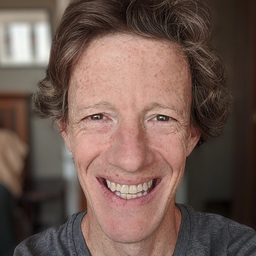
By Dave Parrish
By Dave Parrish
Real-time monitoring with the free task tracking template
Go beyond the standard to-do list. Use this template to visually organize and prioritize tasks for clearer project management.
Project management principles are fundamental guidelines that provide a framework for managing projects effectively. They serve as a set of best practices and strategies. Essential project management principles include clear objectives and goals, defined roles and responsibilities, effective communication, and continuous improvement. These principles help ensure successful project management.
To deliver on these principles, many teams employ task tracker tools to monitor and manage the progress of individual tasks within a project. Task trackers play a critical role in project management by providing a structured approach, minimizing risks, and enhancing project collaboration. This helps teams to plan, execute, and deliver projects that meet or exceed stakeholder expectations.
This guide will discuss the role of a task tracker tool in project management, including its key features and benefits, and how to make task tracking more effective.
What is a task tracker?
A task tracker is a tool that helps individuals and teams organize, prioritize, and track the progress of tasks and projects. It plays a significant role in workflow optimization by providing a centralized platform for task management.
This platform fosters collaboration, ensures deadline adherence, and facilitates continuous improvement. It does so by leveraging the information teams captured within the task tracker to refine processes and enhance efficiency.
Task trackers also improve productivity by providing structure, organization, and visibility into tasks and projects. A task tracker can help reduce duplication of effort, optimize resource allocation, proactively resolve issues, and automate repetitive tasks. Users can set priorities and deadlines with the tool, allowing teams focus on high-impact tasks to achieve goals more effectively.
Additionally, teams can use features to track daily tasks and all related activities – task creation, task prioritization, task assignments, status updates, due dates, and deadlines – to ensure team members are well-informed and aligned with project goals.
Benefits of using a task tracker
A task tracker is a centralized platform to help your team collaborate and complete projects more efficiently. This section explores the benefits of using a task tracker and how it’s essential for creating a robust project plan.
Improved time management
A task tracker can significantly improve time management in several ways. It provides individuals and teams with tools to plan, prioritize, and track their activities efficiently.
Task trackers provide tools for prioritization so your team focuses on high-priority items first. They also help with deadline management, including tracking time and progress and resource allocation. Improving all these areas leads to increased productivity, more efficient workflows, and adherence to project timelines.
Enhanced organization
A task tracker enhances organization by providing a centralized task repository. It offers teams a unified location for managing, tracking, and organizing tasks. You can categorize and tag tasks based on team member, priority, project, or type criteria. This sorts all project data for quick retrieval of information.
More accountability
A task tracker fosters a sense of responsibility among team members. It also encourages teams to complete tasks efficiently.
A task tracker includes features that ensure team members take ownership of their tasks and contribute to project completion. These features include task assignment, task prioritization, progress monitoring, dependencies, and automated reminders
Features of an effective task tracker
Effective task trackers typically share similar features, streamlining task management, enhancing project collaboration, and improving overall productivity. Here are useful features for task and project management.
User-friendly
Look for a task tracker with a straightforward and intuitive interface. This increases the ease of adoption, reduces errors, and increases productivity. On top of that, team members are more likely to engage with the tool when it is easy to use.
Collaboration tools
Your task tracker should help facilitate communication and collaboration among team members. These tools provide a platform for dialogue, document sharing, feedback, and coordination. This improves teamwork and overall project success.
Integrates with other tools
Your task tracker should allow seamless integration with existing tools and platforms. This enhances the overall capability of the task tracker. It leverages the strengths of different tools within a unified ecosystem, resulting in a more streamlined workflow.
Customization options
Look for a task tracker that provides flexibility for users to tailor the task tracker to their needs. Customization empowers teams to adapt the tool to their unique requirements. This ensures a flexible and effective solution throughout the project lifecycle.
Reporting and analytics
Your task tracker should include features for tracking and analyzing task-related data. These are essential to help make data-driven decisions, monitor project health, and improve processes. This increases transparency, efficiency, and the project's overall success.
How to make task tracking more effective
Making task tracking more effective involves implementing certain strategies and best practices. These strategies should help you manage tasks more efficiently, meet deadlines, and streamline collaboration.
Best practices include:
Assessing workflow needs: Look at the project scope to identify specific requirements and challenges in your workflow.
Selecting the right tool: Choose a task tracking tool that aligns with your team's needs.
Train team members: Ensure all team members are proficient in using the selected tool.
Task tracking templates from Jira can help make task tracking more effective. For example, the board view helps teams plan, visualize, and manage work. It does so by keeping track of tasks as visual cards, which allows teams to drag and drop tasks between columns as they move through the workflow.
The task tracking template also enables teams to break down large projects into more manageable components. People sometimes call these components issues. Working with issues helps to capture relevant task information and status updates. This helps teams stay up to date on progress at the task and project levels.
Successfully track tasks with Jira Software
Your old ways of using pen and paper, to-do lists, and spreadsheets won't cut it anymore. You need agility when plans change. Enter task tracking software.
You can streamline task management with a task tracking template from Jira. This template provides your team members with key project management tools that make organizing, tracking, and monitoring work easy.
Better manage your workload and resources and prioritize high-impact tasks to boost productivity. Jira simplifies task management, offering visibility into all tasks for individuals and teams to add accountability and encourage faster delivery of better work. Capture all task activities in Jira issues. Then update them with pertinent data. This lets you have all the information you need when you're ready to move work forward.
Task tracker: Frequently asked questions
How do you track tasks?
Jira Software supports effective task tracking through its versatile features that align with various project management methodologies. With our efficient task tracking template, teams can organize, prioritize, and monitor their tasks effectively with board, list, and calendar views. Stakeholders can use forms to collect information and work requests. Companies can automate repetitive tasks, reducing manual effort and ensuring consistency.
What are some common challenges in task tracking?
Integration, data privacy, and security are common challenges that can impact the effectiveness and adoption of task tracking tools. Task tracking tools may need to integrate with other software and tools that a team uses. You can overcome this by choosing tools that support integration. Alternatively, you could work with IT teams to customize integrations based on specific organizational needs.
Storing task-related data may also raise concerns about data privacy and security. You can overcome this challenge by using best practices for security, selecting tools that comply with industry standards and regulations, regularly updating software to address vulnerabilities, and implementing appropriate encryption measures.
How do you choose the right task tracker for your team?
Choosing the right task tracker for your team involves considering various factors to ensure it aligns with your needs and workflows. Consider your approach to project management, your budget, and whether the tool can integrate with your existing tools and software.
For teams of any size, Jira Software offers a comprehensive and effective task tracking tool with a range of features that you can customize to the needs of each team or project. Plus, with Jira’s powerful automation engine, teams can reduce manual tasks, scale operations, and save time – all leading to a more efficient delivery of a successful project.
Recommended for you
Templates
Ready-made Jira templates
Browse our library of custom Jira templates for various teams, departments, and workflows.
Product guide
A comprehensive introduction to Jira
Use this step-by-step guide to discover essential features and the best practices to maximize your productivity.
Git Guide
Understanding the Basics of Git
From beginners to advanced experts, use this guide to Git to learn the basics with helpful tutorials and tips.