- The Agile Coach
- Agile Manifesto
Agile project management
- Overview
- Project management intro
- Workflow
- Epics, stories, themes
- Epics
- User Stories
- Estimation
- Metrics
- Gantt chart
- Program management vs. project management
- Project baseline
- Continuous improvement
- Lean principles
- 3 pillars of Scrum
- Scrum Board
- Waterfall Methodology
- Velocity in Scrum
- What is Definition of Ready
- Lean vs. agile
- Scrumban
- Lean Methodology
- Sprint backlog
- Burn up chart
- 4 kanban principles
- 4 kanban metrics
- Program vs. Project Manager
- Gantt chart examples
- Definition of done
- Backlog grooming
- Lean process improvement
- Backlog refinement meetings
- Scrum values
- Scope of work
- Scrum tools
- Tools
- Workflow automation software
- Templates
- Task tracker
- Workflow automation
- Status report
- Workflow chart
- Project roadmap
- Project schedule
- Tracking software
- Roadmap tools
- Technology roadmap
- Project scheduling software
- Backlog management tools
- Understanding workflow management strategies
- Workflow examples
- Create project roadmap
- Sprint planning tools
- Sprint demo
- Project Timeline Software
- Top task management tools
- Product backlog vs. sprint backlog
- Top workflow management tools
- Project dependencies
- Task dashboard guide
- Sprint cadence
- Fast tracking
Product Management
- Overview
- Product Roadmaps
- Product Manager
- Tips for new product managers
- Roadmaps
- Tips for presenting product roadmaps
- Requirements
- Product analytics
- Product development
- Remote product management
- Minimal viable product
- Product discovery
- Product specification
- Product development strategy
- Product development software
- New product development process
- Product management KPIs
- Net Promoter Score (NPS)
- Product critique
- Prioritization frameworks
- Product features
- Product management tools
- Product Lifecycle Management
- 9 best roadmap software for teams
- Product launch checklist
- Product strategy
- Product engineering
- Product operations
- Portfolio management
- AI and product management
- Growth product management
- Product metrics
- Product release
- Feature request
- Product launch
- Product planning
- Product launch event
- Value Stream Management
- DevOps
Agile tutorials
- Overview
- Jira and Confluence sprint refinement
- How to do scrum with Jira
- Learn kanban with Jira
- Learn how to use Epics in Jira
- Learn how to create an agile board in Jira
- Learn how to use sprints in Jira
- Learn Versions with Jira
- Learn Issues with Jira
- Learn burndown charts with Jira
- Auto-create sub-tasks and update fields in Jira
- How to automatically assign issues with Jira Automation
- How to sync epics stories with Jira Automation
- Automatically escalate overdue issues in Jira
About the Agile Coach
- All articles
Top 8 sprint planning tools for agile teams
By Atlassian
By Atlassian
Get started with the sprint backlog template
Enhance your sprint planning with a powerful backlog template to organize tasks, clarify roles, and boost team collaboration.
Agile teams must manage multiple complex projects and ensure timely delivery. However, they often need help, particularly small teams needing more resources than larger companies.
Sprint planning tools provide a structured approach to separating large tasks into smaller, more manageable pieces. For example, they help software development teams prioritize work, allocate resources, and visualize progress through Scrum and Kanban boards.
By leveraging these tools, agile teams can enhance their planning and organization, reduce the risk of delays, and make better data-driven decisions. This ultimately leads to more successful project outcomes and satisfied stakeholders. This article will define sprint planning tools, explain what to look for in these tools, and list the best tools for sprint planning.
What are sprint planning tools?
Sprint planning tools are software applications that facilitate the organization, prioritization, and execution of tasks within a sprint. They play a vital role in software development by helping teams efficiently plan work, track progress, and collaborate on agile projects.
Jira scrum boards empower teams under pressure to deliver more frequently. This comprehensive agile project management tool helps teams visualize, track, and manage work across sprints, with the scrum master playing a pivotal role in guiding the team.
What to look for in sprint planning tools
When evaluating agile sprint planning tools, look for user-friendly interfaces, scalability to accommodate team growth, seamless integration with other development tools, robust collaboration features for team alignment, and customization options to tailor the application to specific project needs.
For example, Jira scrum boards include the following features:
Boards facilitate the breakdown of large, complex projects into manageable tasks, help agile teams work in focused sprints, and deliver results more quickly as part of an agile project management tool.
Backlogs help organize sprints by filling them with various issue types you can estimate and prioritize. This process ensures a well-organized and efficient sprint planning meeting process.
Timelines include interactive views where you can add and map epics, work items, dependencies, and releases. This feature ensures that teams and stakeholders stay in sync throughout the project lifecycle.
The eight best tools for sprint planning
For effective sprint planning, the top tools include the following:
Jira is best for task breakdown and real-time tracking.
Confluence is best for centralized documentation and collaboration.
Jira Service Management is best for artificial intelligence-powered service delivery.
Atlas is best for mapping and aligning team objectives.
Loom is best for asynchronous video communication.
Jira Align is best for enterprise agile planning.
Confluence whiteboards are best for interactive brainstorming and planning.
Open DevOps best integrates development and operations tools into a cohesive workflow.
Jira: The best overall sprint planning tool
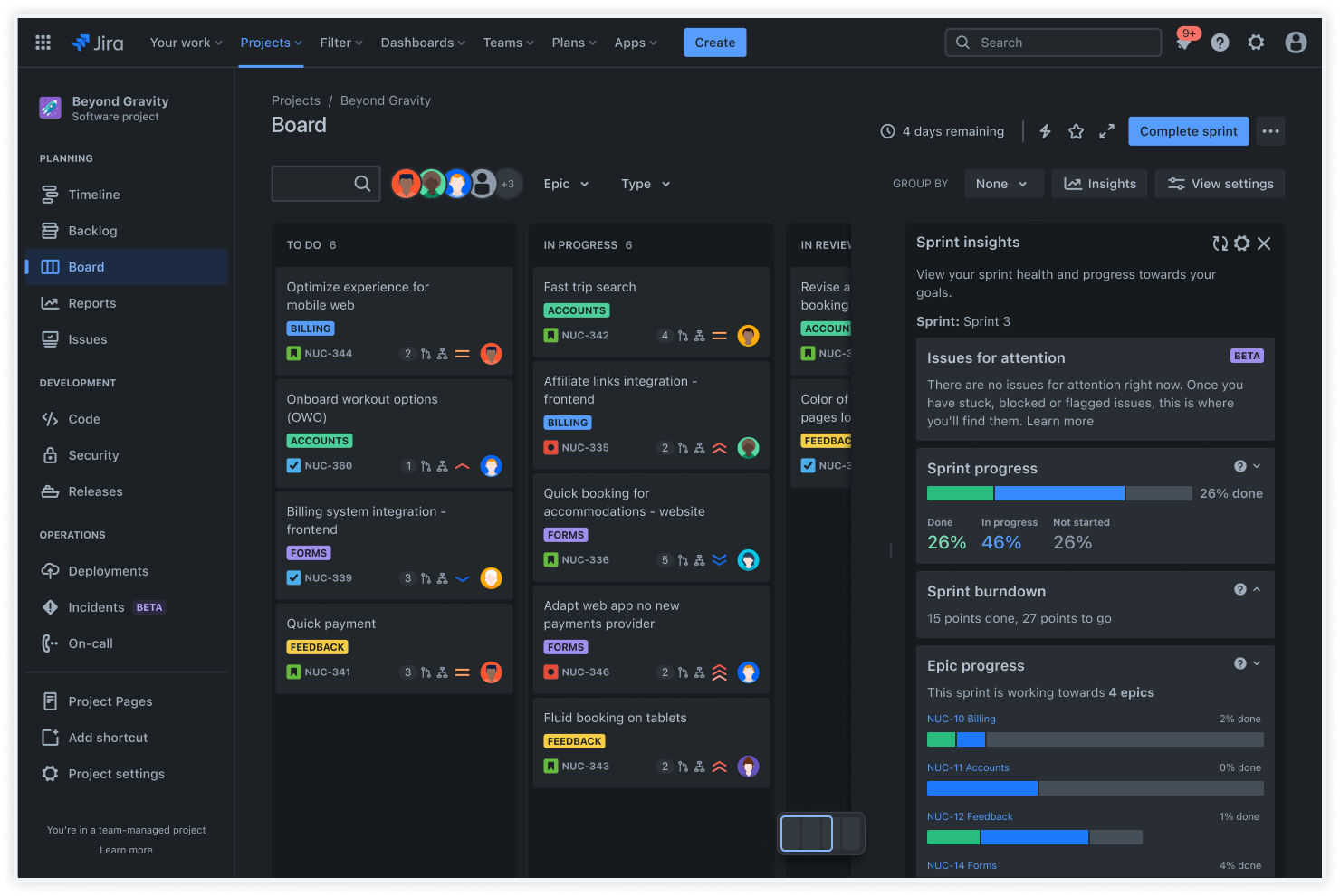
Jira is the best sprint planning tool overall because of its comprehensive features that support task management, user story tracking, team collaboration, and sprint monitoring. It offers a versatile platform for agile teams to plan, execute, and conduct a sprint review efficiently.
Backlog management in Jira is flexible. It supports any agile or project management methodology. Teams can iteratively plan tasks in the backlog for full project scope visibility, start time-boxed sprints to tackle project chunks, and use boards to track progress visually as work advances.
Confluence whiteboards: The best for collaborative brainstorming
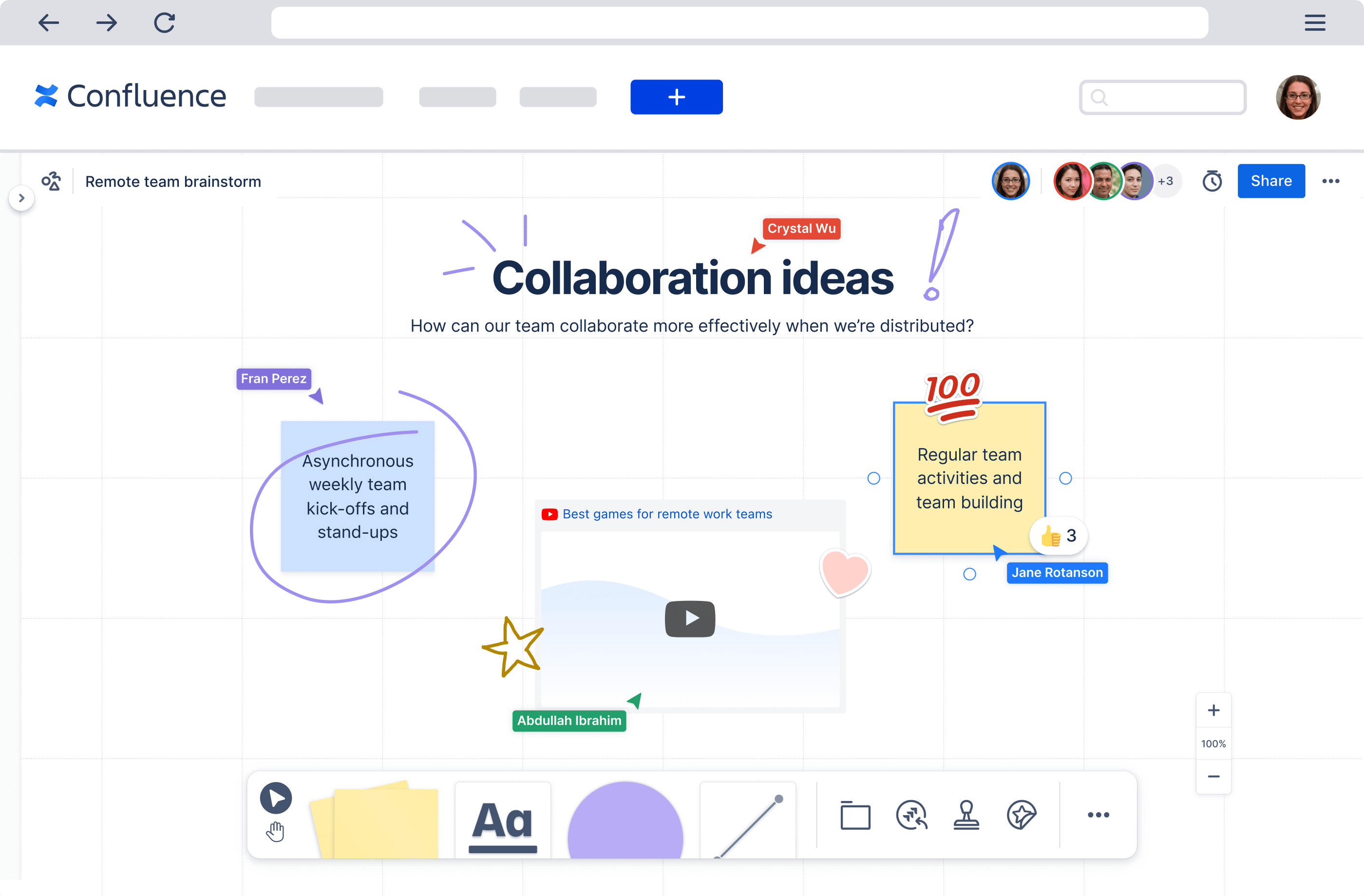
Confluence whiteboards offer an infinite canvas for visualizing ideas, generating suggestions through interactive elements such as stickies and lines, and providing context and clarity during sprint planning sessions. They also seamlessly integrate with Jira and include real-time collaboration features.
Jira: The best for managing tasks throughout a sprint
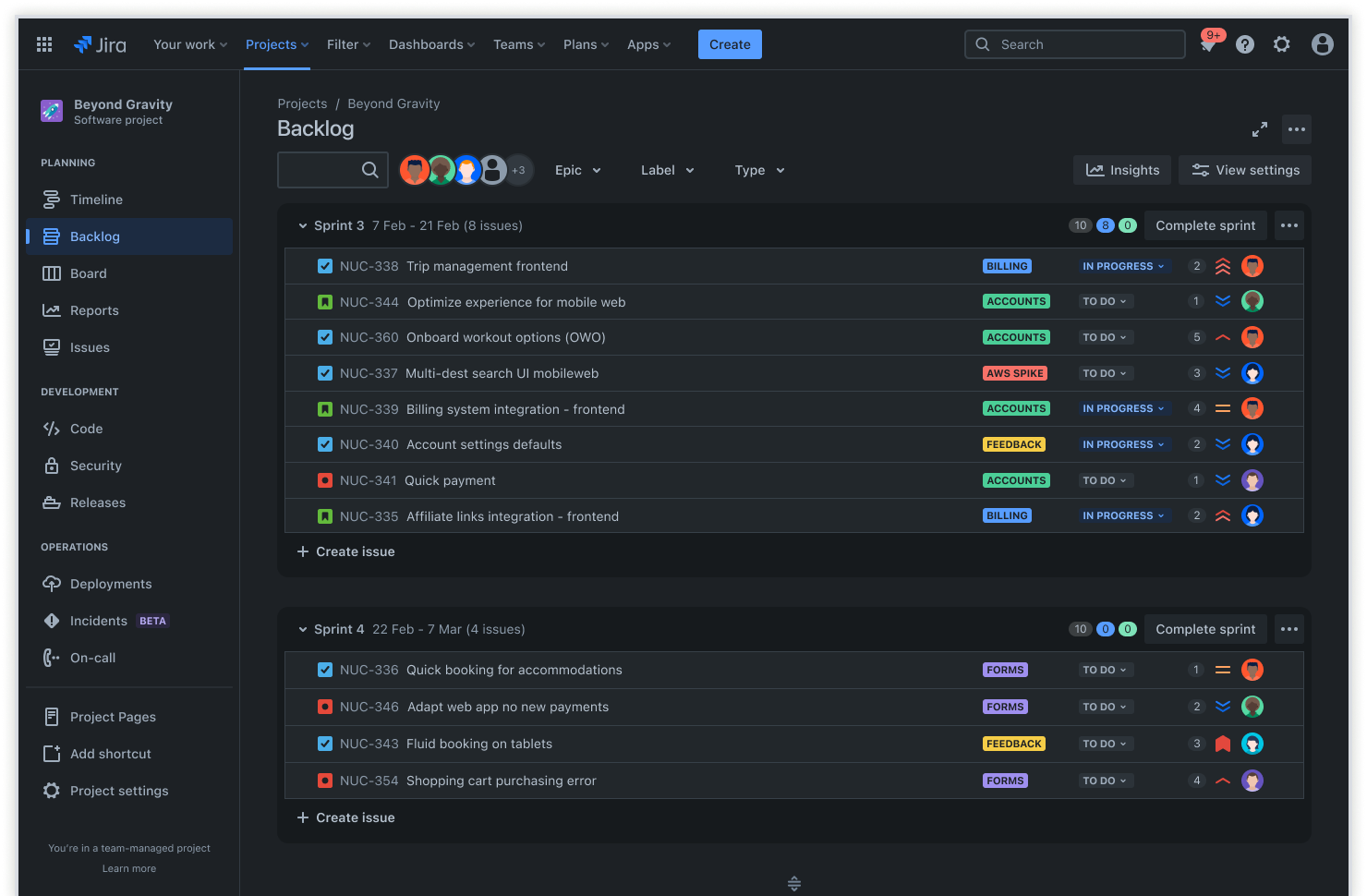
During sprint planning, Jira manages tasks by letting teams prioritize and select tasks from the product backlog, estimate their effort, and organize them into a sprint backlog for focused execution within a defined period.
Jira offers a robust feature set for sprint planning that streamlines the sprint lifecycle from planning to review. This includes creating and organizing user stories and tasks, prioritizing the backlog, tracking progress with real-time updates, and managing visually through Scrum and Kanban boards.
To streamline task management and ensure efficient sprint execution in Jira, use boards for visual task tracking, backlogs for prioritizing and refining tasks, and workflows to define and automate the progression of tasks through different stages of the sprint lifecycle.
Confluence: The best for sprint documentation
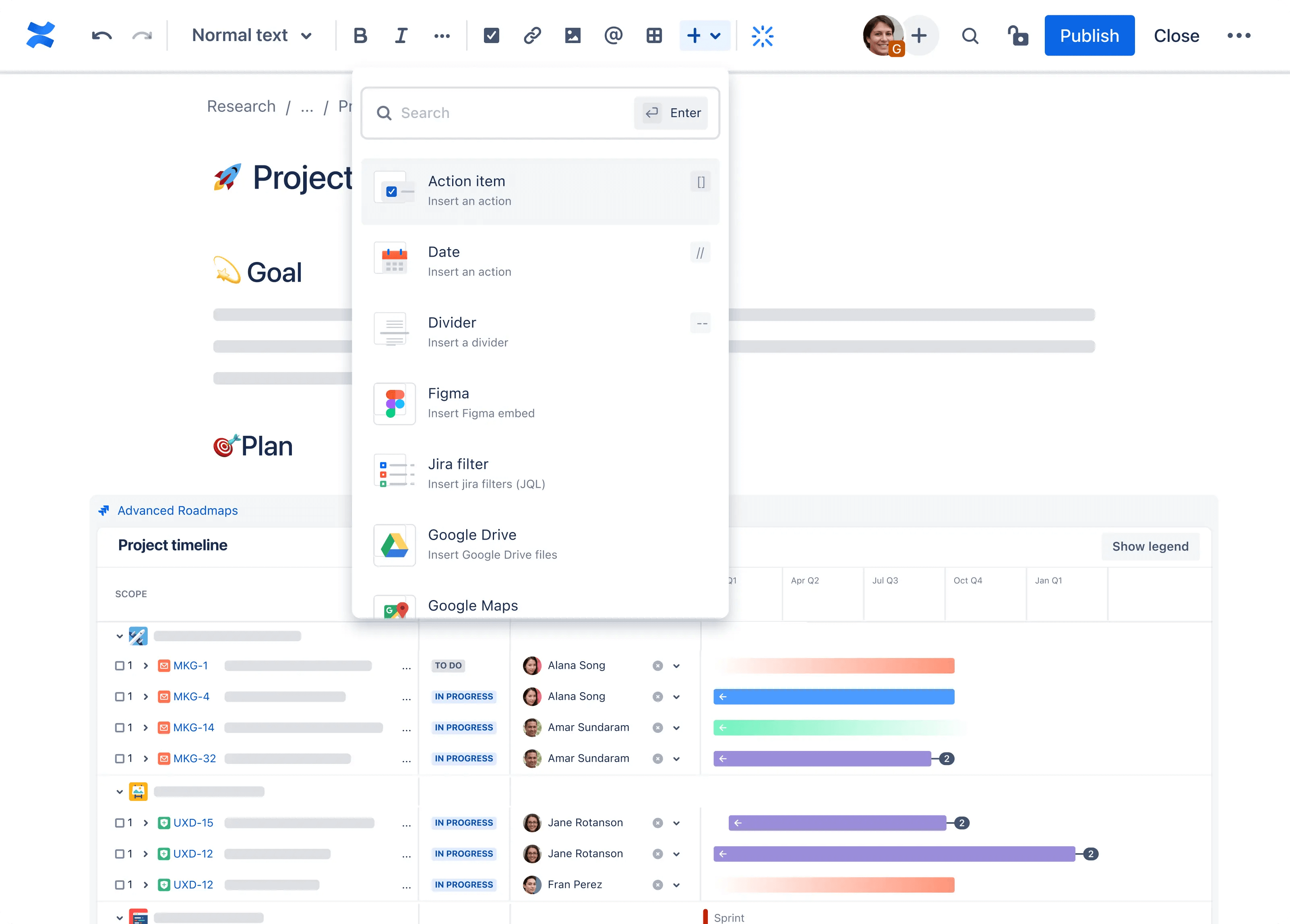
Confluence excels in sprint documentation. It provides robust capabilities for creating, sharing, and organizing comprehensive sprint plans, goals, timelines, and outcomes. Confluence allows all team members to access a centralized and structured knowledge base for enhanced sprint documentation.
Jira Service Management: The best for handling support and incident tickets
Jira Service Management is ideally suited to managing support and incident tickets during sprint planning. Its comprehensive features allow for the efficient prioritization, assignment, and resolution of customer issues. In addition, its automation, service-level agreement tracking, and integration with agile workflows streamline the entire process.
Loom: The best for asynchronous communication
Loom’s video messaging capabilities make it ideal for asynchronous communication during sprint planning. It helps team members efficiently share updates, discuss ideas, and provide feedback through concise videos, eliminating the need for synchronous meetings.
Jira Align: The best for scaling agile practices
Jira Align is the best tool for scaling agile practices thanks to its comprehensive features that facilitate the coordination of sprint planning activities across multiple teams and departments. It ensures the alignment of strategic objectives with sprint goals, improving collaboration, visibility, and execution at scale.
Open DevOps: The best for integrating Dev and Ops workflows
Open DevOps is the best tool for integrating development and operations workflows during sprint planning. Its comprehensive features automate deployment and release processes, foster seamless collaboration between teams, and facilitate continuous delivery, all within a customizable and integrated environment that supports a diverse toolchain.
Atlas: The best for performance updates
Atlas is the best tool for sprint updates and performance reporting because it offers concise, Tweet-sized status updates and a comprehensive teamwork directory. This ability helps teams stay informed and aligned on project progress and sprint performance with minimal effort.
Enhance sprint planning with Jira
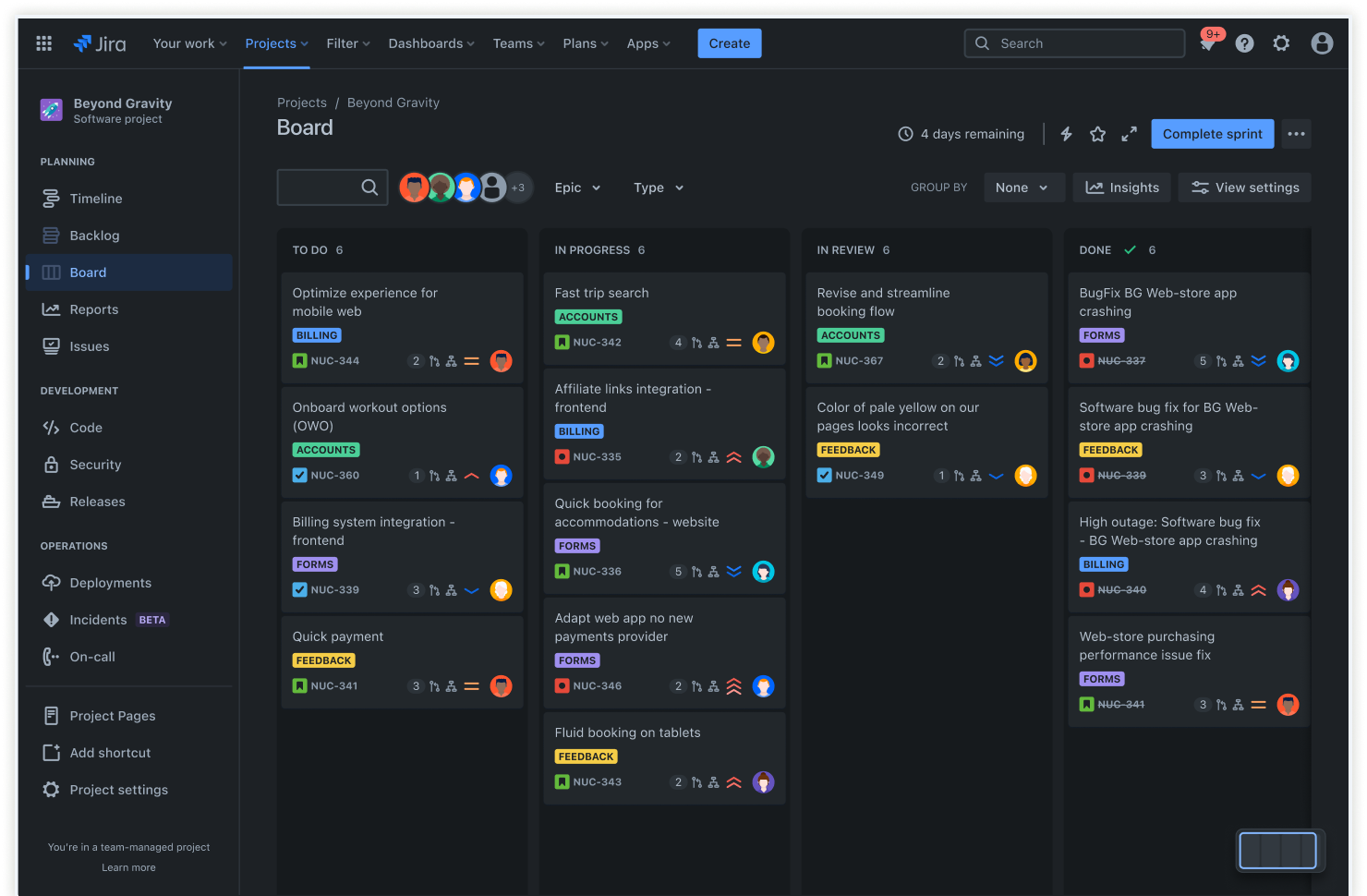
Agile sprint planning tools simplify tackling big projects by breaking them down into smaller tasks. They help with everything from organizing tasks and brainstorming ideas to communicating without having to meet all the time.
Thanks to its unmatched flexibility and comprehensive features, Jira stands out as agile teams’ best sprint planning tool:
Jira adapts to your needs, making it easy to organize, prioritize, and track tasks throughout the sprint lifecycle, whether your team follows Scrum, Kanban, or any unique project management methodology.
Jira simplifies visualizing work progress with its user-friendly Scrum and Kanban boards, while its powerful backlogs and timelines ensure that every team member stays aligned and informed.
Jira integrates seamlessly with a wide array of development tools to enhance its functionality, making it the go-to choice for teams aiming to boost their productivity and deliver high-quality software efficiently.
If you're looking for a tool that supports Agile practices and fosters team collaboration, Jira is the best choice for keeping your projects on track and your team in sync.
Sprint planning tools: Frequently asked questions
What are the benefits of using sprint planning tools?
Using sprint planning tools in software development brings significant benefits, such as better task organization, enhanced team collaboration, improved prioritization of work, and enhanced productivity. In other words, sprint planning tools make it easier to manage projects and deliver quality results on time.
How do you choose the best sprint planning tool for your team?
Choosing the best sprint planning tool for your team starts with understanding your team’s unique needs. Consider your team’s size, the complexity of your projects, and your budget. It’s also important to think about how well the tool can work with other software you use.
Look for a tool that fits your requirements, whether you need something simple for a small team or a more powerful tool for complex projects. Remember to check if the tool is easy for your team to use and if it offers the features you need, such as task prioritization and collaboration options.
How do you use sprints in Jira?
To use sprints in Jira, start by creating them in your scrum project from the backlog screen. You can add tasks or user stories by dragging them into the sprint box. As your team works, track its progress using tools such as the burndown chart to see how much work is completed and what’s left.
Manage your sprint backlog by prioritizing tasks, updating them daily, and keeping the team informed during stand-up meetings. When your sprint ends, hold a sprint review to discuss what went well and what didn’t. Make necessary adjustments to the plan for the next sprint so that your team stays on track and adapts to changes efficiently.
- The Agile Coach
- Agile Manifesto
Agile project management
- Overview
- Project management intro
- Workflow
- Epics, stories, themes
- Epics
- User Stories
- Estimation
- Metrics
- Gantt chart
- Program management vs. project management
- Project baseline
- Continuous improvement
- Lean principles
- 3 pillars of Scrum
- Scrum Board
- Waterfall Methodology
- Velocity in Scrum
- What is Definition of Ready
- Lean vs. agile
- Scrumban
- Lean Methodology
- Sprint backlog
- Burn up chart
- 4 kanban principles
- 4 kanban metrics
- Program vs. Project Manager
- Gantt chart examples
- Definition of done
- Backlog grooming
- Lean process improvement
- Backlog refinement meetings
- Scrum values
- Scope of work
- Scrum tools
- Tools
- Workflow automation software
- Templates
- Task tracker
- Workflow automation
- Status report
- Workflow chart
- Project roadmap
- Project schedule
- Tracking software
- Roadmap tools
- Technology roadmap
- Project scheduling software
- Backlog management tools
- Understanding workflow management strategies
- Workflow examples
- Create project roadmap
- Sprint planning tools
- Sprint demo
- Project Timeline Software
- Top task management tools
- Product backlog vs. sprint backlog
- Top workflow management tools
- Project dependencies
- Task dashboard guide
- Sprint cadence
- Fast tracking
Product Management
- Overview
- Product Roadmaps
- Product Manager
- Tips for new product managers
- Roadmaps
- Tips for presenting product roadmaps
- Requirements
- Product analytics
- Product development
- Remote product management
- Minimal viable product
- Product discovery
- Product specification
- Product development strategy
- Product development software
- New product development process
- Product management KPIs
- Net Promoter Score (NPS)
- Product critique
- Prioritization frameworks
- Product features
- Product management tools
- Product Lifecycle Management
- 9 best roadmap software for teams
- Product launch checklist
- Product strategy
- Product engineering
- Product operations
- Portfolio management
- AI and product management
- Growth product management
- Product metrics
- Product release
- Feature request
- Product launch
- Product planning
- Product launch event
- Value Stream Management
- DevOps
Agile tutorials
- Overview
- Jira and Confluence sprint refinement
- How to do scrum with Jira
- Learn kanban with Jira
- Learn how to use Epics in Jira
- Learn how to create an agile board in Jira
- Learn how to use sprints in Jira
- Learn Versions with Jira
- Learn Issues with Jira
- Learn burndown charts with Jira
- Auto-create sub-tasks and update fields in Jira
- How to automatically assign issues with Jira Automation
- How to sync epics stories with Jira Automation
- Automatically escalate overdue issues in Jira
About the Agile Coach
- All articles
Top 8 sprint planning tools for agile teams
By Atlassian
By Atlassian
Get started with the sprint backlog template
Enhance your sprint planning with a powerful backlog template to organize tasks, clarify roles, and boost team collaboration.
Agile teams must manage multiple complex projects and ensure timely delivery. However, they often need help, particularly small teams needing more resources than larger companies.
Sprint planning tools provide a structured approach to separating large tasks into smaller, more manageable pieces. For example, they help software development teams prioritize work, allocate resources, and visualize progress through Scrum and Kanban boards.
By leveraging these tools, agile teams can enhance their planning and organization, reduce the risk of delays, and make better data-driven decisions. This ultimately leads to more successful project outcomes and satisfied stakeholders. This article will define sprint planning tools, explain what to look for in these tools, and list the best tools for sprint planning.
What are sprint planning tools?
Sprint planning tools are software applications that facilitate the organization, prioritization, and execution of tasks within a sprint. They play a vital role in software development by helping teams efficiently plan work, track progress, and collaborate on agile projects.
Jira scrum boards empower teams under pressure to deliver more frequently. This comprehensive agile project management tool helps teams visualize, track, and manage work across sprints, with the scrum master playing a pivotal role in guiding the team.
What to look for in sprint planning tools
When evaluating agile sprint planning tools, look for user-friendly interfaces, scalability to accommodate team growth, seamless integration with other development tools, robust collaboration features for team alignment, and customization options to tailor the application to specific project needs.
For example, Jira scrum boards include the following features:
Boards facilitate the breakdown of large, complex projects into manageable tasks, help agile teams work in focused sprints, and deliver results more quickly as part of an agile project management tool.
Backlogs help organize sprints by filling them with various issue types you can estimate and prioritize. This process ensures a well-organized and efficient sprint planning meeting process.
Timelines include interactive views where you can add and map epics, work items, dependencies, and releases. This feature ensures that teams and stakeholders stay in sync throughout the project lifecycle.
The eight best tools for sprint planning
For effective sprint planning, the top tools include the following:
Jira is best for task breakdown and real-time tracking.
Confluence is best for centralized documentation and collaboration.
Jira Service Management is best for artificial intelligence-powered service delivery.
Atlas is best for mapping and aligning team objectives.
Loom is best for asynchronous video communication.
Jira Align is best for enterprise agile planning.
Confluence whiteboards are best for interactive brainstorming and planning.
Open DevOps best integrates development and operations tools into a cohesive workflow.
Jira: The best overall sprint planning tool
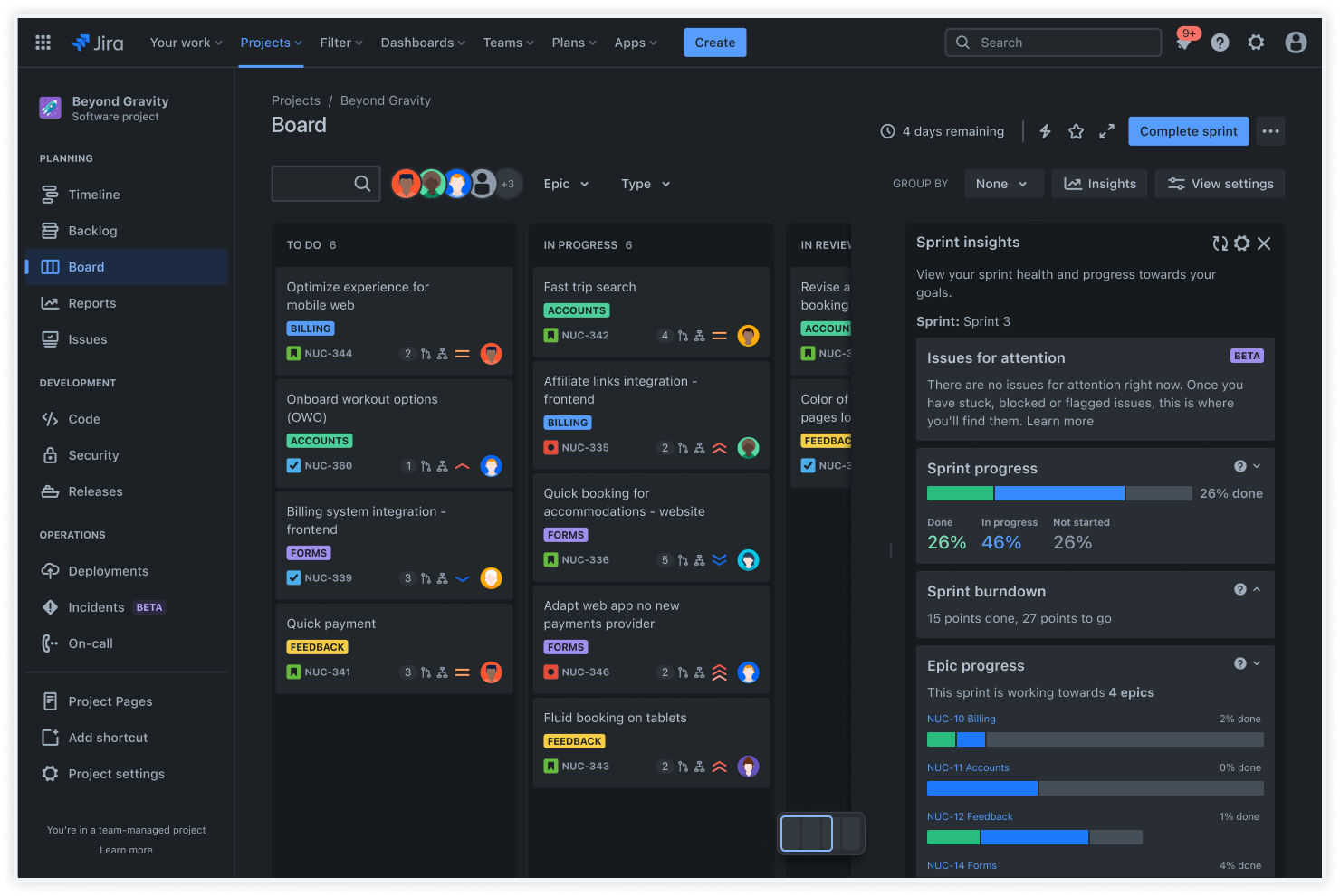
Jira is the best sprint planning tool overall because of its comprehensive features that support task management, user story tracking, team collaboration, and sprint monitoring. It offers a versatile platform for agile teams to plan, execute, and conduct a sprint review efficiently.
Backlog management in Jira is flexible. It supports any agile or project management methodology. Teams can iteratively plan tasks in the backlog for full project scope visibility, start time-boxed sprints to tackle project chunks, and use boards to track progress visually as work advances.
Confluence whiteboards: The best for collaborative brainstorming
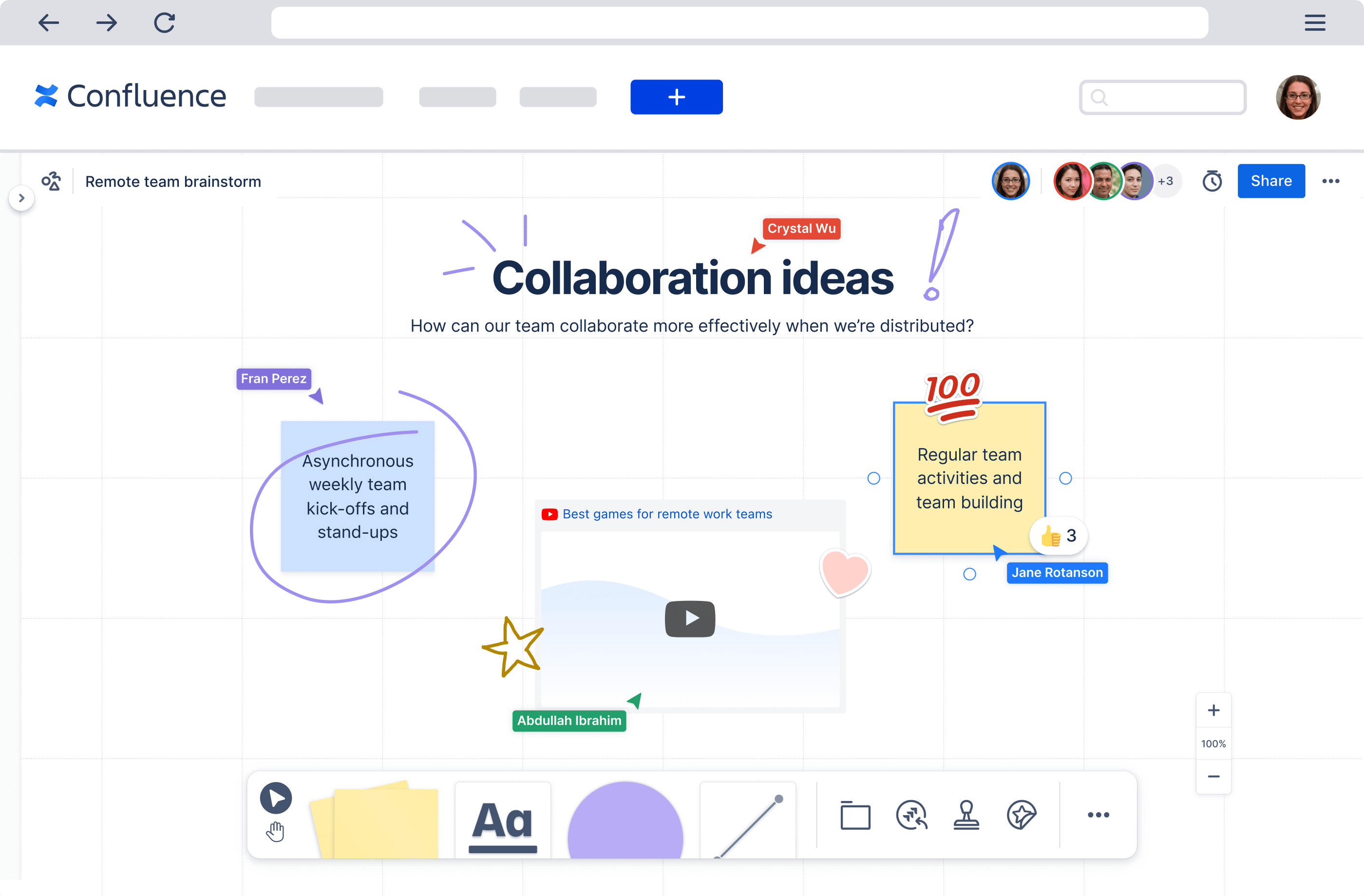
Confluence whiteboards offer an infinite canvas for visualizing ideas, generating suggestions through interactive elements such as stickies and lines, and providing context and clarity during sprint planning sessions. They also seamlessly integrate with Jira and include real-time collaboration features.
Jira: The best for managing tasks throughout a sprint
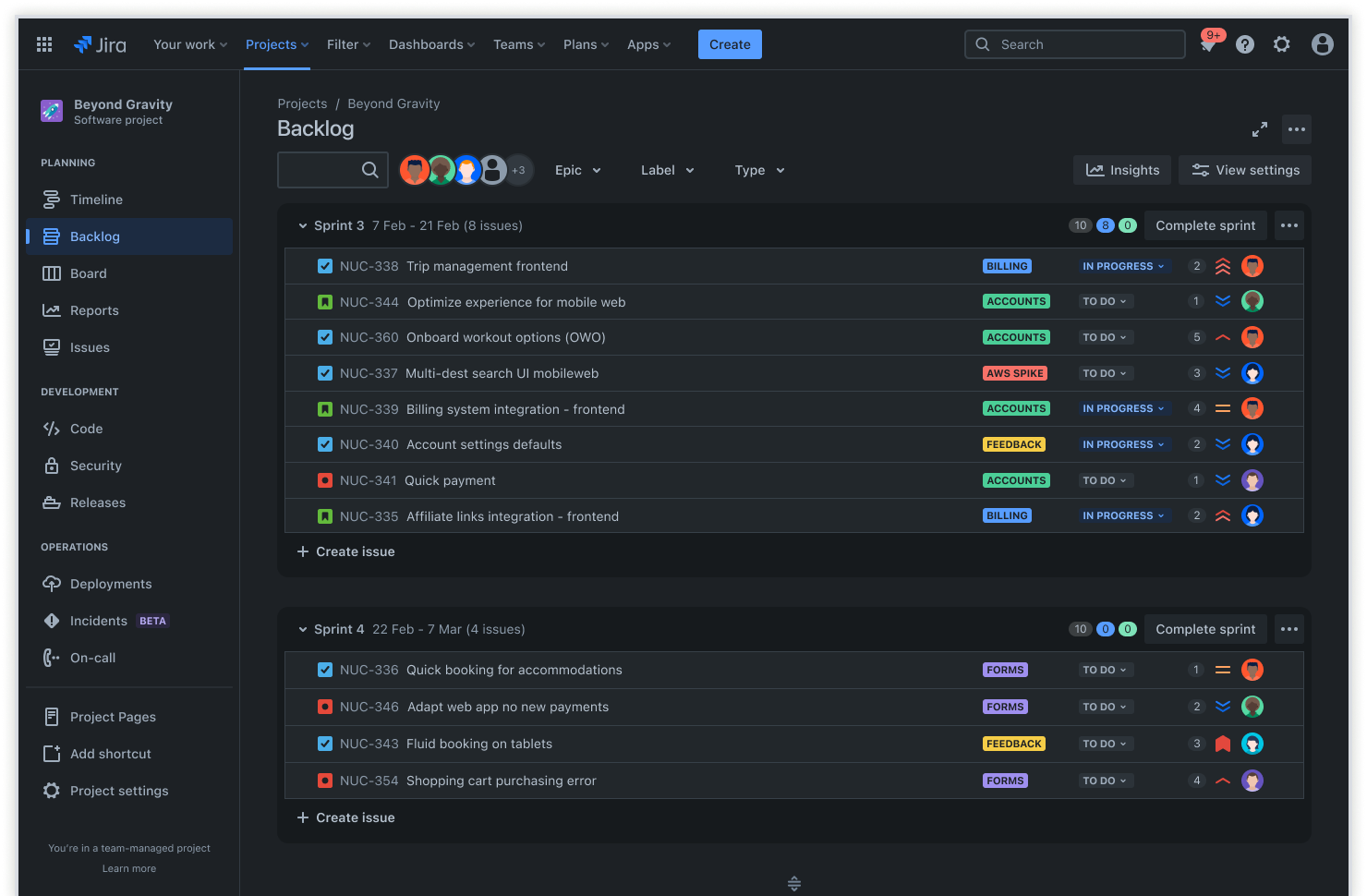
During sprint planning, Jira manages tasks by letting teams prioritize and select tasks from the product backlog, estimate their effort, and organize them into a sprint backlog for focused execution within a defined period.
Jira offers a robust feature set for sprint planning that streamlines the sprint lifecycle from planning to review. This includes creating and organizing user stories and tasks, prioritizing the backlog, tracking progress with real-time updates, and managing visually through Scrum and Kanban boards.
To streamline task management and ensure efficient sprint execution in Jira, use boards for visual task tracking, backlogs for prioritizing and refining tasks, and workflows to define and automate the progression of tasks through different stages of the sprint lifecycle.
Confluence: The best for sprint documentation
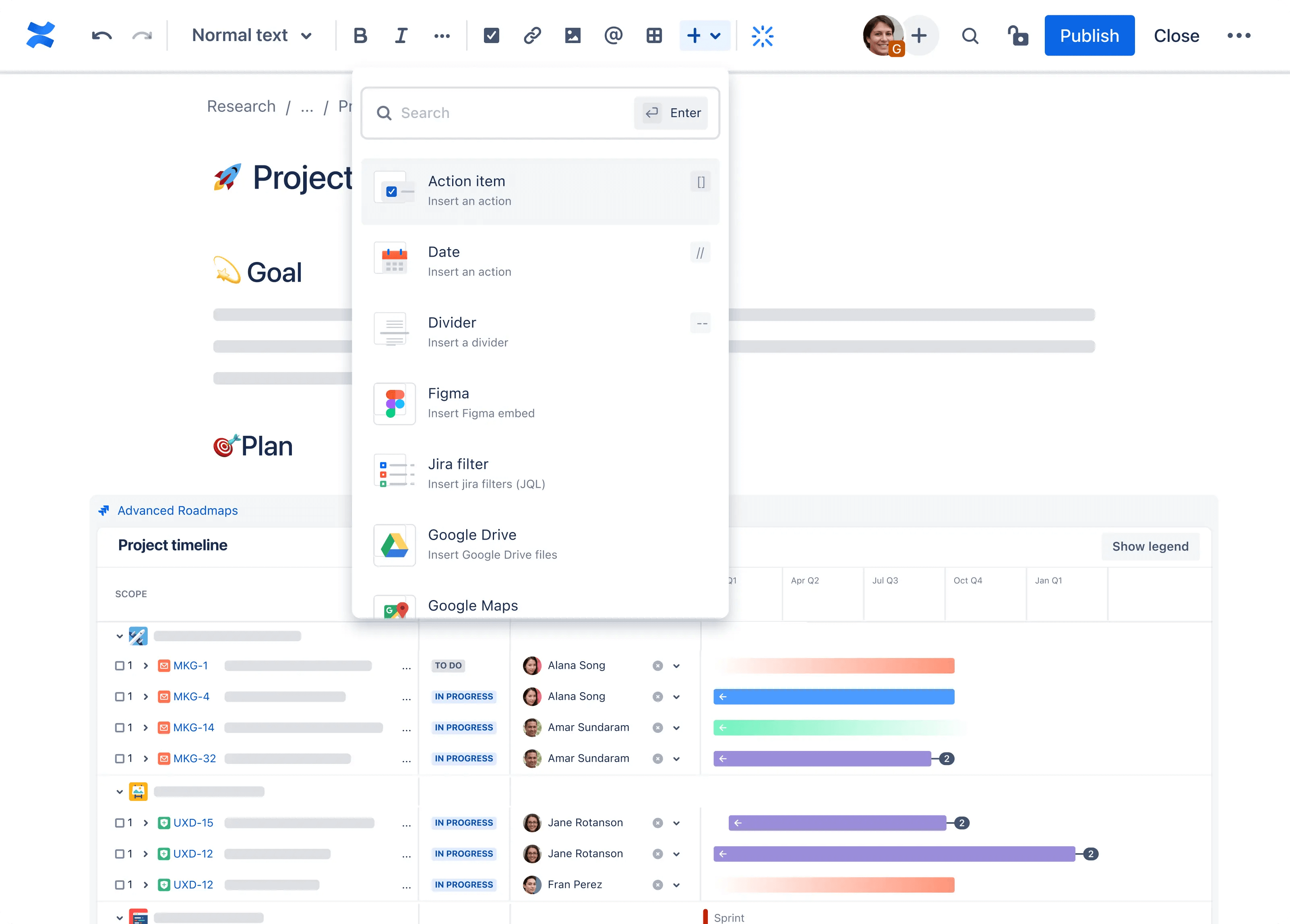
Confluence excels in sprint documentation. It provides robust capabilities for creating, sharing, and organizing comprehensive sprint plans, goals, timelines, and outcomes. Confluence allows all team members to access a centralized and structured knowledge base for enhanced sprint documentation.
Jira Service Management: The best for handling support and incident tickets
Jira Service Management is ideally suited to managing support and incident tickets during sprint planning. Its comprehensive features allow for the efficient prioritization, assignment, and resolution of customer issues. In addition, its automation, service-level agreement tracking, and integration with agile workflows streamline the entire process.
Loom: The best for asynchronous communication
Loom’s video messaging capabilities make it ideal for asynchronous communication during sprint planning. It helps team members efficiently share updates, discuss ideas, and provide feedback through concise videos, eliminating the need for synchronous meetings.
Jira Align: The best for scaling agile practices
Jira Align is the best tool for scaling agile practices thanks to its comprehensive features that facilitate the coordination of sprint planning activities across multiple teams and departments. It ensures the alignment of strategic objectives with sprint goals, improving collaboration, visibility, and execution at scale.
Open DevOps: The best for integrating Dev and Ops workflows
Open DevOps is the best tool for integrating development and operations workflows during sprint planning. Its comprehensive features automate deployment and release processes, foster seamless collaboration between teams, and facilitate continuous delivery, all within a customizable and integrated environment that supports a diverse toolchain.
Atlas: The best for performance updates
Atlas is the best tool for sprint updates and performance reporting because it offers concise, Tweet-sized status updates and a comprehensive teamwork directory. This ability helps teams stay informed and aligned on project progress and sprint performance with minimal effort.
Enhance sprint planning with Jira
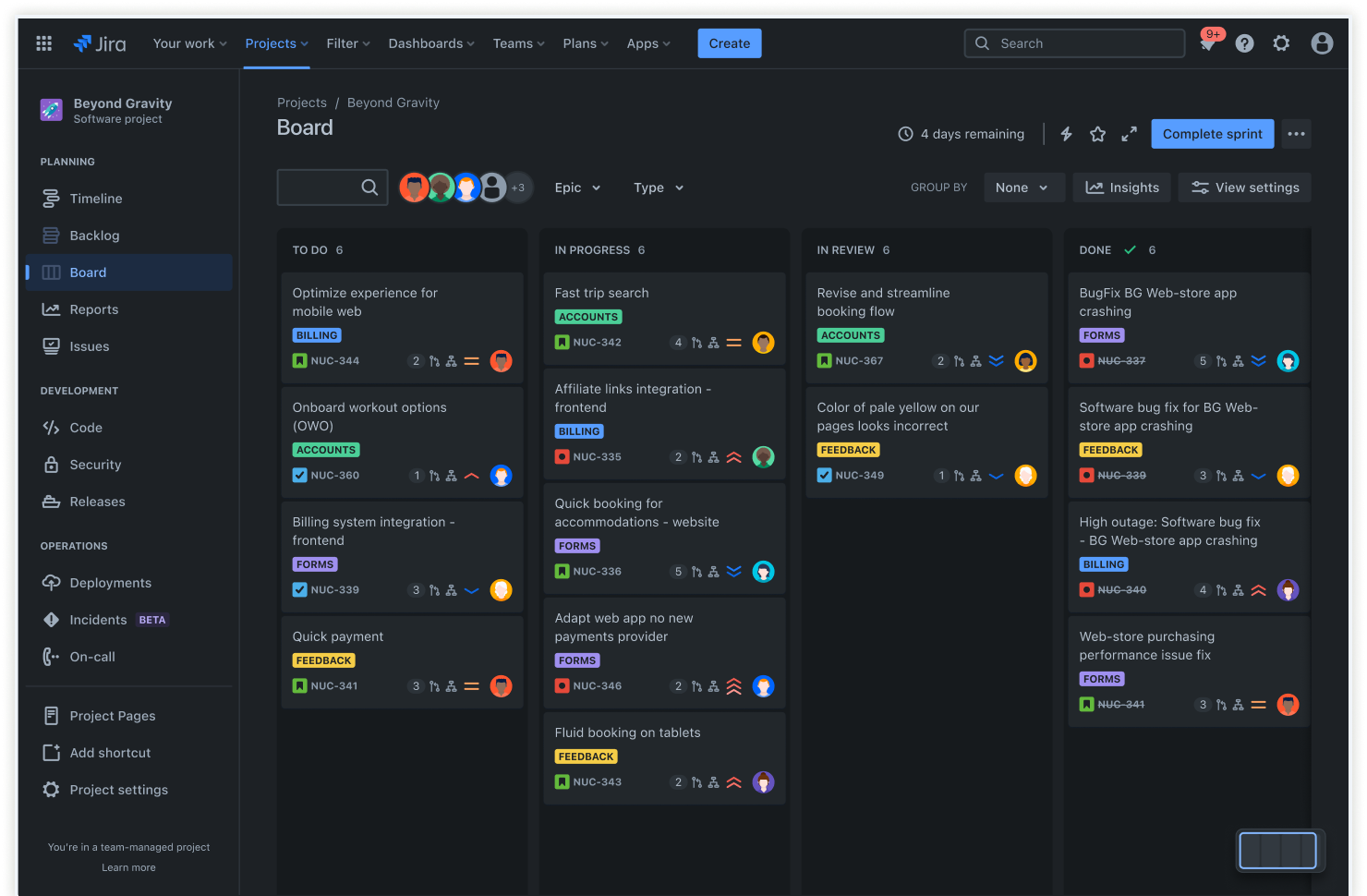
Agile sprint planning tools simplify tackling big projects by breaking them down into smaller tasks. They help with everything from organizing tasks and brainstorming ideas to communicating without having to meet all the time.
Thanks to its unmatched flexibility and comprehensive features, Jira stands out as agile teams’ best sprint planning tool:
Jira adapts to your needs, making it easy to organize, prioritize, and track tasks throughout the sprint lifecycle, whether your team follows Scrum, Kanban, or any unique project management methodology.
Jira simplifies visualizing work progress with its user-friendly Scrum and Kanban boards, while its powerful backlogs and timelines ensure that every team member stays aligned and informed.
Jira integrates seamlessly with a wide array of development tools to enhance its functionality, making it the go-to choice for teams aiming to boost their productivity and deliver high-quality software efficiently.
If you're looking for a tool that supports Agile practices and fosters team collaboration, Jira is the best choice for keeping your projects on track and your team in sync.
Sprint planning tools: Frequently asked questions
What are the benefits of using sprint planning tools?
Using sprint planning tools in software development brings significant benefits, such as better task organization, enhanced team collaboration, improved prioritization of work, and enhanced productivity. In other words, sprint planning tools make it easier to manage projects and deliver quality results on time.
How do you choose the best sprint planning tool for your team?
Choosing the best sprint planning tool for your team starts with understanding your team’s unique needs. Consider your team’s size, the complexity of your projects, and your budget. It’s also important to think about how well the tool can work with other software you use.
Look for a tool that fits your requirements, whether you need something simple for a small team or a more powerful tool for complex projects. Remember to check if the tool is easy for your team to use and if it offers the features you need, such as task prioritization and collaboration options.
How do you use sprints in Jira?
To use sprints in Jira, start by creating them in your scrum project from the backlog screen. You can add tasks or user stories by dragging them into the sprint box. As your team works, track its progress using tools such as the burndown chart to see how much work is completed and what’s left.
Manage your sprint backlog by prioritizing tasks, updating them daily, and keeping the team informed during stand-up meetings. When your sprint ends, hold a sprint review to discuss what went well and what didn’t. Make necessary adjustments to the plan for the next sprint so that your team stays on track and adapts to changes efficiently.
Recommended for you
Templates
Ready-made Jira templates
Browse our library of custom Jira templates for various teams, departments, and workflows.
Product guide
A comprehensive introduction to Jira
Use this step-by-step guide to discover essential features and the best practices to maximize your productivity.
Git Guide
Understanding the Basics of Git
From beginners to advanced experts, use this guide to Git to learn the basics with helpful tutorials and tips.