- The Agile Coach
- Agile Manifesto
Agile project management
- Overview
- Project management intro
- Workflow
- Epics, stories, themes
- Epics
- User Stories
- Estimation
- Metrics
- Gantt chart
- Program management vs. project management
- Project baseline
- Continuous improvement
- Lean principles
- 3 pillars of Scrum
- Scrum Board
- Waterfall Methodology
- Velocity in Scrum
- What is Definition of Ready
- Lean vs. agile
- Scrumban
- Lean Methodology
- Sprint backlog
- Burn up chart
- 4 kanban principles
- 4 kanban metrics
- Program vs. Project Manager
- Gantt chart examples
- Definition of done
- Backlog grooming
- Lean process improvement
- Backlog refinement meetings
- Scrum values
- Scope of work
- Scrum tools
- Tools
- Workflow automation software
- Templates
- Task tracker
- Workflow automation
- Status report
- Workflow chart
- Project roadmap
- Project schedule
- Tracking software
- Roadmap tools
- Technology roadmap
- Project scheduling software
- Backlog management tools
- Understanding workflow management strategies
- Workflow examples
- Create project roadmap
- Sprint planning tools
- Sprint demo
- Project Timeline Software
- Top task management tools
- Product backlog vs. sprint backlog
- Top workflow management tools
- Project dependencies
- Task dashboard guide
- Sprint cadence
- Fast tracking
Product Management
- Overview
- Product Roadmaps
- Product Manager
- Tips for new product managers
- Roadmaps
- Tips for presenting product roadmaps
- Requirements
- Product analytics
- Product development
- Remote product management
- Minimal viable product
- Product discovery
- Product specification
- Product development strategy
- Product development software
- New product development process
- Product management KPIs
- Net Promoter Score (NPS)
- Product critique
- Prioritization frameworks
- Product features
- Product management tools
- Product Lifecycle Management
- 9 best roadmap software for teams
- Product launch checklist
- Product strategy
- Product engineering
- Product operations
- Portfolio management
- AI and product management
- Growth product management
- Product metrics
- Product release
- Feature request
- Product launch
- Product planning
- Product launch event
- Value Stream Management
- DevOps
Agile tutorials
- Overview
- Jira and Confluence sprint refinement
- How to do scrum with Jira
- Learn kanban with Jira
- Learn how to use Epics in Jira
- Learn how to create an agile board in Jira
- Learn how to use sprints in Jira
- Learn Versions with Jira
- Learn Issues with Jira
- Learn burndown charts with Jira
- Auto-create sub-tasks and update fields in Jira
- How to automatically assign issues with Jira Automation
- How to sync epics stories with Jira Automation
- Automatically escalate overdue issues in Jira
About the Agile Coach
- All articles
What is the project management triangle?
The ultimate balancing act and how to achieve agile project management nirvana

By Tareq Aljaber
By Tareq Aljaber
Get started with the free Jira project management template
Manage activities across any project with powerful task management and easy prioritization tools.
All agile software projects have goals: what the project needs to deliver, when it needs to be delivered by and within what budget. However, managing these three constraints can be a complex juggling act. So let's take a cue from the decades-old iron project management triangle of planning and learn how balancing different variables can help agile software teams achieve agile project management nirvana.
What is the project management triangle?
The project management triangle also called the iron triangle, has constraints that are considered "iron" because you can't change one constraint without impacting the others. The original iron triangle project management, proposed by Dr. Martin Barnes in 1969, follows a waterfall approach to product development: scope is fixed and resources and time are variable. For a software team, this means that teams start a project by defining product requirements to determine a project's scope (a list of work items). The resources and schedule are variable and are estimated depending on the fixed scope.
Constraints of the iron triangle
Scope is the work to be done – such as features and functionalities – to deliver a working product.
Resources include budget and team members working to deliver and execute.
Time is when teams will deliver to the market such as releases and milestones.
The purpose of the project triangle is to give product teams the necessary information to make trade-offs that will help the business. For example, if teams are faced with a fixed scope, they might be halfway through a project and realize that they won't hit their release date. The only variables they can play with are: 1) Time - they can accept a later release date or 2) Resources - they can add some more people to the project, which will increase costs. As software development evolved in the 21st century, the need for better collaboration and the ability to respond quickly to customer feedback became crucial, and thus, the agile methodology was born.
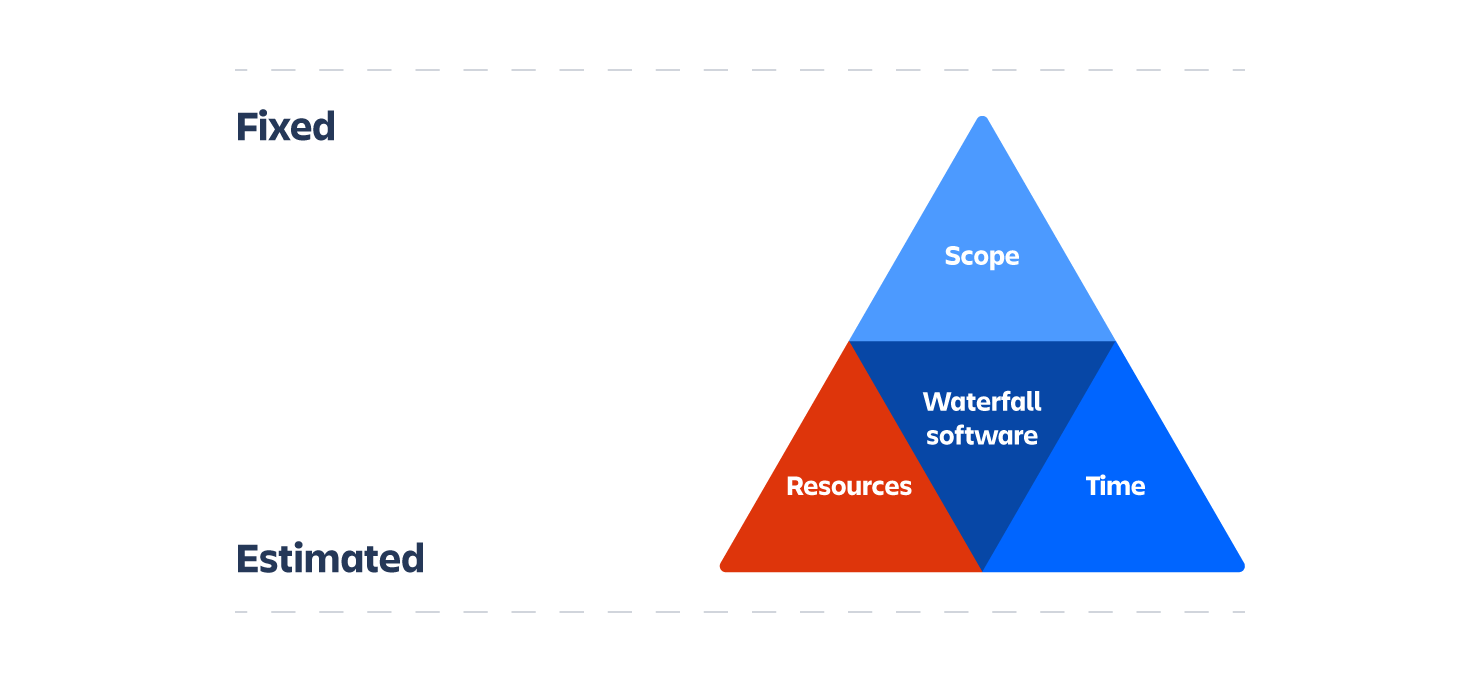
Mapping the project triangle to agile
If your team practices waterfall project management or are new to agile development, the important thing to remember is the difference between what is fixed and what is estimated. Unlike waterfall development, agile projects have a fixed schedule and resources while the scope varies. While the scope of a project might change in agile development, teams commit to fixed iterations of work: sprints if you're using a scrum framework and WIP limits if you're using a kanban framework. It's also a best practice to keep teams fixed throughout the development process. By keeping teams consistent on a product or project, they become more efficient through developed trust and continuity.
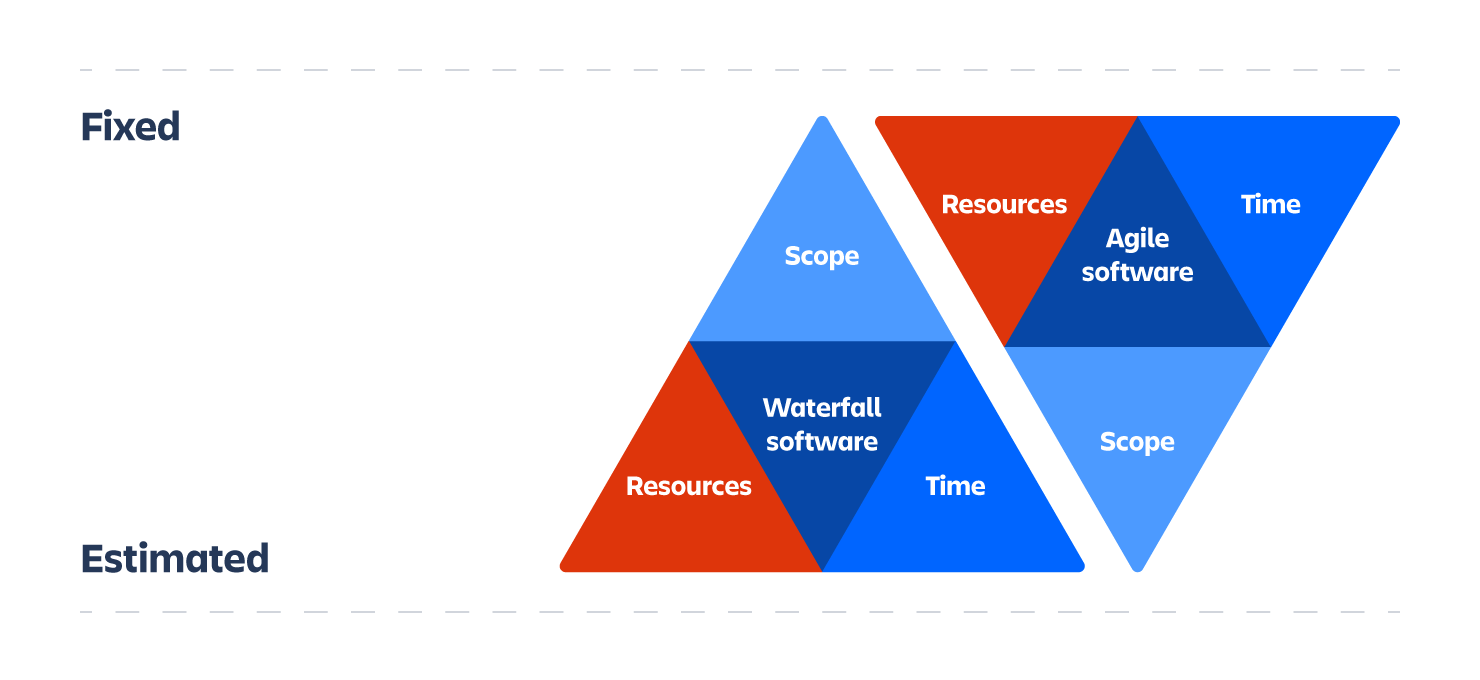
The idea of scope is the same in agile development: what software to build and deliver. However, agile focuses on high-level requirements rather than trying to come with deep and detailed requirements upfront. The scope of a project gets regularly managed and groomed (prioritized) by the product manager in a tool like Jira. The product manager decides which work should be accomplished in the next sprint based on agile qualitative and quantitative feedback from various channels (market conditions, customer feedback, competitions, etc..). And because resources and time are fixed, it's easier for development teams to react to market changes and to deliver value to customers faster. This transparency of constraints keeps teams honest about a consistent and fast release cadence, which is a key tenant of agile development; and by looking at projects through the lens of the project management triangle teams are able to adapt without abandoning a plan.
> > Set up your first agile project with this interactive tutorial
Agile planning and the project triangle
As projects become bigger, more teams are needed and the time box gets longer. Thus, the notion of fixing resources and time, while scope varies, is not a valid approach for all agile projects. Long-term agile planning requires a more flexible project management triangle that allows teams to plan ahead and ensures that they're meeting the business objectives. Think for instance about the lean startup movement, and the notion of a minimum viable product (MVP). An MVP by definition is a small set of features (scope) that delivers customer value. To get to that MVP, teams might need to stick to a fixed scope – the number of features – with time being their only variable (e.g. you can't release without certain features, so the release date gets pushed). Only after launching the MVP, teams switch to a variable scope.
Regardless of the differences between waterfall and agile development, when using the project triangle, there’s no right or wrong way. It's there to help you make the best decisions and trade-offs to reach your business goals. A tool like Timelines visualizes the building blocks of a plan – scope, people, and time – to help teams plan in real-time. You can easily play with scope, teams, and time to plan your next product release, using the team's existing data in Jira.
- The Agile Coach
- Agile Manifesto
Agile project management
- Overview
- Project management intro
- Workflow
- Epics, stories, themes
- Epics
- User Stories
- Estimation
- Metrics
- Gantt chart
- Program management vs. project management
- Project baseline
- Continuous improvement
- Lean principles
- 3 pillars of Scrum
- Scrum Board
- Waterfall Methodology
- Velocity in Scrum
- What is Definition of Ready
- Lean vs. agile
- Scrumban
- Lean Methodology
- Sprint backlog
- Burn up chart
- 4 kanban principles
- 4 kanban metrics
- Program vs. Project Manager
- Gantt chart examples
- Definition of done
- Backlog grooming
- Lean process improvement
- Backlog refinement meetings
- Scrum values
- Scope of work
- Scrum tools
- Tools
- Workflow automation software
- Templates
- Task tracker
- Workflow automation
- Status report
- Workflow chart
- Project roadmap
- Project schedule
- Tracking software
- Roadmap tools
- Technology roadmap
- Project scheduling software
- Backlog management tools
- Understanding workflow management strategies
- Workflow examples
- Create project roadmap
- Sprint planning tools
- Sprint demo
- Project Timeline Software
- Top task management tools
- Product backlog vs. sprint backlog
- Top workflow management tools
- Project dependencies
- Task dashboard guide
- Sprint cadence
- Fast tracking
Product Management
- Overview
- Product Roadmaps
- Product Manager
- Tips for new product managers
- Roadmaps
- Tips for presenting product roadmaps
- Requirements
- Product analytics
- Product development
- Remote product management
- Minimal viable product
- Product discovery
- Product specification
- Product development strategy
- Product development software
- New product development process
- Product management KPIs
- Net Promoter Score (NPS)
- Product critique
- Prioritization frameworks
- Product features
- Product management tools
- Product Lifecycle Management
- 9 best roadmap software for teams
- Product launch checklist
- Product strategy
- Product engineering
- Product operations
- Portfolio management
- AI and product management
- Growth product management
- Product metrics
- Product release
- Feature request
- Product launch
- Product planning
- Product launch event
- Value Stream Management
- DevOps
Agile tutorials
- Overview
- Jira and Confluence sprint refinement
- How to do scrum with Jira
- Learn kanban with Jira
- Learn how to use Epics in Jira
- Learn how to create an agile board in Jira
- Learn how to use sprints in Jira
- Learn Versions with Jira
- Learn Issues with Jira
- Learn burndown charts with Jira
- Auto-create sub-tasks and update fields in Jira
- How to automatically assign issues with Jira Automation
- How to sync epics stories with Jira Automation
- Automatically escalate overdue issues in Jira
About the Agile Coach
- All articles
What is the project management triangle?
The ultimate balancing act and how to achieve agile project management nirvana

By Tareq Aljaber
By Tareq Aljaber
Get started with the free Jira project management template
Manage activities across any project with powerful task management and easy prioritization tools.
All agile software projects have goals: what the project needs to deliver, when it needs to be delivered by and within what budget. However, managing these three constraints can be a complex juggling act. So let's take a cue from the decades-old iron project management triangle of planning and learn how balancing different variables can help agile software teams achieve agile project management nirvana.
What is the project management triangle?
The project management triangle also called the iron triangle, has constraints that are considered "iron" because you can't change one constraint without impacting the others. The original iron triangle project management, proposed by Dr. Martin Barnes in 1969, follows a waterfall approach to product development: scope is fixed and resources and time are variable. For a software team, this means that teams start a project by defining product requirements to determine a project's scope (a list of work items). The resources and schedule are variable and are estimated depending on the fixed scope.
Constraints of the iron triangle
Scope is the work to be done – such as features and functionalities – to deliver a working product.
Resources include budget and team members working to deliver and execute.
Time is when teams will deliver to the market such as releases and milestones.
The purpose of the project triangle is to give product teams the necessary information to make trade-offs that will help the business. For example, if teams are faced with a fixed scope, they might be halfway through a project and realize that they won't hit their release date. The only variables they can play with are: 1) Time - they can accept a later release date or 2) Resources - they can add some more people to the project, which will increase costs. As software development evolved in the 21st century, the need for better collaboration and the ability to respond quickly to customer feedback became crucial, and thus, the agile methodology was born.
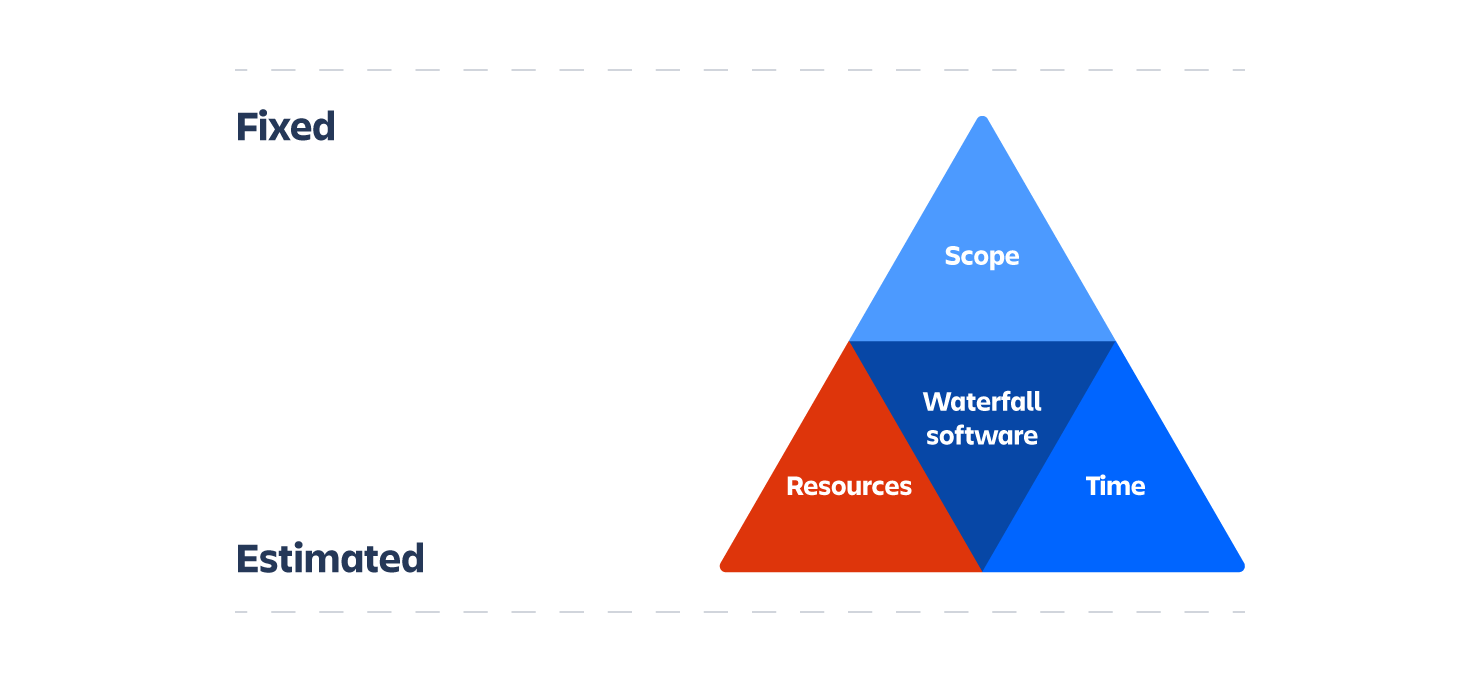
Mapping the project triangle to agile
If your team practices waterfall project management or are new to agile development, the important thing to remember is the difference between what is fixed and what is estimated. Unlike waterfall development, agile projects have a fixed schedule and resources while the scope varies. While the scope of a project might change in agile development, teams commit to fixed iterations of work: sprints if you're using a scrum framework and WIP limits if you're using a kanban framework. It's also a best practice to keep teams fixed throughout the development process. By keeping teams consistent on a product or project, they become more efficient through developed trust and continuity.
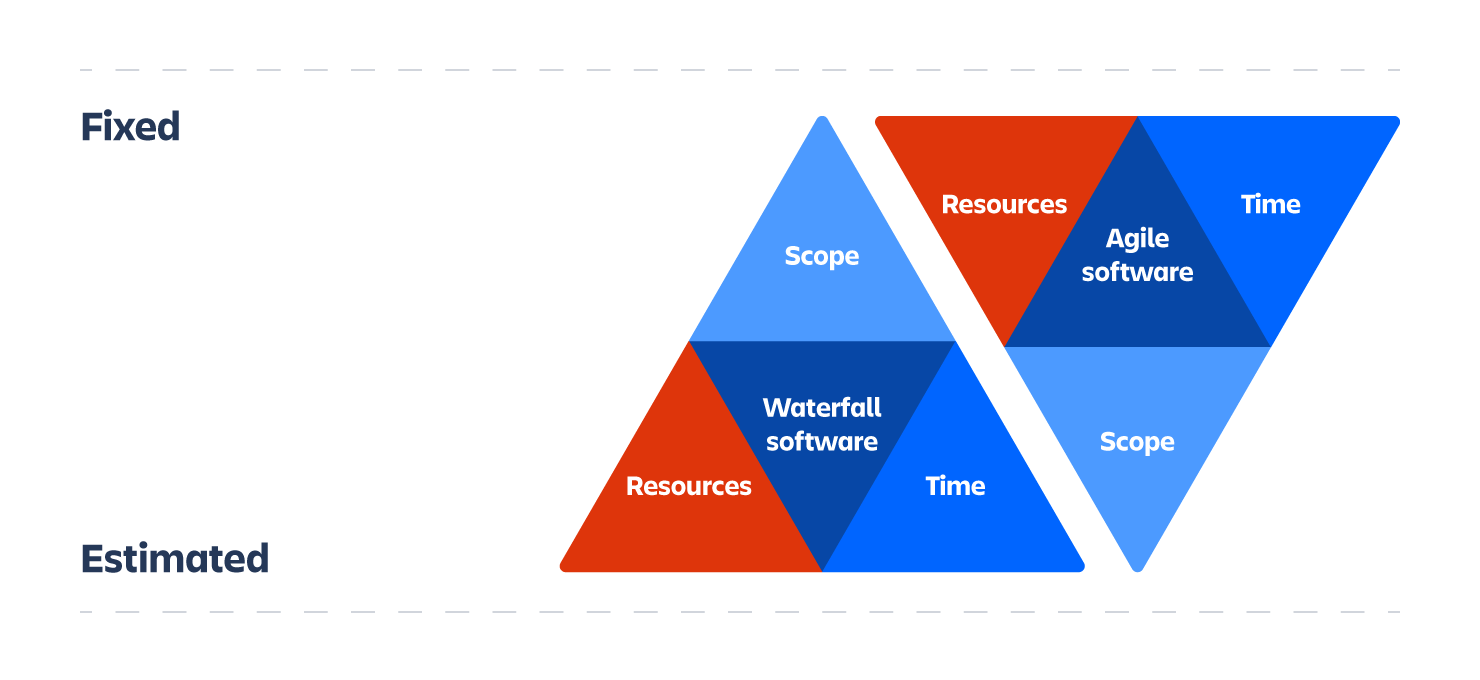
The idea of scope is the same in agile development: what software to build and deliver. However, agile focuses on high-level requirements rather than trying to come with deep and detailed requirements upfront. The scope of a project gets regularly managed and groomed (prioritized) by the product manager in a tool like Jira. The product manager decides which work should be accomplished in the next sprint based on agile qualitative and quantitative feedback from various channels (market conditions, customer feedback, competitions, etc..). And because resources and time are fixed, it's easier for development teams to react to market changes and to deliver value to customers faster. This transparency of constraints keeps teams honest about a consistent and fast release cadence, which is a key tenant of agile development; and by looking at projects through the lens of the project management triangle teams are able to adapt without abandoning a plan.
> > Set up your first agile project with this interactive tutorial
Agile planning and the project triangle
As projects become bigger, more teams are needed and the time box gets longer. Thus, the notion of fixing resources and time, while scope varies, is not a valid approach for all agile projects. Long-term agile planning requires a more flexible project management triangle that allows teams to plan ahead and ensures that they're meeting the business objectives. Think for instance about the lean startup movement, and the notion of a minimum viable product (MVP). An MVP by definition is a small set of features (scope) that delivers customer value. To get to that MVP, teams might need to stick to a fixed scope – the number of features – with time being their only variable (e.g. you can't release without certain features, so the release date gets pushed). Only after launching the MVP, teams switch to a variable scope.
Regardless of the differences between waterfall and agile development, when using the project triangle, there’s no right or wrong way. It's there to help you make the best decisions and trade-offs to reach your business goals. A tool like Timelines visualizes the building blocks of a plan – scope, people, and time – to help teams plan in real-time. You can easily play with scope, teams, and time to plan your next product release, using the team's existing data in Jira.
Recommended for you
Templates
Ready-made Jira templates
Browse our library of custom Jira templates for various teams, departments, and workflows.
Product guide
A comprehensive introduction to Jira
Use this step-by-step guide to discover essential features and the best practices to maximize your productivity.
Git Guide
Understanding the Basics of Git
From beginners to advanced experts, use this guide to Git to learn the basics with helpful tutorials and tips.