- The Agile Coach
- Agile Manifesto
Agile project management
- Overview
- Project management intro
- Workflow
- Epics, stories, themes
- Epics
- User Stories
- Estimation
- Metrics
- Gantt chart
- Program management vs. project management
- Project baseline
- Continuous improvement
- Lean principles
- 3 pillars of Scrum
- Scrum Board
- Waterfall Methodology
- Velocity in Scrum
- What is Definition of Ready
- Lean vs. agile
- Scrumban
- Lean Methodology
- Sprint backlog
- Burn up chart
- 4 kanban principles
- 4 kanban metrics
- Program vs. Project Manager
- Gantt chart examples
- Definition of done
- Backlog grooming
- Lean process improvement
- Backlog refinement meetings
- Scrum values
- Scope of work
- Scrum tools
- Tools
- Workflow automation software
- Templates
- Task tracker
- Workflow automation
- Status report
- Workflow chart
- Project roadmap
- Project schedule
- Tracking software
- Roadmap tools
- Technology roadmap
- Project scheduling software
- Backlog management tools
- Understanding workflow management strategies
- Workflow examples
- Create project roadmap
- Sprint planning tools
- Sprint demo
- Project Timeline Software
- Top task management tools
- Product backlog vs. sprint backlog
- Top workflow management tools
- Project dependencies
- Task dashboard guide
- Sprint cadence
- Fast tracking
Product Management
- Overview
- Product Roadmaps
- Product Manager
- Tips for new product managers
- Roadmaps
- Tips for presenting product roadmaps
- Requirements
- Product analytics
- Product development
- Remote product management
- Minimal viable product
- Product discovery
- Product specification
- Product development strategy
- Product development software
- New product development process
- Product management KPIs
- Net Promoter Score (NPS)
- Product critique
- Prioritization frameworks
- Product features
- Product management tools
- Product Lifecycle Management
- 9 best roadmap software for teams
- Product launch checklist
- Product strategy
- Product engineering
- Product operations
- Portfolio management
- AI and product management
- Growth product management
- Product metrics
- Product release
- Feature request
- Product launch
- Product planning
- Product launch event
- Value Stream Management
- DevOps
Agile tutorials
- Overview
- Jira and Confluence sprint refinement
- How to do scrum with Jira
- Learn kanban with Jira
- Learn how to use Epics in Jira
- Learn how to create an agile board in Jira
- Learn how to use sprints in Jira
- Learn Versions with Jira
- Learn Issues with Jira
- Learn burndown charts with Jira
- Auto-create sub-tasks and update fields in Jira
- How to automatically assign issues with Jira Automation
- How to sync epics stories with Jira Automation
- Automatically escalate overdue issues in Jira
About the Agile Coach
- All articles
Guide to task dashboards: How to create a truly visual dashboard
By Atlassian
By Atlassian
Real-time monitoring with the free task tracking template
Go beyond the standard to-do list. Use this template to visually organize and prioritize tasks for clearer project management.
A task management dashboard is one of the most effective tools at a project manager's disposal. Without one, project managers often juggle multiple spreadsheets, emails, and manual updates. This process creates a fragmented workflow, leading to inefficiencies and missed deadlines.
The lack of centralized information makes tracking progress arduous and requires constant communication to stay aligned, increasing the risk of errors and delays.
A task dashboard provides a comprehensive, real-time view of project statuses, deadlines, and resource allocation. A singular, integrated platform facilitates better project planning, efficient task prioritization, and swift resolution of bottlenecks. It helps you maintain control, improve team collaboration, and deliver projects on time and within budget.
In this guide, you'll learn about task dashboards, their key components, their benefits, how to create one, and how to choose a suitable task dashboard software.
What is a task dashboard?
A task dashboard is a digital tool designed to help project managers organize and manage tasks efficiently. It provides a centralized platform where all tasks, deadlines, and progress updates are visible in one place.
A task management dashboard significantly influences the project scope and project life cycle by providing a centralized platform for organizing, tracking, and prioritizing tasks. It ensures that all tasks align with the project's defined scope, preventing scope creep and enabling efficient resource allocation.
Throughout the project life cycle, the dashboard facilitates real-time monitoring and adjustments, ensuring the effective management of every phase—from planning to execution and closure. This visibility into task progress and potential bottlenecks helps maintain adherence to timelines and scope, ultimately leading to successful project completion.
Key components of a task dashboard
To effectively manage your tasks, a task dashboard should include several essential features:
Task lists: These are detailed lists of tasks assigned that must be completed. Each task can have sub-tasks, due dates, and assigned team members.
Project views: Different views, such as Kanban boards, Gantt charts, and calendar views, allow you to visualize tasks and projects from various perspectives.
Status tracking: This feature enables you to monitor the progress of each task, marking them as not started, in progress, or completed.
Notification systems: Alerts and reminders ensure that team members are aware of upcoming deadlines and any changes in task status.
Jira’s Kanban board promotes continuous delivery by helping teams define workflows and manage bottlenecks.
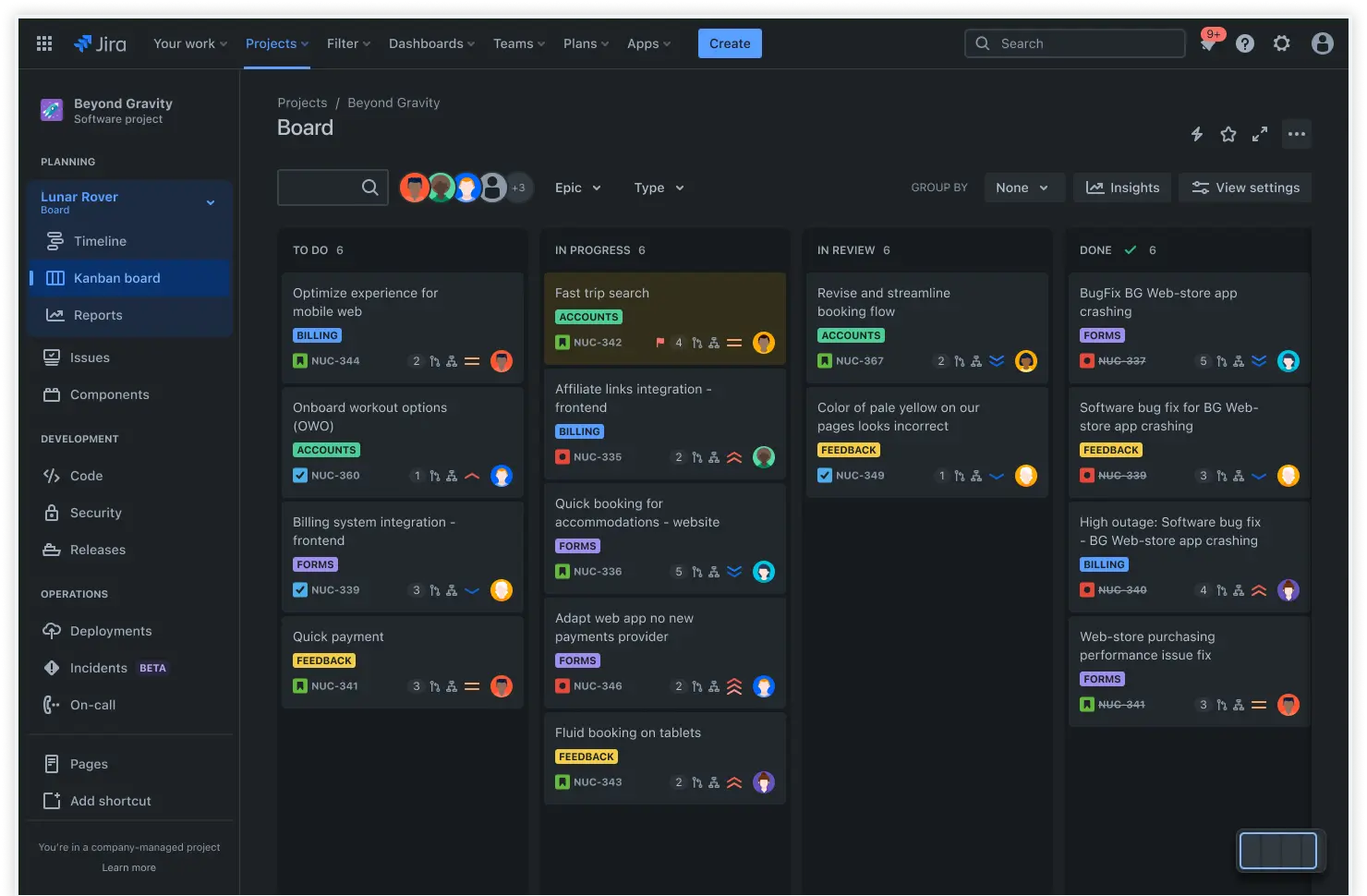
Benefits of using a task dashboard
Task dashboards offer numerous advantages that can significantly enhance your project management capabilities, including:
Increased productivity
A task dashboard provides a clear overview of all tasks and their statuses, helping prioritize work and allocate resources more efficiently. This ability minimizes the time spent on administrative tasks and allows teams to focus on high-priority activities, completing tasks efficiently and boosting productivity.
Improved collaboration
A task dashboard fosters better collaboration among team members by centralizing communication and making task visibility transparent. Everyone stays informed about who is working on what, reducing the chances of miscommunication and duplicated efforts. This improved collaboration leads to a more cohesive and efficient team dynamic, facilitating day-to-day operations.
Real-time insights and reporting
With real-time data insights and reporting capabilities, a task dashboard fosters decision-making and progress tracking. Project managers can quickly identify bottlenecks, monitor performance metrics, and adjust plans to keep projects on track.
How to create a task dashboard
Creating a task dashboard involves several steps to ensure it meets your project's needs and enhances productivity.
1. Define objectives
The first step in creating a task dashboard is defining your objectives. Clarify the goals you want to achieve, such as improving task visibility, enhancing collaboration, or streamlining workflows. Defining your objectives will shape the design and implementation of your dashboard.
2. Select a suitable tool
Choosing the right task management platform is crucial for building an effective dashboard. Research and evaluate various task management tools based on their features, integration capabilities, scalability, and user interface.
When selecting a tool, consider incorporating project timeline software. This software can visually represent project schedules and milestones, aiding in better time management and planning. One popular option is Jira, which offers robust task management and project timeline features and integrates seamlessly with other tools.
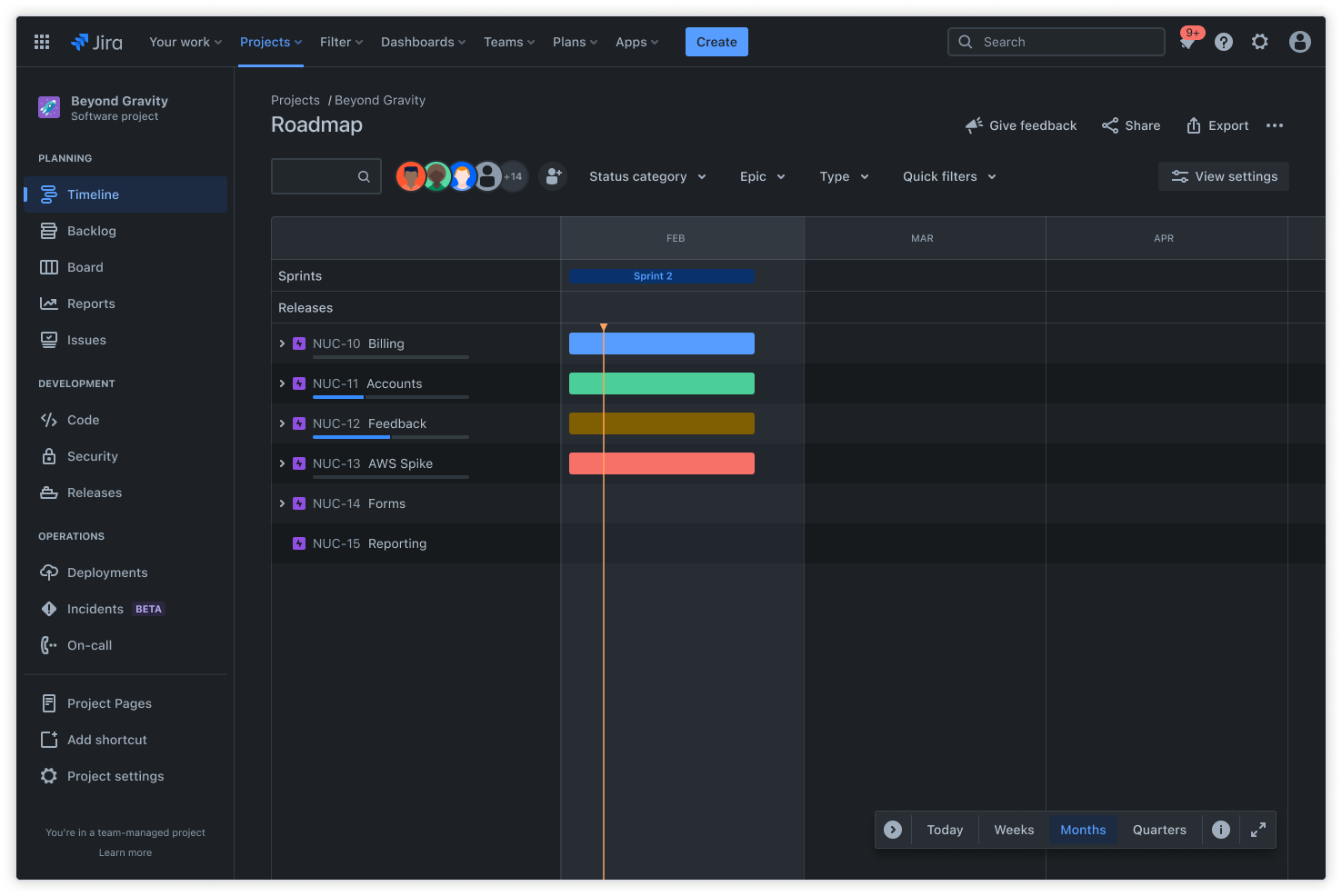
Use free project timeline template
3. Design your dashboard layout
Once you've selected a tool, plan and organize your dashboard layout. Arrange task lists, project timelines, and status indicators for clarity and usability. Jira, for instance, provides timeline views and Kanban boards that allow you to visualize tasks and project progress effectively.
4. Configure and implement the dashboard
Next, input tasks, define workflows, and integrate the tools necessary for seamless management. Configure your dashboard to match your project's specific needs and ensure all team members understand how to use it effectively. A task tracker can significantly enhance the dashboard's functionality by offering detailed tracking of task progress and updates.
5. Test and iterate
After implementing your dashboard, conduct thorough testing to identify any issues or areas for improvement. Gather feedback from your team and iterate based on their input to optimize functionality and ensure the dashboard meets everyone's needs.
How to choose the right task dashboard
When selecting a task management dashboard, consider several factors to ensure it meets your project's needs.
Define objectives: Clearly outline what you want to achieve with the dashboard, such as enhanced collaboration or improved task tracking. This understanding will guide your tool selection.
Select a suitable tool: Evaluate different platforms based on their features, user-friendliness, and integration capabilities. Jira is an excellent option because of its comprehensive task management features.
Design the dashboard layout: Plan the arrangement of task lists, timelines, and status indicators to ensure clarity and usability.
Configure and implement: Input tasks, set up workflows, and integrate tools to match your project's needs.
Test and iterate: Conduct thorough testing, gather feedback, and make the necessary adjustments to optimize functionality.
Tips for maximizing efficiency with a task dashboard
To get the most out of your task dashboard, consider these practical tips:
Set clear goals: Define specific goals for your tasks and projects to provide direction and focus for your team.
Use automation features: Use task management software to streamline repetitive tasks and reduce manual effort.
Optimize workflows: Continuously review and refine your workflows to eliminate bottlenecks and enhance efficiency.
Encourage communication: Encourage a culture of open communication and collaboration to ensure everyone stays informed and on the same page.
Review progress regularly: Schedule regular check-ins to evaluate project progress, identify issues, and make any necessary adjustments.
Implementing a task dashboard and adhering to these best practices can significantly enhance your project management skills, resulting in higher productivity and superior outcomes.
Optimize task management with Jira
Many teams find it challenging to manage tasks effectively. Common issues such as miscommunication, lack of task visibility, and inefficient workflows often result in delays, missed deadlines, and subpar project outcomes. The solution to these problems lies in implementing a robust task dashboard that enhances collaboration, provides real-time insights, and streamlines task tracking.
Jira is a top solution that facilitates creating and managing an efficient task dashboard. Integrating Jira into your workflow can help you overcome task management obstacles, boost productivity, and achieve superior project results.
Jira offers a suite of benefits through its powerful features:
Enhances task visibility: Using Kanban boards and Gantt charts, Jira provides a clear overview of all dashboard tasks, making monitoring progress and identifying bottlenecks easier.
Facilitates collaboration: Centralized communication and task visibility within Jira ensure that all team members are on the same page, reducing miscommunication and improving teamwork.
Provides real-time insights: Advanced reporting and analytics features let project managers make informed decisions based on up-to-date data.
Improves task tracking: Detailed task lists and status indicators help keep track of each task's progress, ensuring nothing falls through the cracks.
Supports scalability: Integration with numerous third-party applications makes Jira adaptable to the growing needs of any company.
Reduces manual effort: Automated workflows streamline repetitive tasks, allowing teams to focus on higher-priority activities.
Enables customization: You can tailor flexible dashboard layouts to meet the specific needs of different projects, enhancing usability and efficiency.
If you struggle to manage tasks effectively, consider using a task management platform like Jira to streamline your processes and accomplish your project goals.
- The Agile Coach
- Agile Manifesto
Agile project management
- Overview
- Project management intro
- Workflow
- Epics, stories, themes
- Epics
- User Stories
- Estimation
- Metrics
- Gantt chart
- Program management vs. project management
- Project baseline
- Continuous improvement
- Lean principles
- 3 pillars of Scrum
- Scrum Board
- Waterfall Methodology
- Velocity in Scrum
- What is Definition of Ready
- Lean vs. agile
- Scrumban
- Lean Methodology
- Sprint backlog
- Burn up chart
- 4 kanban principles
- 4 kanban metrics
- Program vs. Project Manager
- Gantt chart examples
- Definition of done
- Backlog grooming
- Lean process improvement
- Backlog refinement meetings
- Scrum values
- Scope of work
- Scrum tools
- Tools
- Workflow automation software
- Templates
- Task tracker
- Workflow automation
- Status report
- Workflow chart
- Project roadmap
- Project schedule
- Tracking software
- Roadmap tools
- Technology roadmap
- Project scheduling software
- Backlog management tools
- Understanding workflow management strategies
- Workflow examples
- Create project roadmap
- Sprint planning tools
- Sprint demo
- Project Timeline Software
- Top task management tools
- Product backlog vs. sprint backlog
- Top workflow management tools
- Project dependencies
- Task dashboard guide
- Sprint cadence
- Fast tracking
Product Management
- Overview
- Product Roadmaps
- Product Manager
- Tips for new product managers
- Roadmaps
- Tips for presenting product roadmaps
- Requirements
- Product analytics
- Product development
- Remote product management
- Minimal viable product
- Product discovery
- Product specification
- Product development strategy
- Product development software
- New product development process
- Product management KPIs
- Net Promoter Score (NPS)
- Product critique
- Prioritization frameworks
- Product features
- Product management tools
- Product Lifecycle Management
- 9 best roadmap software for teams
- Product launch checklist
- Product strategy
- Product engineering
- Product operations
- Portfolio management
- AI and product management
- Growth product management
- Product metrics
- Product release
- Feature request
- Product launch
- Product planning
- Product launch event
- Value Stream Management
- DevOps
Agile tutorials
- Overview
- Jira and Confluence sprint refinement
- How to do scrum with Jira
- Learn kanban with Jira
- Learn how to use Epics in Jira
- Learn how to create an agile board in Jira
- Learn how to use sprints in Jira
- Learn Versions with Jira
- Learn Issues with Jira
- Learn burndown charts with Jira
- Auto-create sub-tasks and update fields in Jira
- How to automatically assign issues with Jira Automation
- How to sync epics stories with Jira Automation
- Automatically escalate overdue issues in Jira
About the Agile Coach
- All articles
Guide to task dashboards: How to create a truly visual dashboard
By Atlassian
By Atlassian
Real-time monitoring with the free task tracking template
Go beyond the standard to-do list. Use this template to visually organize and prioritize tasks for clearer project management.
A task management dashboard is one of the most effective tools at a project manager's disposal. Without one, project managers often juggle multiple spreadsheets, emails, and manual updates. This process creates a fragmented workflow, leading to inefficiencies and missed deadlines.
The lack of centralized information makes tracking progress arduous and requires constant communication to stay aligned, increasing the risk of errors and delays.
A task dashboard provides a comprehensive, real-time view of project statuses, deadlines, and resource allocation. A singular, integrated platform facilitates better project planning, efficient task prioritization, and swift resolution of bottlenecks. It helps you maintain control, improve team collaboration, and deliver projects on time and within budget.
In this guide, you'll learn about task dashboards, their key components, their benefits, how to create one, and how to choose a suitable task dashboard software.
What is a task dashboard?
A task dashboard is a digital tool designed to help project managers organize and manage tasks efficiently. It provides a centralized platform where all tasks, deadlines, and progress updates are visible in one place.
A task management dashboard significantly influences the project scope and project life cycle by providing a centralized platform for organizing, tracking, and prioritizing tasks. It ensures that all tasks align with the project's defined scope, preventing scope creep and enabling efficient resource allocation.
Throughout the project life cycle, the dashboard facilitates real-time monitoring and adjustments, ensuring the effective management of every phase—from planning to execution and closure. This visibility into task progress and potential bottlenecks helps maintain adherence to timelines and scope, ultimately leading to successful project completion.
Key components of a task dashboard
To effectively manage your tasks, a task dashboard should include several essential features:
Task lists: These are detailed lists of tasks assigned that must be completed. Each task can have sub-tasks, due dates, and assigned team members.
Project views: Different views, such as Kanban boards, Gantt charts, and calendar views, allow you to visualize tasks and projects from various perspectives.
Status tracking: This feature enables you to monitor the progress of each task, marking them as not started, in progress, or completed.
Notification systems: Alerts and reminders ensure that team members are aware of upcoming deadlines and any changes in task status.
Jira’s Kanban board promotes continuous delivery by helping teams define workflows and manage bottlenecks.
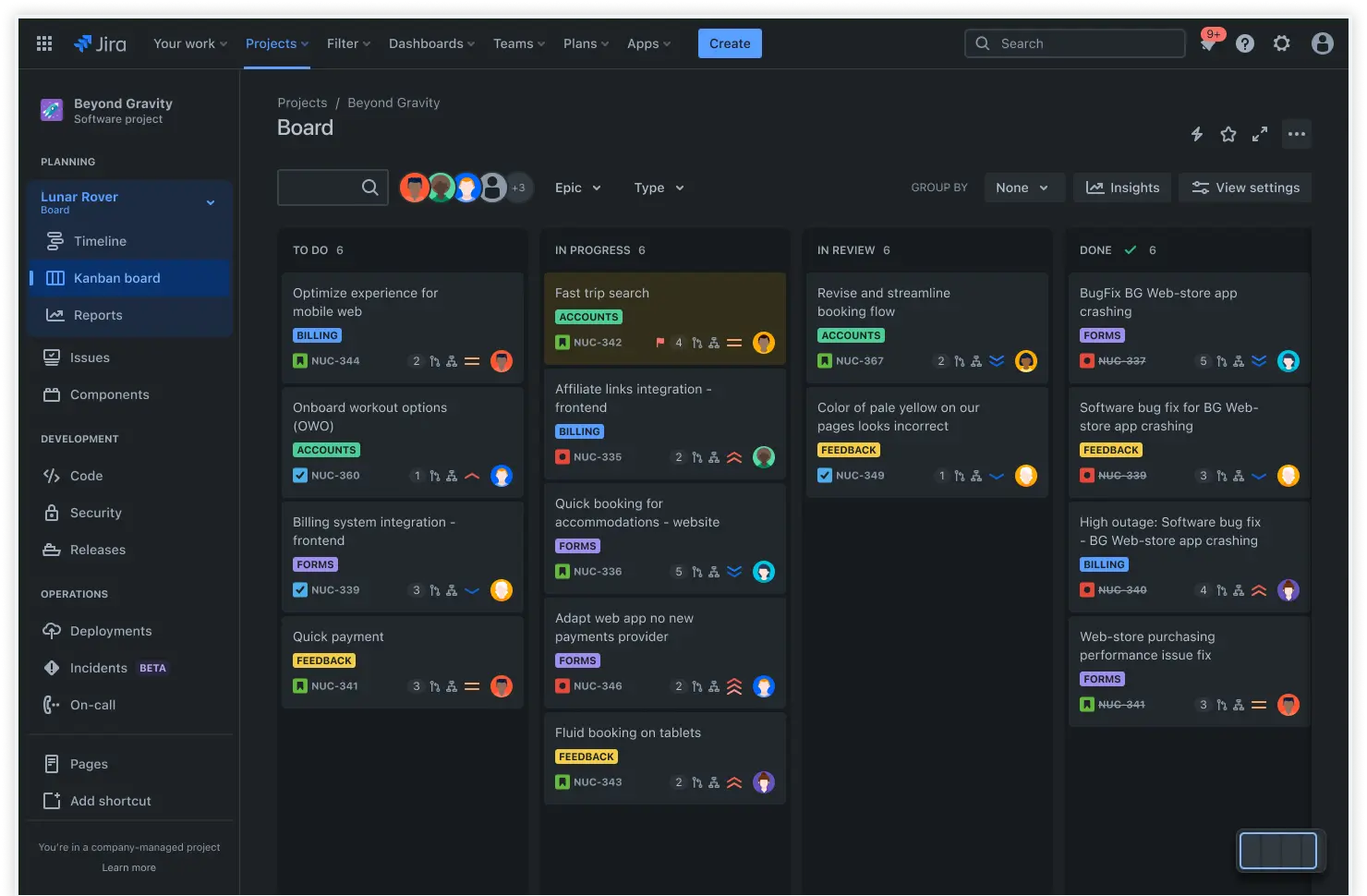
Benefits of using a task dashboard
Task dashboards offer numerous advantages that can significantly enhance your project management capabilities, including:
Increased productivity
A task dashboard provides a clear overview of all tasks and their statuses, helping prioritize work and allocate resources more efficiently. This ability minimizes the time spent on administrative tasks and allows teams to focus on high-priority activities, completing tasks efficiently and boosting productivity.
Improved collaboration
A task dashboard fosters better collaboration among team members by centralizing communication and making task visibility transparent. Everyone stays informed about who is working on what, reducing the chances of miscommunication and duplicated efforts. This improved collaboration leads to a more cohesive and efficient team dynamic, facilitating day-to-day operations.
Real-time insights and reporting
With real-time data insights and reporting capabilities, a task dashboard fosters decision-making and progress tracking. Project managers can quickly identify bottlenecks, monitor performance metrics, and adjust plans to keep projects on track.
How to create a task dashboard
Creating a task dashboard involves several steps to ensure it meets your project's needs and enhances productivity.
1. Define objectives
The first step in creating a task dashboard is defining your objectives. Clarify the goals you want to achieve, such as improving task visibility, enhancing collaboration, or streamlining workflows. Defining your objectives will shape the design and implementation of your dashboard.
2. Select a suitable tool
Choosing the right task management platform is crucial for building an effective dashboard. Research and evaluate various task management tools based on their features, integration capabilities, scalability, and user interface.
When selecting a tool, consider incorporating project timeline software. This software can visually represent project schedules and milestones, aiding in better time management and planning. One popular option is Jira, which offers robust task management and project timeline features and integrates seamlessly with other tools.
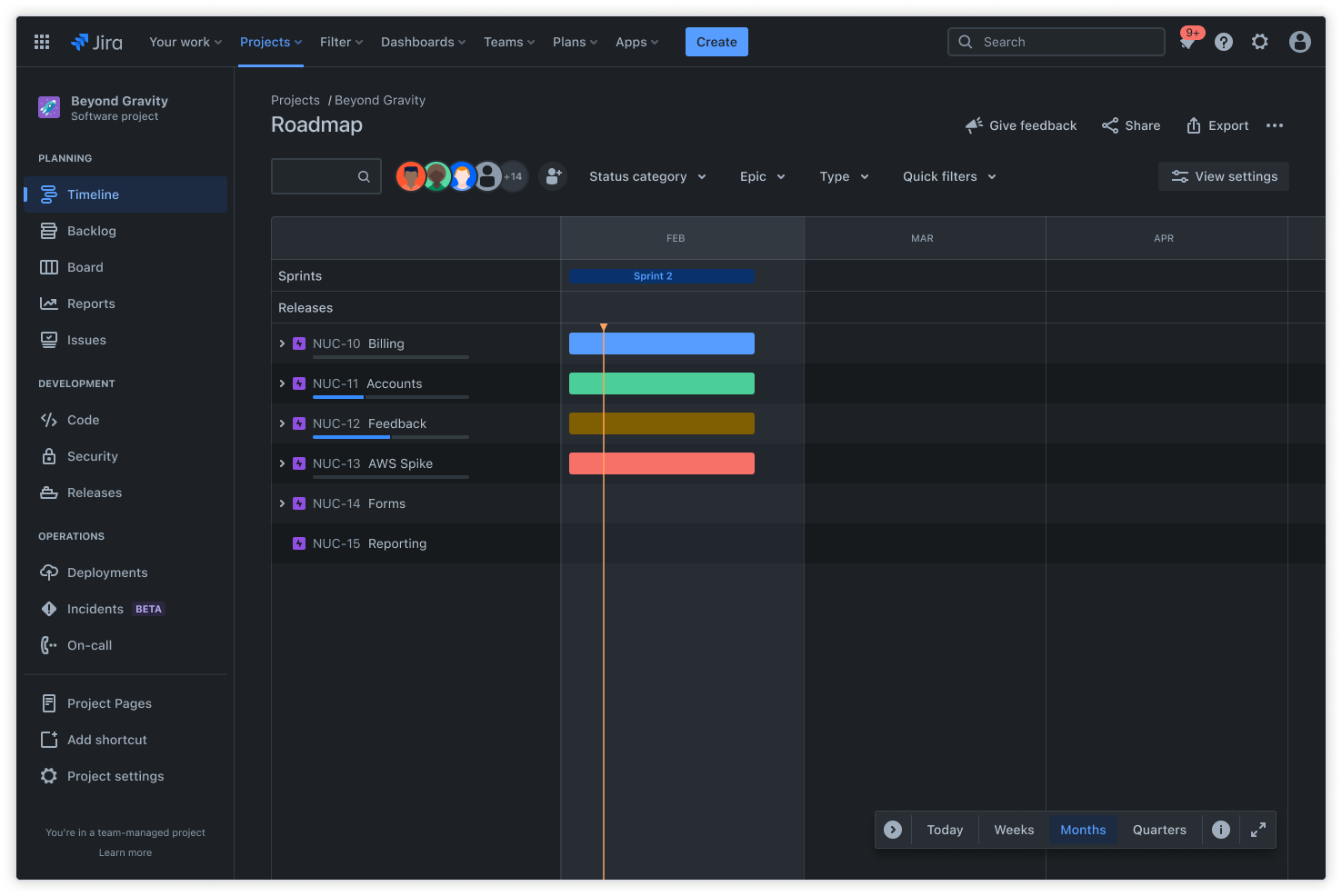
Use free project timeline template
3. Design your dashboard layout
Once you've selected a tool, plan and organize your dashboard layout. Arrange task lists, project timelines, and status indicators for clarity and usability. Jira, for instance, provides timeline views and Kanban boards that allow you to visualize tasks and project progress effectively.
4. Configure and implement the dashboard
Next, input tasks, define workflows, and integrate the tools necessary for seamless management. Configure your dashboard to match your project's specific needs and ensure all team members understand how to use it effectively. A task tracker can significantly enhance the dashboard's functionality by offering detailed tracking of task progress and updates.
5. Test and iterate
After implementing your dashboard, conduct thorough testing to identify any issues or areas for improvement. Gather feedback from your team and iterate based on their input to optimize functionality and ensure the dashboard meets everyone's needs.
How to choose the right task dashboard
When selecting a task management dashboard, consider several factors to ensure it meets your project's needs.
Define objectives: Clearly outline what you want to achieve with the dashboard, such as enhanced collaboration or improved task tracking. This understanding will guide your tool selection.
Select a suitable tool: Evaluate different platforms based on their features, user-friendliness, and integration capabilities. Jira is an excellent option because of its comprehensive task management features.
Design the dashboard layout: Plan the arrangement of task lists, timelines, and status indicators to ensure clarity and usability.
Configure and implement: Input tasks, set up workflows, and integrate tools to match your project's needs.
Test and iterate: Conduct thorough testing, gather feedback, and make the necessary adjustments to optimize functionality.
Tips for maximizing efficiency with a task dashboard
To get the most out of your task dashboard, consider these practical tips:
Set clear goals: Define specific goals for your tasks and projects to provide direction and focus for your team.
Use automation features: Use task management software to streamline repetitive tasks and reduce manual effort.
Optimize workflows: Continuously review and refine your workflows to eliminate bottlenecks and enhance efficiency.
Encourage communication: Encourage a culture of open communication and collaboration to ensure everyone stays informed and on the same page.
Review progress regularly: Schedule regular check-ins to evaluate project progress, identify issues, and make any necessary adjustments.
Implementing a task dashboard and adhering to these best practices can significantly enhance your project management skills, resulting in higher productivity and superior outcomes.
Optimize task management with Jira
Many teams find it challenging to manage tasks effectively. Common issues such as miscommunication, lack of task visibility, and inefficient workflows often result in delays, missed deadlines, and subpar project outcomes. The solution to these problems lies in implementing a robust task dashboard that enhances collaboration, provides real-time insights, and streamlines task tracking.
Jira is a top solution that facilitates creating and managing an efficient task dashboard. Integrating Jira into your workflow can help you overcome task management obstacles, boost productivity, and achieve superior project results.
Jira offers a suite of benefits through its powerful features:
Enhances task visibility: Using Kanban boards and Gantt charts, Jira provides a clear overview of all dashboard tasks, making monitoring progress and identifying bottlenecks easier.
Facilitates collaboration: Centralized communication and task visibility within Jira ensure that all team members are on the same page, reducing miscommunication and improving teamwork.
Provides real-time insights: Advanced reporting and analytics features let project managers make informed decisions based on up-to-date data.
Improves task tracking: Detailed task lists and status indicators help keep track of each task's progress, ensuring nothing falls through the cracks.
Supports scalability: Integration with numerous third-party applications makes Jira adaptable to the growing needs of any company.
Reduces manual effort: Automated workflows streamline repetitive tasks, allowing teams to focus on higher-priority activities.
Enables customization: You can tailor flexible dashboard layouts to meet the specific needs of different projects, enhancing usability and efficiency.
If you struggle to manage tasks effectively, consider using a task management platform like Jira to streamline your processes and accomplish your project goals.
Recommended for you
Templates
Ready-made Jira templates
Browse our library of custom Jira templates for various teams, departments, and workflows.
Product guide
A comprehensive introduction to Jira
Use this step-by-step guide to discover essential features and the best practices to maximize your productivity.
Git Guide
Understanding the Basics of Git
From beginners to advanced experts, use this guide to Git to learn the basics with helpful tutorials and tips.