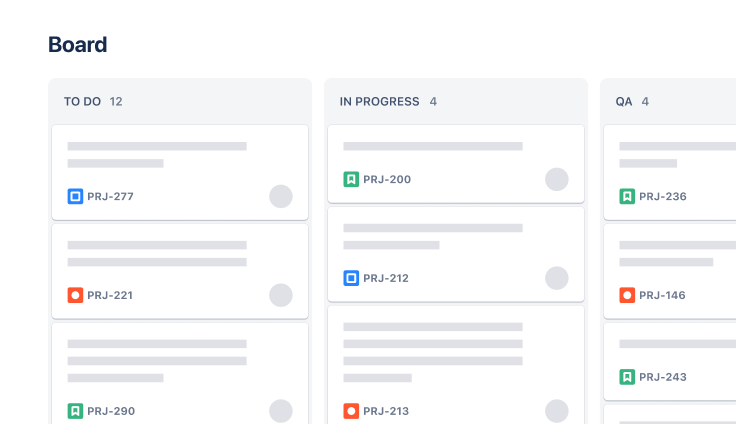Task tracking template to manage projects
A task tracking template allows teams to organize, prioritize, and monitor their tasks effectively.
BEST FOR
All teams
KEY FEATURES
Task planning
Prioritization
Pipeline management
What is a project task tracking template?
Organizational task management tool
Task tracking goes beyond the basics of to-do lists—serving as the cornerstone for teams aiming to organize, prioritize, and monitor tasks efficiently. In short, it acts as the compass guiding your project management journey.
Task list
In project management, clarity is vital. The List view condenses the entirety of your project's workload into a single, easily digestible list. This visual simplicity ensures that you can swiftly manage tasks, gaining a quick overview of your project's task status, priorities, and critical details.
What does the task tracking template include?
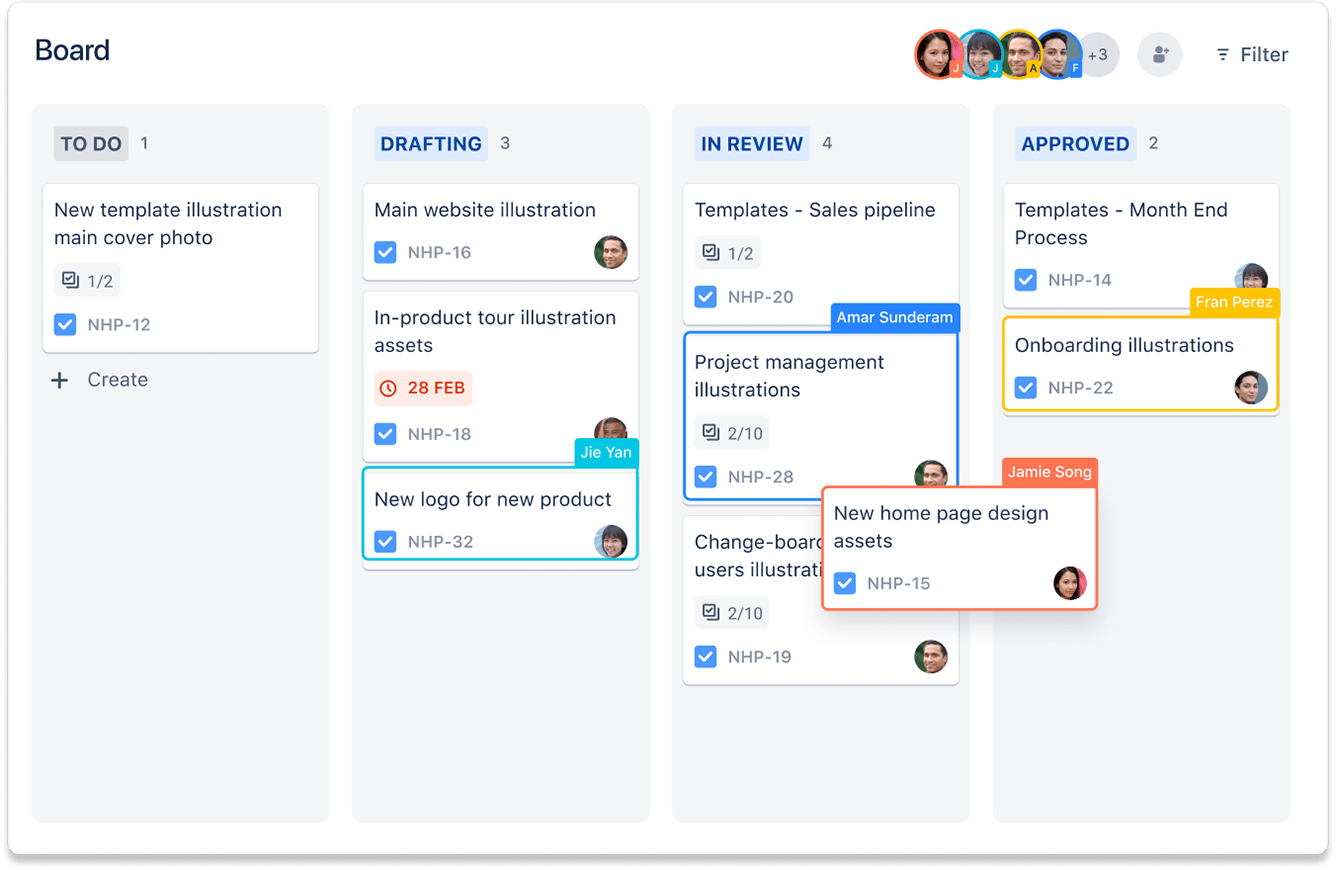
Board view
The Board view provides a free Kanban tool designed for effective progress tracking, and simplifies complex workflows into clear, organized columns. Each column represents a stage in your project's workflow, creating a visual journey that mirrors the natural progression of tasks from initiation to completion.
This visual simplicity enhances understanding and instills a sense of control over the entire project landscape, fostering communication and teamwork.
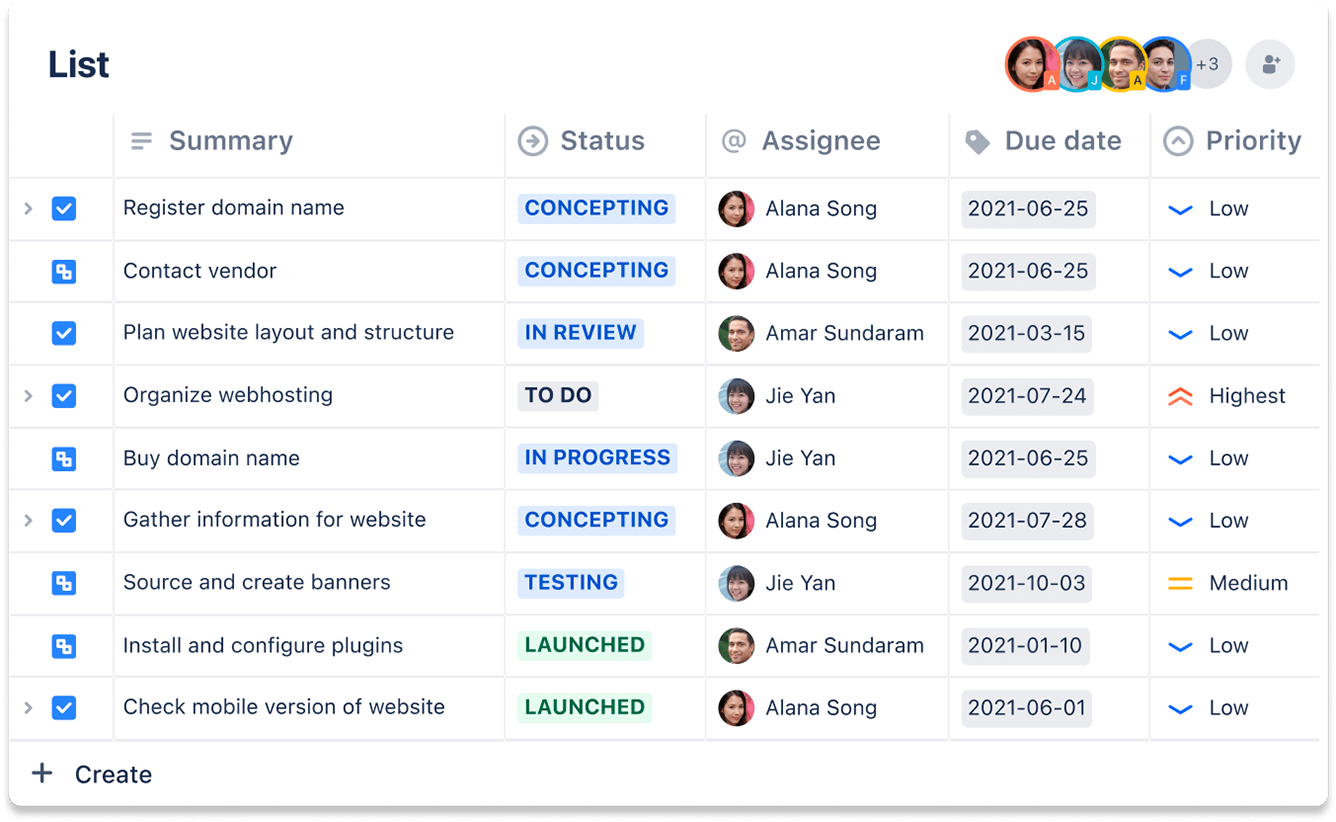
List view
Sorting tasks based on different fields allows you to tailor your view to your specific project needs. Whether you organize tasks by due date, assignee, or any other relevant criteria, the List view adapts to your workflow, offering a personalized experience that resonates with the unique demands of your project.
Navigating through tasks becomes intuitive with the List view. Its user-friendly design makes it accessible to both seasoned project managers and those new to task tracking templates.
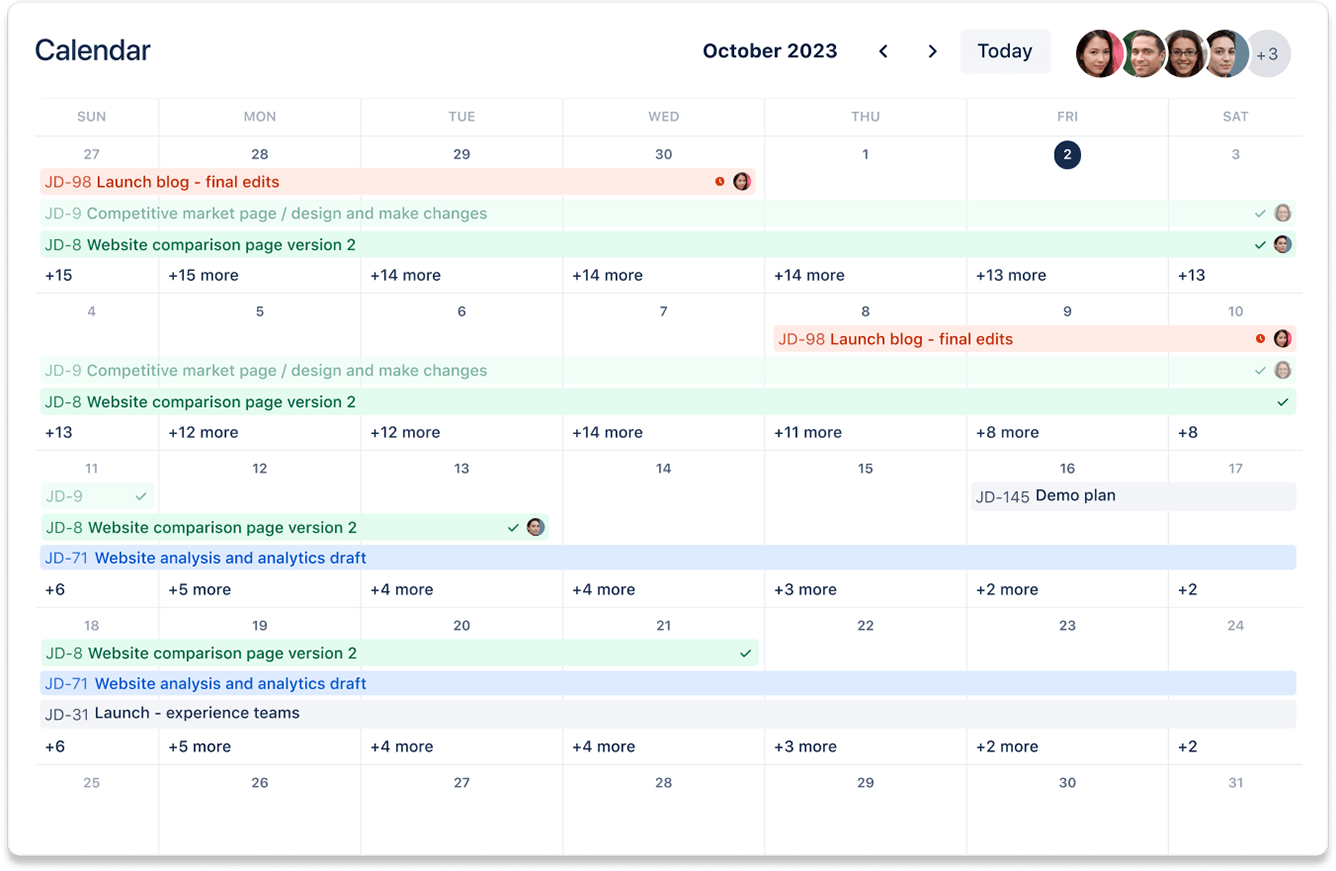
Calendar view
The Calendar view acts as your strategic planning hub, offering a bird's-eye view of your project timeline. Quickly and effortlessly plan your work by visualizing when tasks are due, enabling you to allocate resources efficiently and ensure timely completion of critical milestones.
Quickly adapt to changing timelines, shifting priorities, and unexpected developments. Whether planning for short-term deadlines or mapping out long-term projects, the Calendar view provides the flexibility needed to navigate the intricacies of project timelines.
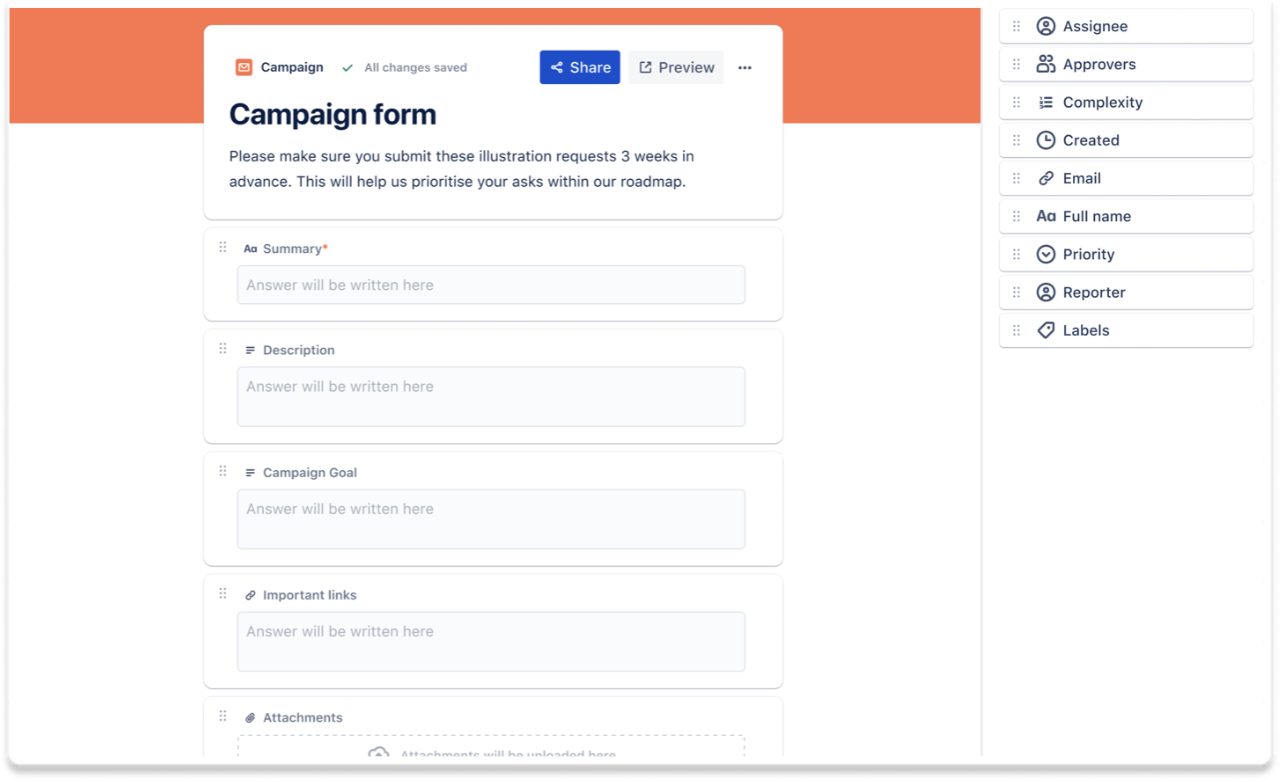
Forms
Forms in our task tracker template empower you to collect information efficiently. Whether you need to gather project requirements, feedback, or specific data, our Forms feature provides a flexible and customizable solution. Say goodbye to scattered emails and messages; consolidate information effortlessly through customized forms tailored to your needs.
Forms also promote transparent communication between teams and stakeholders. The structured format of forms reduces ambiguity, ensuring that expectations and requirements are clear. This clarity fosters collaboration, allowing teams to address work requests promptly and accurately.
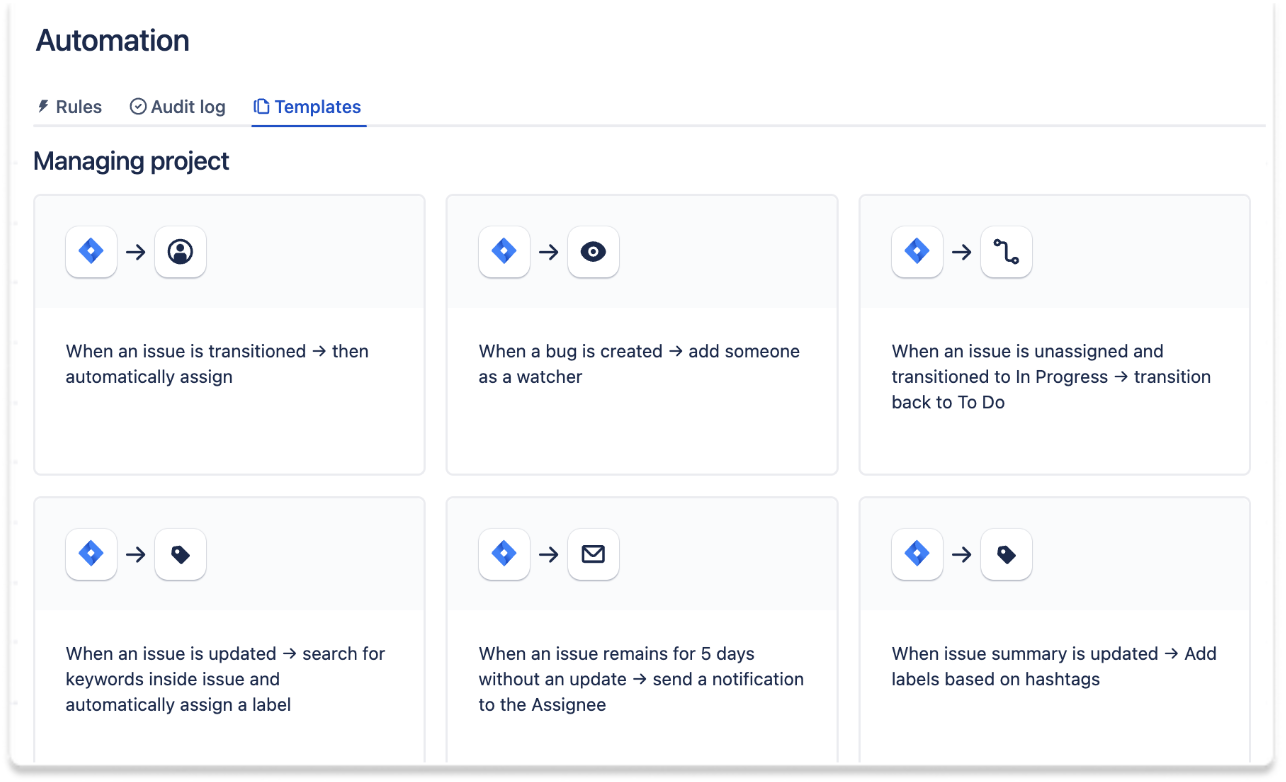
Automations
Use no-code or custom automation rules to support important and frequent actions in your processes, so you don’t miss a single step.
Why use a task tracking template?
Organize your workflow seamlessly
In the fast-paced realm of project management, organization is key. Our free task tracking template provides a structured approach, allowing you to categorize tasks based on projects, deadlines, and teams. With a visual representation of your workflow, you gain clarity on task dependencies and overall project progression.
Efficient task management for optimal productivity
Not all tasks are created equal. Our template empowers you to prioritize and manage tasks effortlessly. By assigning levels of urgency and importance, you ensure that critical tasks take precedence, keeping your projects on track and minimizing bottlenecks.
Real-time monitoring for informed decision-making
Monitoring tasks in real time is crucial for staying ahead of potential challenges. The task tracking template offers a centralized hub and project management dashboard where you can track the status of each task, identify roadblocks, and make informed decisions quickly. These real-time insights enhance collaboration and ensure everyone is on the same page.
Simple task creation
Our template doesn't just stop at task creation; it elevates it. Add relevant details, custom fields, and attachments to each task. This comprehensive approach ensures that your team has the context for effective task tracking and decision-making.
Powerful reporting
Data is only as valuable as the insights it provides. Our task tracking template includes robust reporting features, enabling you to generate detailed reports by person, project, or specific criteria. The result is a dynamic dashboard that keeps your projects organized and on track.
Eliminate manual repetition
Say goodbye to manual repetition. Automations handle repetitive tasks, allowing your team to focus on more strategic aspects of project management. By automating routine actions, you save time and reduce the risk of oversight, ensuring the successful execution of every step in your processes.
How to get started with the task tracking template
This template uses Jira to help you and your team manage your day-to-day tasks.
- 1
Add items to your team’s list
You can use the list, board, or calendar view to add tasks to your workflow. Keep it simple, or get granular with attachments, priorities, labels, and more.
- 2
Add start and due dates
You can set start dates and due dates to your task tracking template. This gives you visibility over tasks on your calendar and timeline, ensuring no work slips through the cracks.
- 3
Prioritize and organize
You can quickly sort your list by priority to help you manage your most important tasks. This feature enhances productivity by enabling users to address high-priority items first, optimizing overall project progress, and minimizing potential bottlenecks.
- 4
Automate work
Wherever possible, let the robots do the work. Setup simple, no-code automations in your work tracker to align tasks, create reminders, and connect tools like Microsoft Teams, Slack, and more.
Related templates
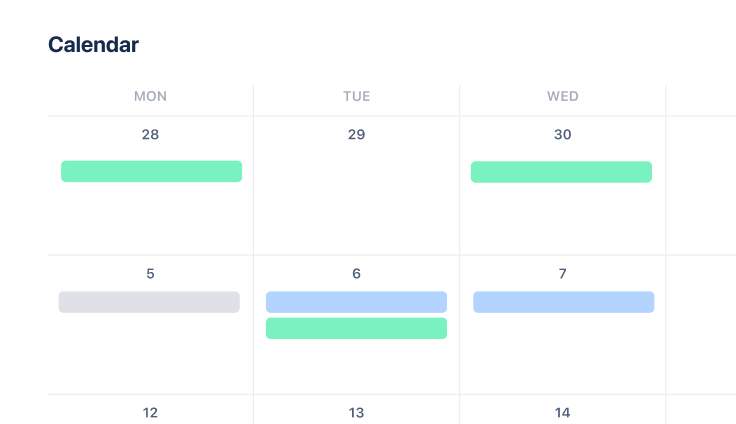
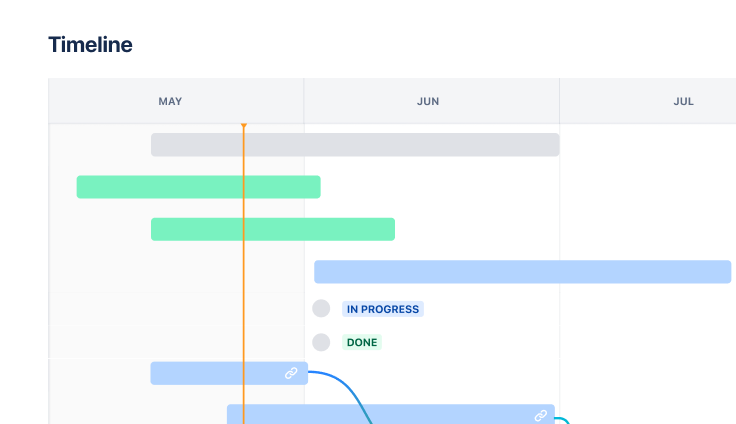
Marketing
Jira project management template
Manage activities for completing a business project.