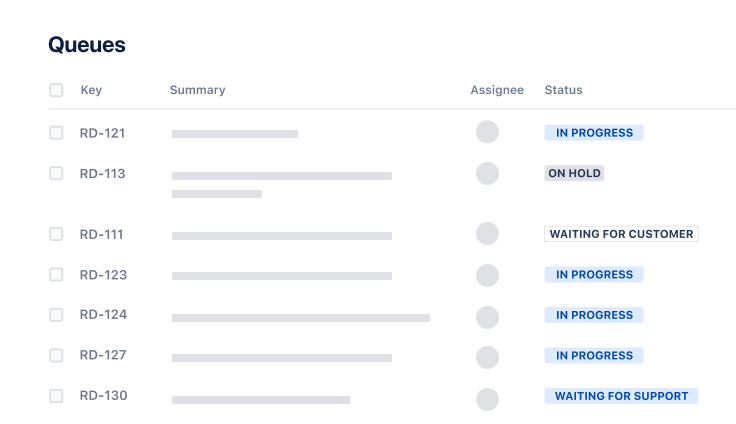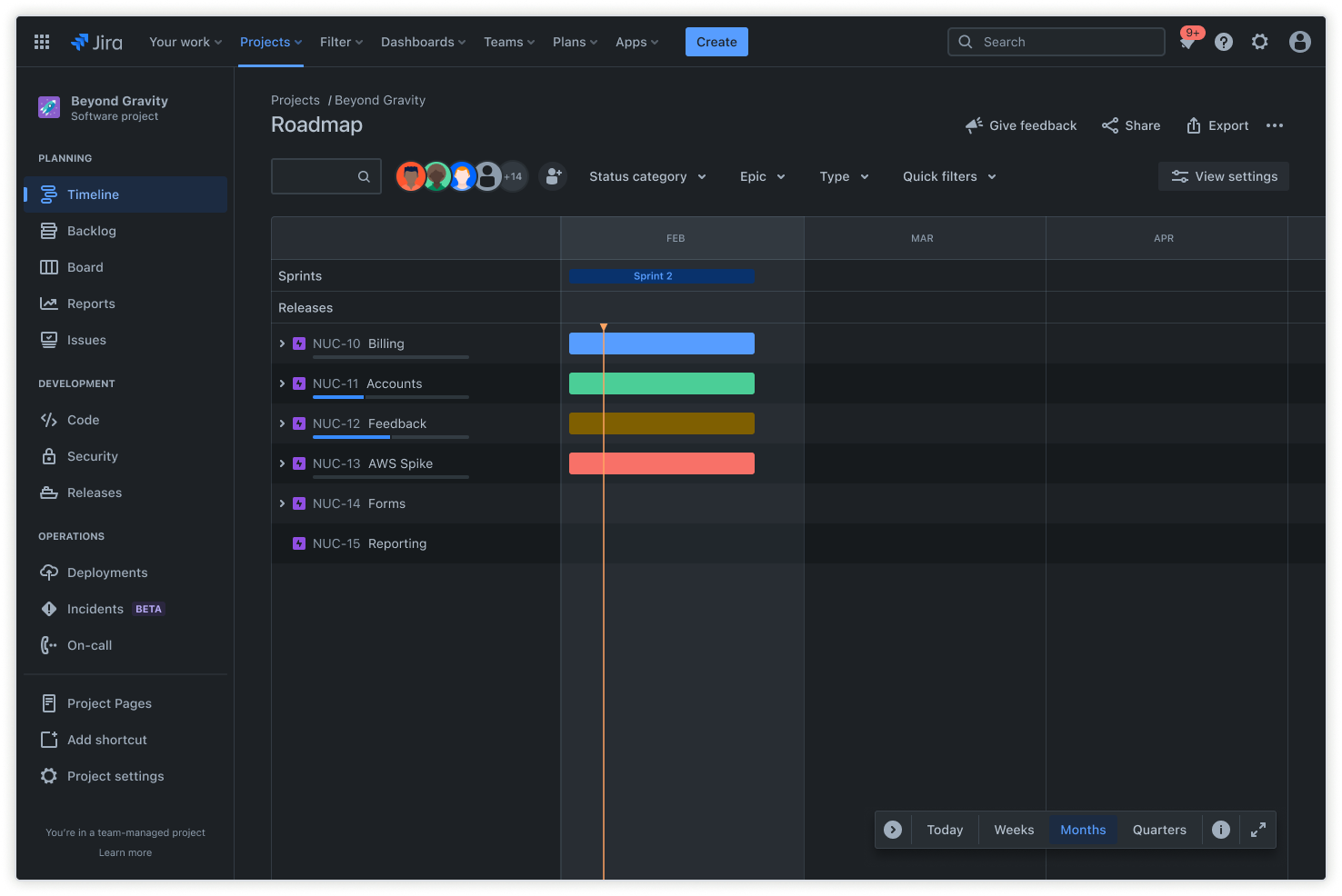
Project timeline template
A project timeline template consolidates important project details, such as dependencies, resources, and risks, into a streamlined visual flow for improved project management.
BEST FOR
Project management
Operations
KEY FEATURES
Task planning
Prioritization
Pipeline management
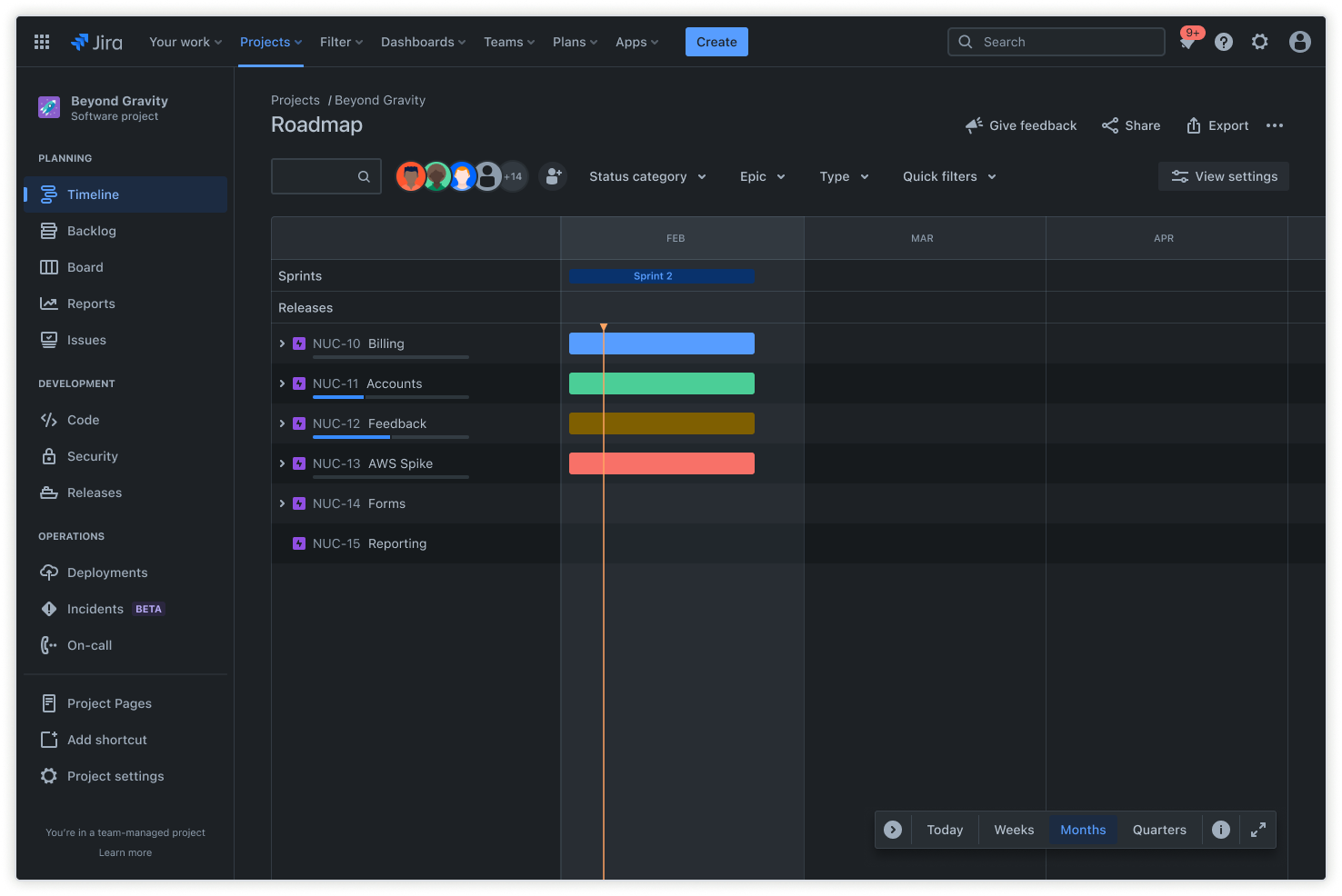
What is a project timeline template?
A project timeline template is a structured tool used in project management to visually map out a project's entire lifecycle. It helps teams organize and sequence tasks within a clear chronological framework, from initial conception to final delivery.
This template provides an essential overview of project progression, aiding in efficient planning and helping all stakeholders understand key phases and deliverables at a glance.
Pre-made timeline framework
Clear communication and efficient execution are crucial for timely project completion. A project timeline template supports effective project planning by offering a predefined structure to organize tasks; templates provide a reusable and adaptable framework for organizing project tasks and milestones.
The template also helps teams outline their project plan by defining all project work, objectives, and individual tasks in advance. Teams use this tool to visualize the project flow in a central location, including task dependencies and deadlines.
This streamlines workflows, improves collaboration, and delivers projects on time and within budget.
Visual representation
The project timeline template visually represents project milestones, tasks, and interdependencies via a Gantt chart, which provides a graphical representation of the project schedule in a chronological format, making it easy to track progress and dependencies.
This template offers a clear overview of the project's timeline, tasks, and potential bottlenecks, helping users monitor progress efficiently and make informed adjustments.
Gantt charts, Jira timelines, or swimlane diagrams help visualize the project flow, allowing teams to view the bigger picture, identify potential bottlenecks, and schedule tasks efficiently. Get a quick overview of project progress and key milestones, simplifying project management by facilitating communication, identifying critical paths, and mitigating risk.
Why use a project timeline template?
A project timeline template offers a structured and visual approach to project management, helping teams plan, execute, and track project progress efficiently. It is the perfect solution for managing every stage of a project, ensuring that all team members and stakeholders stay on track.
Here are some key reasons why using a project timeline template can be highly beneficial:
Simplifies project planning
A timeline template provides a predefined structure that organizes tasks and milestones in a chronological order. This ensures that teams can easily break down complex projects into manageable steps, ensuring no critical tasks are overlooked.
Using a simple project timeline template or a simple timeline template makes project planning more accessible and straightforward. Users can quickly map out tasks, deadlines, and milestones for any project type. By laying out all the necessary activities, the template helps project managers see the big picture and prioritize effectively.
Enhances collaboration and communication
Project timeline templates foster better communication among team members and stakeholders. By offering a centralized visual representation of the project, everyone can stay aligned on key deadlines, dependencies, and milestones.
Whether it's through Gantt charts, Kanban boards, or other views, all team members are able to track the project’s status, ensuring that everyone is on the same page and no information gets lost in the shuffle.
Increases accountability and transparency
When tasks, deadlines, and responsible parties are clearly laid out, it’s easier to hold team members accountable for their deliverables. A project timeline template allows teams to visualize task ownership and track progress in real time.
This transparency helps to ensure that every member understands their role and contributes to keeping the project on track.
Improves risk management
By mapping out dependencies and milestones, a timeline template helps identify potential risks and bottlenecks early in the project. Visualizing task relationships allows teams to predict delays, allocate resources accordingly, and take proactive measures to prevent issues from escalating. This leads to fewer surprises and a smoother project execution.
Streamlines time management
Using a project timeline template ensures that tasks are completed within their assigned timeframes. With clearly defined start and end dates, as well as an overview of task durations, project teams can better allocate resources and track time spent on various tasks. Marking important dates within the project timeline—such as key events, deadlines, or holidays—further enhances time management and team coordination. This focus on time management reduces the chances of missed deadlines and budget overruns.
Helps track progress
With a project timeline template, it’s easier to track the progress of individual tasks and the project as a whole. Whether through manual updates or automation, project managers can see where things stand at any given moment, and make adjustments if necessary to keep the project on course. This helps avoid the risk of important milestones being delayed or forgotten.
Provides flexibility for future projects
Once created, a project timeline template can be reused for future projects. This gives teams a framework to streamline their planning process for subsequent initiatives, making it easier to replicate best practices and avoid reinventing the wheel each time.
What does the project timeline template include?
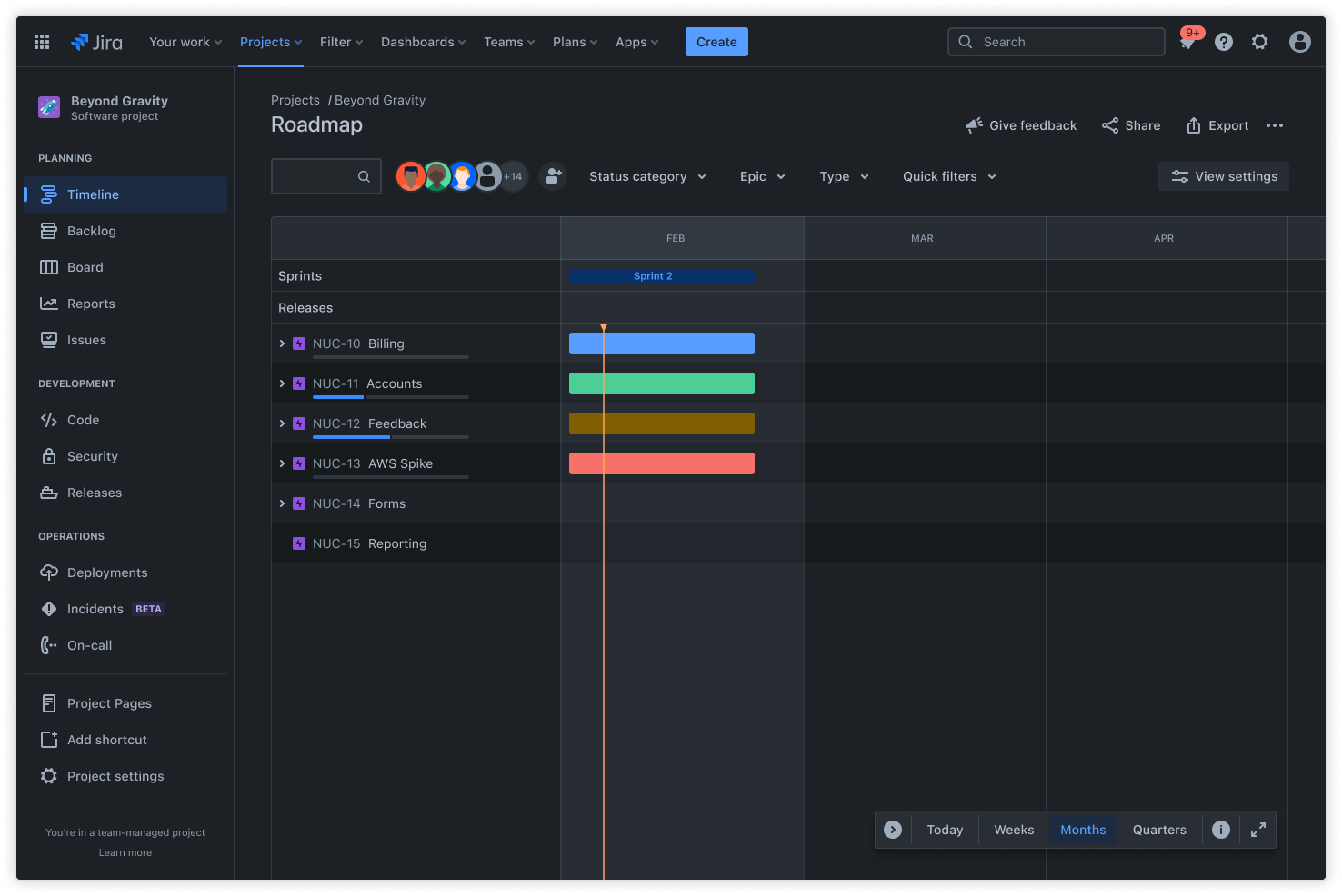
Timeline views
Jira’s project timeline template caters to team preferences by offering various view options. Timeline view and timeline chart options provide a visual timeline of the project, helping teams quickly understand task relationships, project phases, and milestones at a glance.
The sample project timeline above shows a classic Gantt chart, which provides a bar-based view of tasks and their durations.
Using a Gantt chart template can further facilitate project planning and scheduling, making it easy to customize timelines and collaborate across formats like Google Slides, PowerPoint, or Google Sheets. Kanban boards invite teams to visualize workflow stages dynamically and track task movement.
Teams can choose the best view to communicate project timelines to stakeholders.
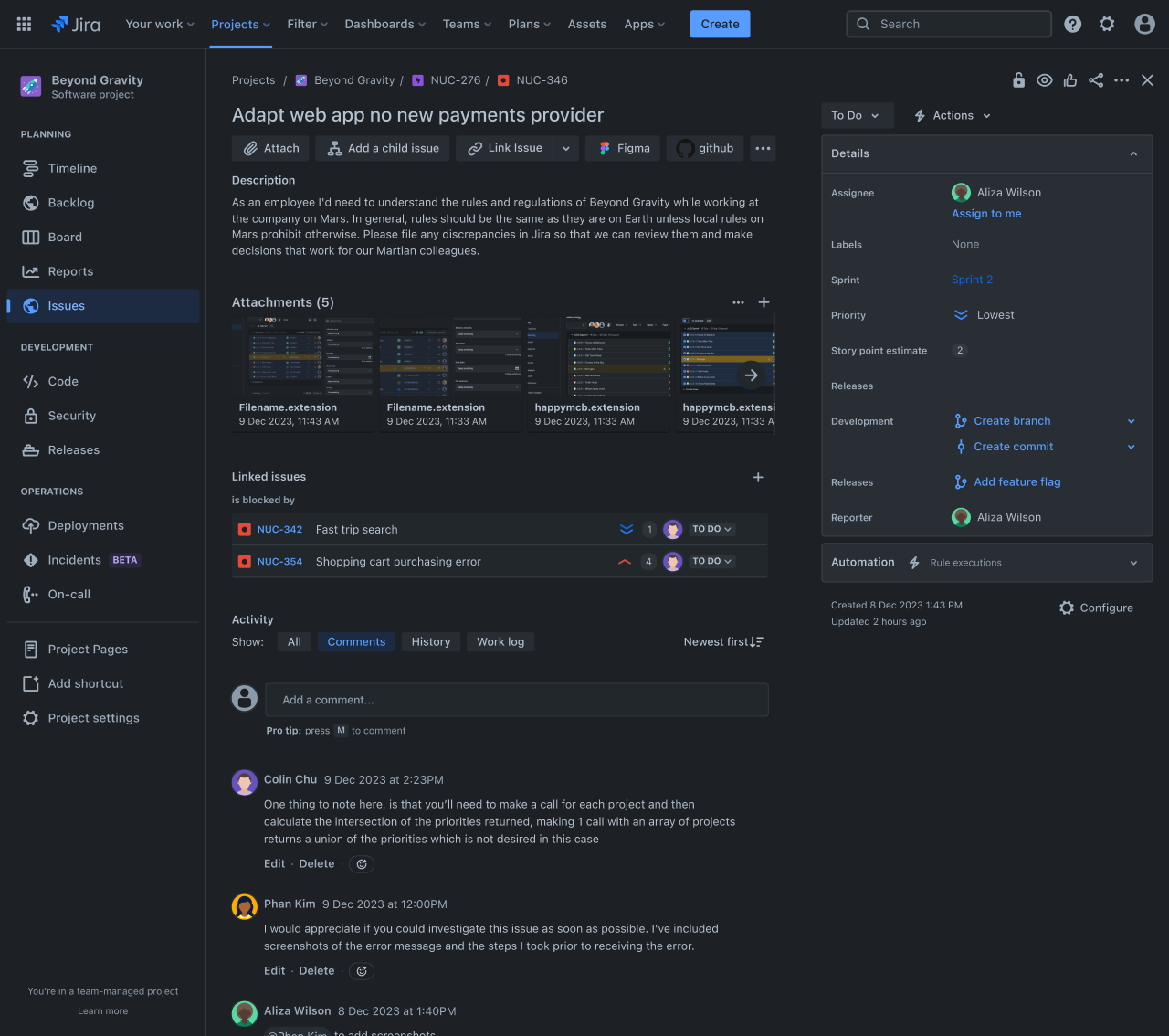
Collaboration tools
Jira’s project timeline template functions as a collaboration hub, fostering seamless coordination among team members. The template enhances team collaboration by making it easy to share updates with the entire team and other stakeholders, ensuring everyone stays informed and aligned.
Project timelines can also be created and shared using Google Docs, allowing for real-time collaboration and editing within Google's cloud-based productivity suite.
Real-time updates from third-party app integrations keep everyone informed, while commenting features enable quick discussions and feedback. Smart Links and attachment functionalities allow for resource sharing within the project.
This integrated approach keeps everyone on the same page and streamlines collaboration throughout the project life cycle.
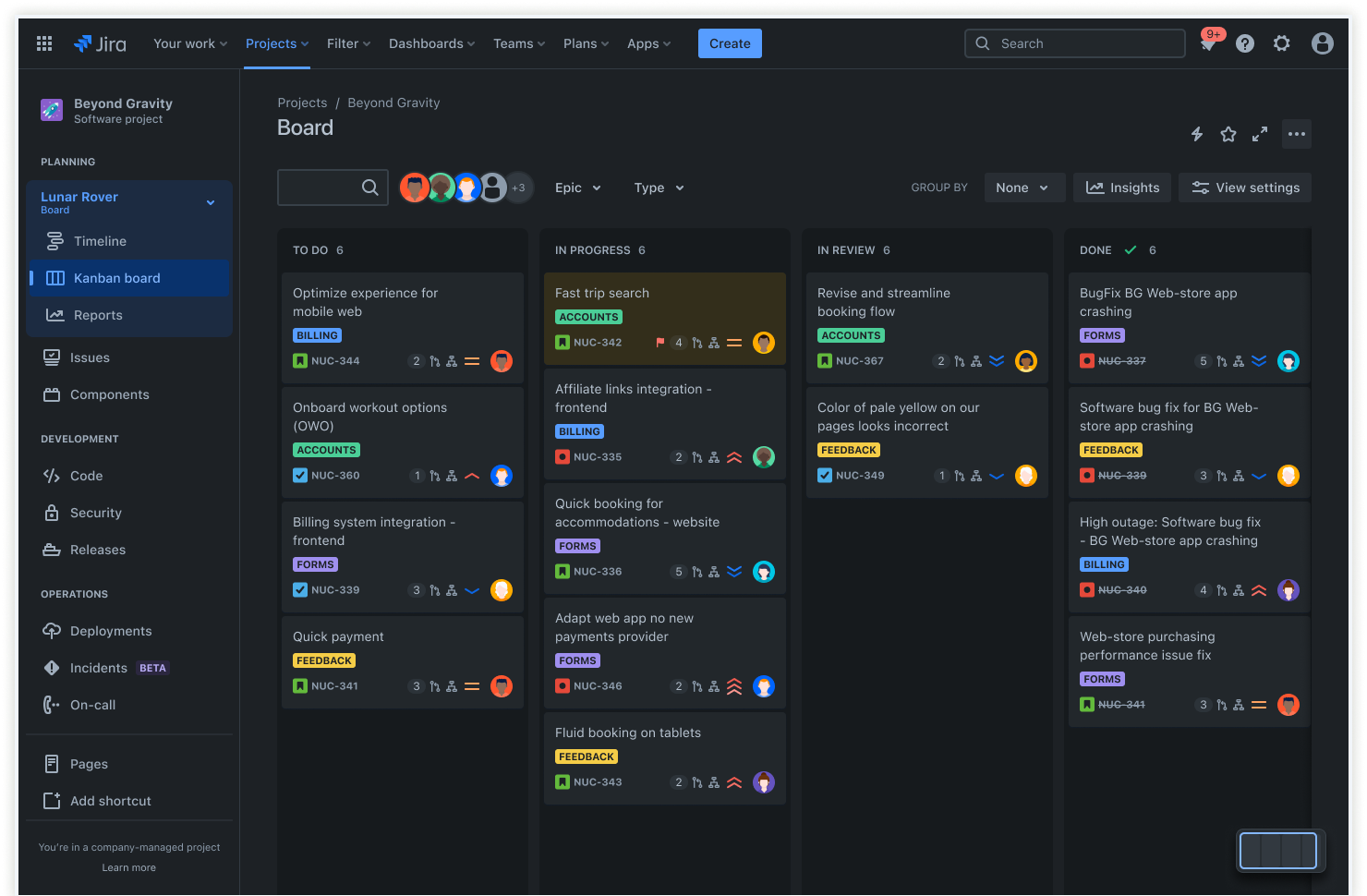
Board views
Jira’s Kanban boards visually track a project’s progress from start to finish. Cards in this project timeline example represent tasks that move through different stages, offering real-time visibility into the project’s health and progress. These board views help teams track timelines, monitor progress, and facilitate tracking progress throughout the project lifecycle.
Board views also make it easy to manage and track multiple project timelines simultaneously within a single interface, supporting efficient oversight of several projects at once. This transparency allows teams to identify bottlenecks and adjust to keep projects on schedule.
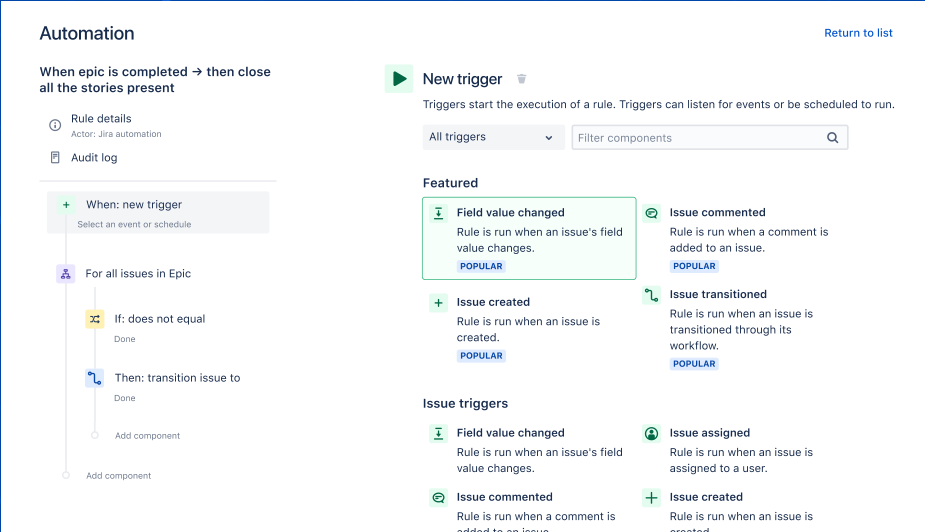
Automation capabilities
Jira’s automation features streamline project workflows by automatically triggering actions based on predefined rules. The project scope breaks down into tasks such as assigning issues to team members upon reaching a specific stage.a
Automation can also be used to assign tasks to the appropriate person responsible for task owners, ensuring accountability and clarity—sending notifications for overdue tasks, or automatically updating project fields when a dependent task is complete. These automations minimize manual work, ensure consistent processes, and help teams adhere to project timelines.
How to use the project timeline template
- 1
Enter project details
Begin by defining the project scope and inputting essential information into the template, which can be tailored to a specific project by setting the start date and end date for accurate scheduling, including the project name, objectives, and deadlines.
Having this information upfront sets the foundation for the timeline. Project timeline templates can be created in various formats including Excel, Google Sheets, PowerPoint, and Microsoft Word.
- 2
Identify tasks and milestones
Break down the work by listing the individual tasks and milestones required to complete the project; organize project work into these tasks and milestones to ensure clarity and effective scheduling. Each project task should be clearly defined, and project tasks should be prioritized to focus on important tasks and key milestones.
Think of milestones as key achievements, while tasks are the smaller steps needed to reach them.
- 3
Set task durations
Estimate the time commitment for each task based on project requirements and team capacity. Be realistic about the duration of each task, and set clear due dates and end dates to facilitate timely task completion, which helps define the project's schedule. Consider factors such as complexity and resource allocation.
- 4
Manage dependencies
Map the project flow by defining dependencies between tasks to define the sequence necessary to complete them in chronological order; the template allows you to adjust dates and set start and end dates as needed. Identify any tasks that can’t start until another finishes.
A project timeline is organized in chronological order to provide an overview of all tasks and milestones, giving you a clear view of the project's timeline.
- 5
Adjust timelines
Stay flexible as the project progresses. Make adjustments to task durations or dependencies as needed—in just a few clicks. Keep in mind that unexpected roadblocks or changes in scope might necessitate revisions to the timeline. This template can also be reused for future projects, is ideal for planning and tracking half year long projects, and helps manage multiple projects at the same time.
- 6
Update progress
Track progress by updating the template with the status of each task. Updating the template with project progress helps keep project stakeholders informed about important milestones and enables the team to make informed decisions.
The project manager is responsible for ensuring the timeline accurately reflects current progress, coordinating updates and communicating changes to all stakeholders. This allows the team to monitor the project’s health and identify potential delays early.
Related templates
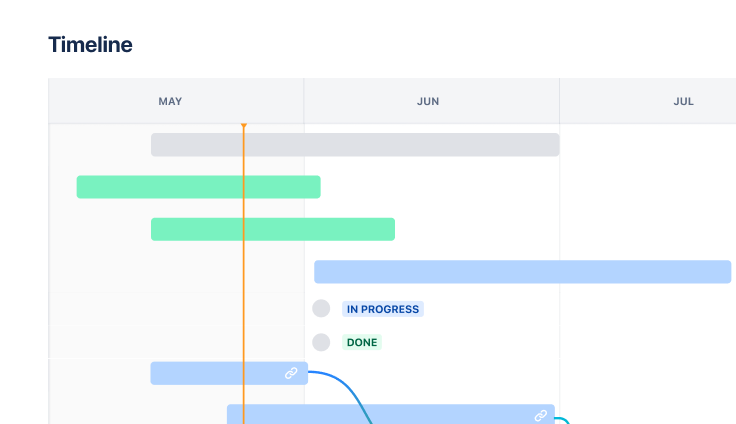
Marketing
Jira project management template
Manage activities for completing a business project.
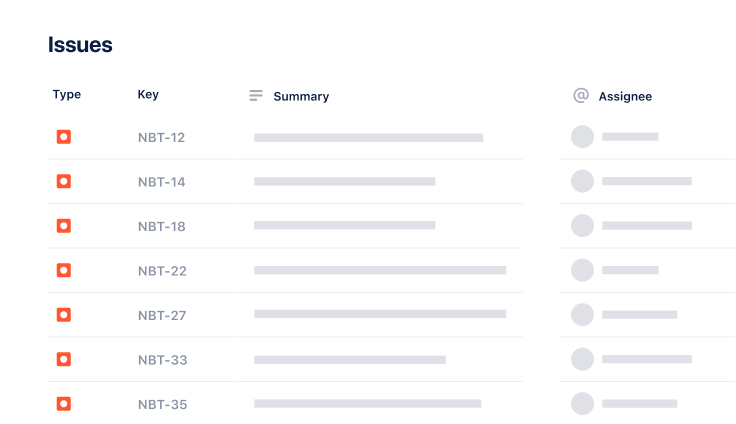
Project report template
Use this free project report template to simplify collaboration and keep stakeholders aligned.