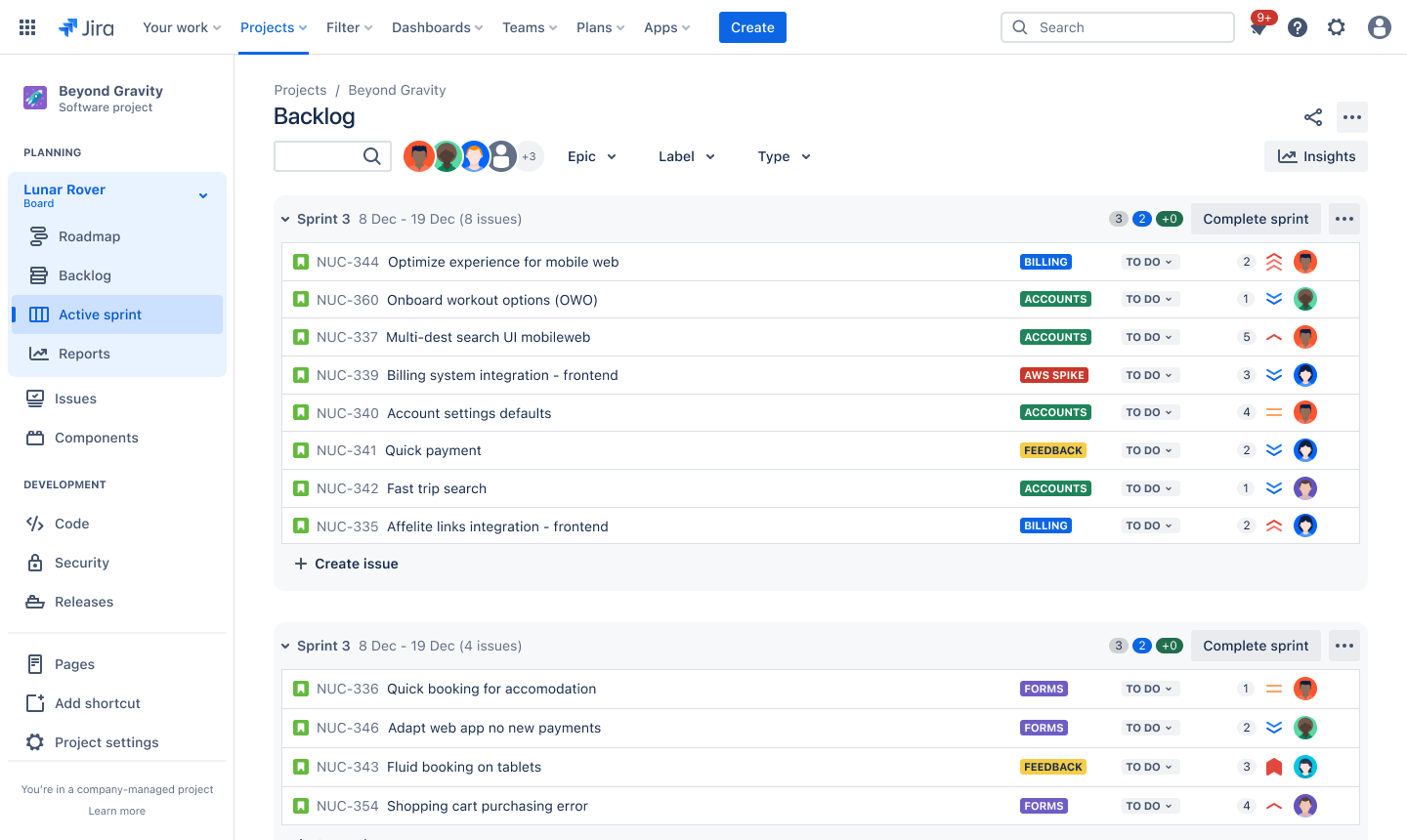
Product backlog template
Streamline task management and prioritization with Jira’s customizable product backlog template.
BEST FOR
Project management
KEY FEATURES
Task planning
Prioritization
Pipeline management
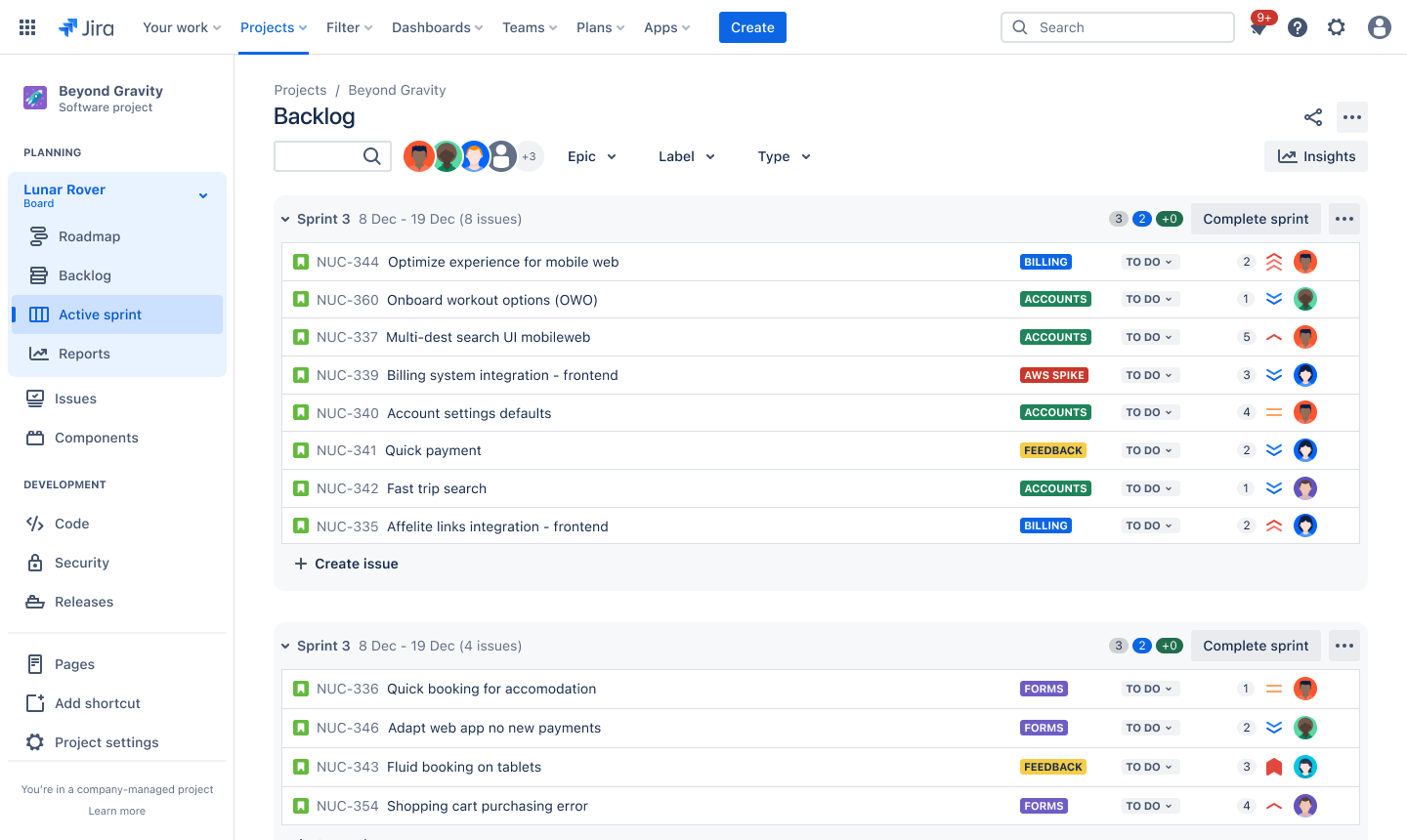
What is a product backlog template?
A product backlog template is a standardized, reusable format in which product development teams can list their tasks, such as features to be added, for future development. If your team follows the Agile project management methodology, a product backlog informs the roadmap for your work.
Prioritization framework
A product backlog template helps teams prioritize tasks based on business value and urgency. This structured approach to prioritization ensures that your team works on the most critical items first, maximizing productivity and delivering value faster. During spring planning, this framework helps teams select the right items to work on next.
Enhanced consistency
A product backlog template gives teams a consistent structure for organizing and tracking tasks across a project. As an essential part of Agile project management, the backlog template ensures everyone understands how to document and format tasks, making it easier to maintain clarity across the entire team. With Jira’s free product backlog template, you have a standardized approach that helps maintain consistency and reduce confusion.
What does the product backlog template include?
What is a product backlog template? What does the product backlog template include?
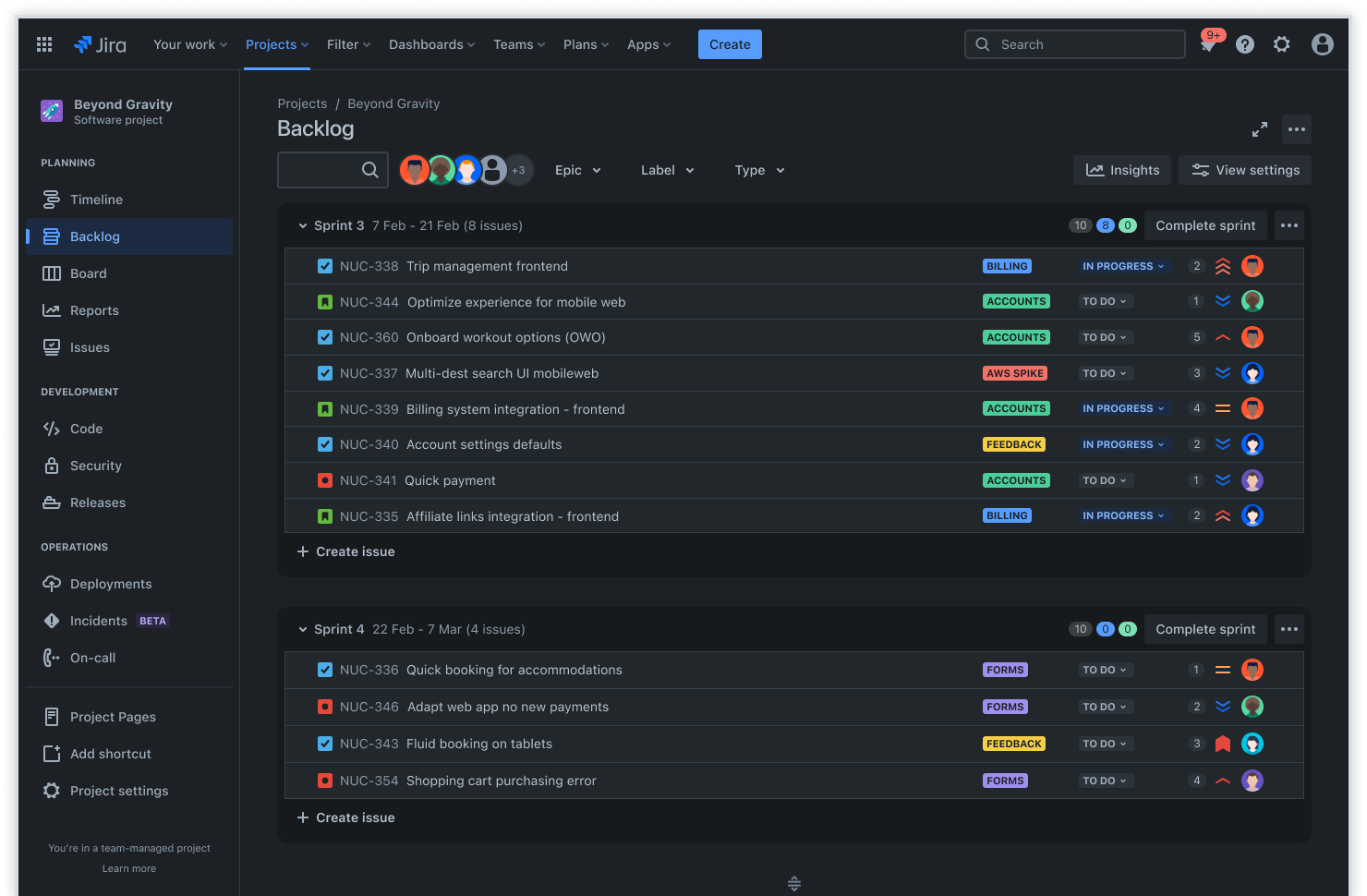
Sprint backlog
The sprint backlog feature focuses on immediate tasks for the current iteration, helping teams maintain clear short-term objectives. This focused view keeps everyone aligned on what must be accomplished during active or upcoming sprints.
Teams can adapt the backlog to match their preferred workflow by following strict Agile methodologies or a hybrid approach. By maintaining a comprehensive backlog, teams get complete visibility into the project scope while focusing on immediate priorities.
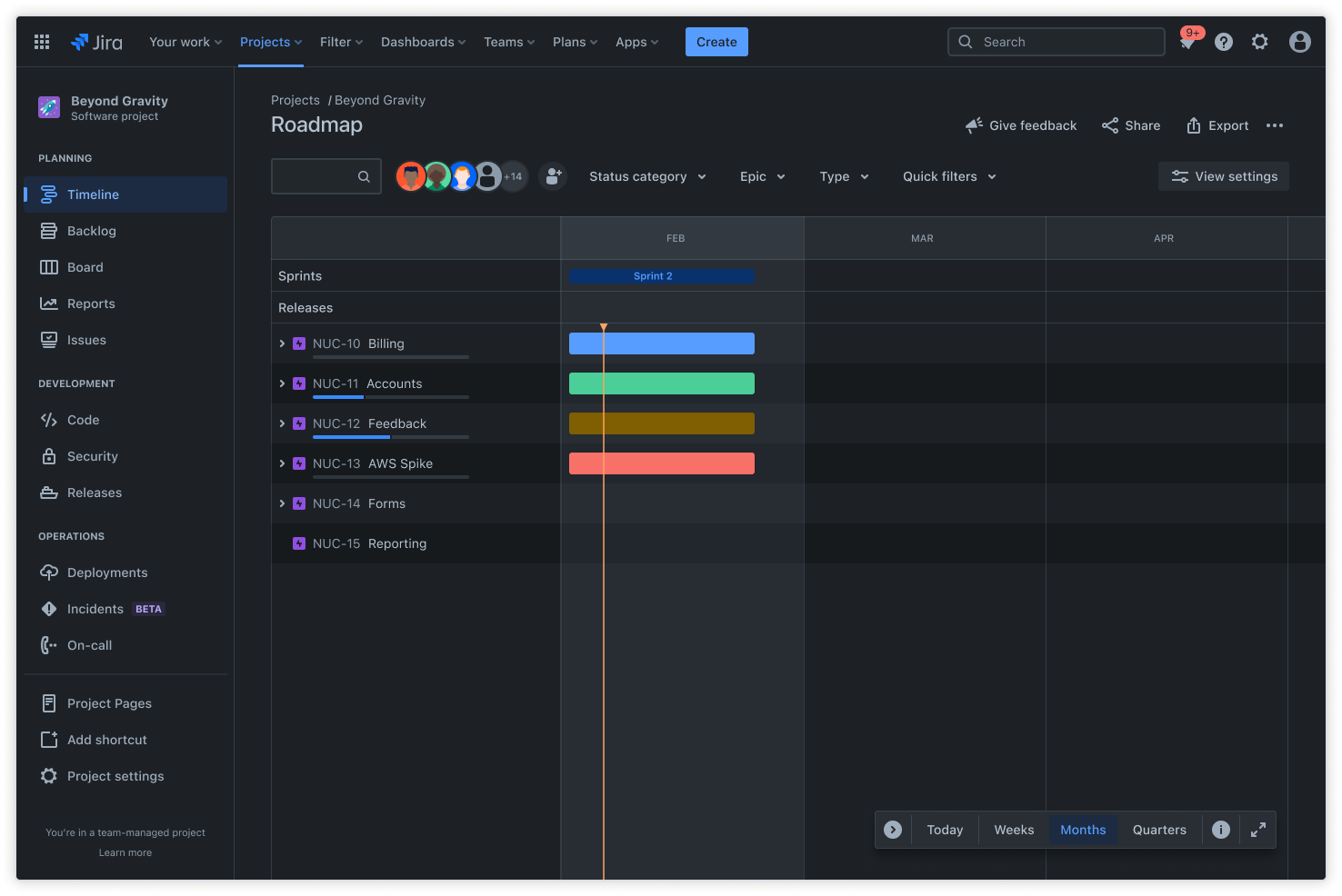
Roadmap
Jira’s roadmaps (aka Timelines) help teams plan work and track progress in a single view to prioritize effectively and pivot quickly. This visualization helps connect individual user stories to larger objectives and track progress toward major milestones or an epic.
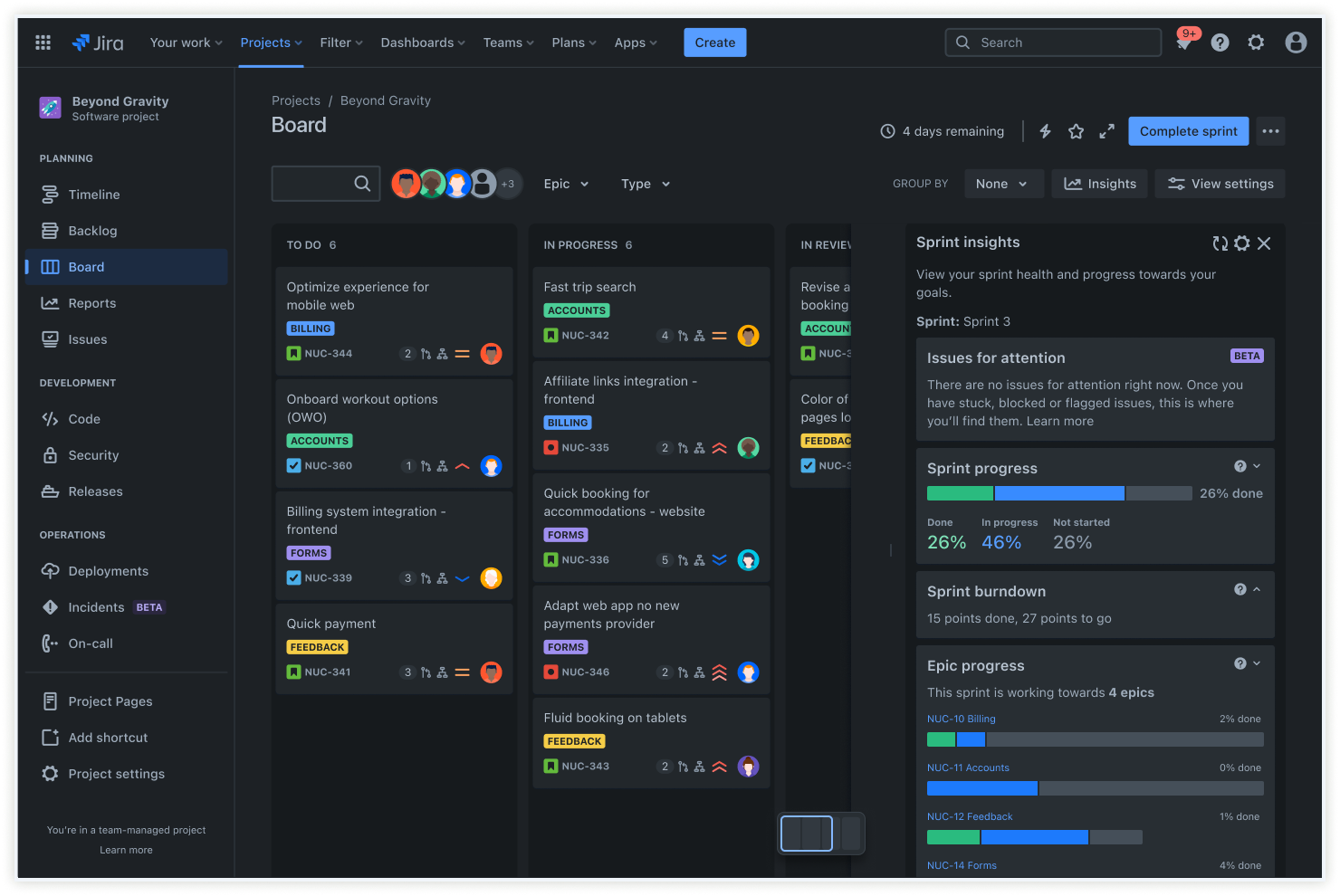
Insights
The Sprint progress insights view gives teams real-time visibility into their current sprint's performance and momentum. Project managers can quickly assess the pace and identify potential bottlenecks without digging through complex reports. This immediate feedback helps teams optimize their workload and refine their story points estimations for future planning, leading to more accurate and achievable sprint goals.
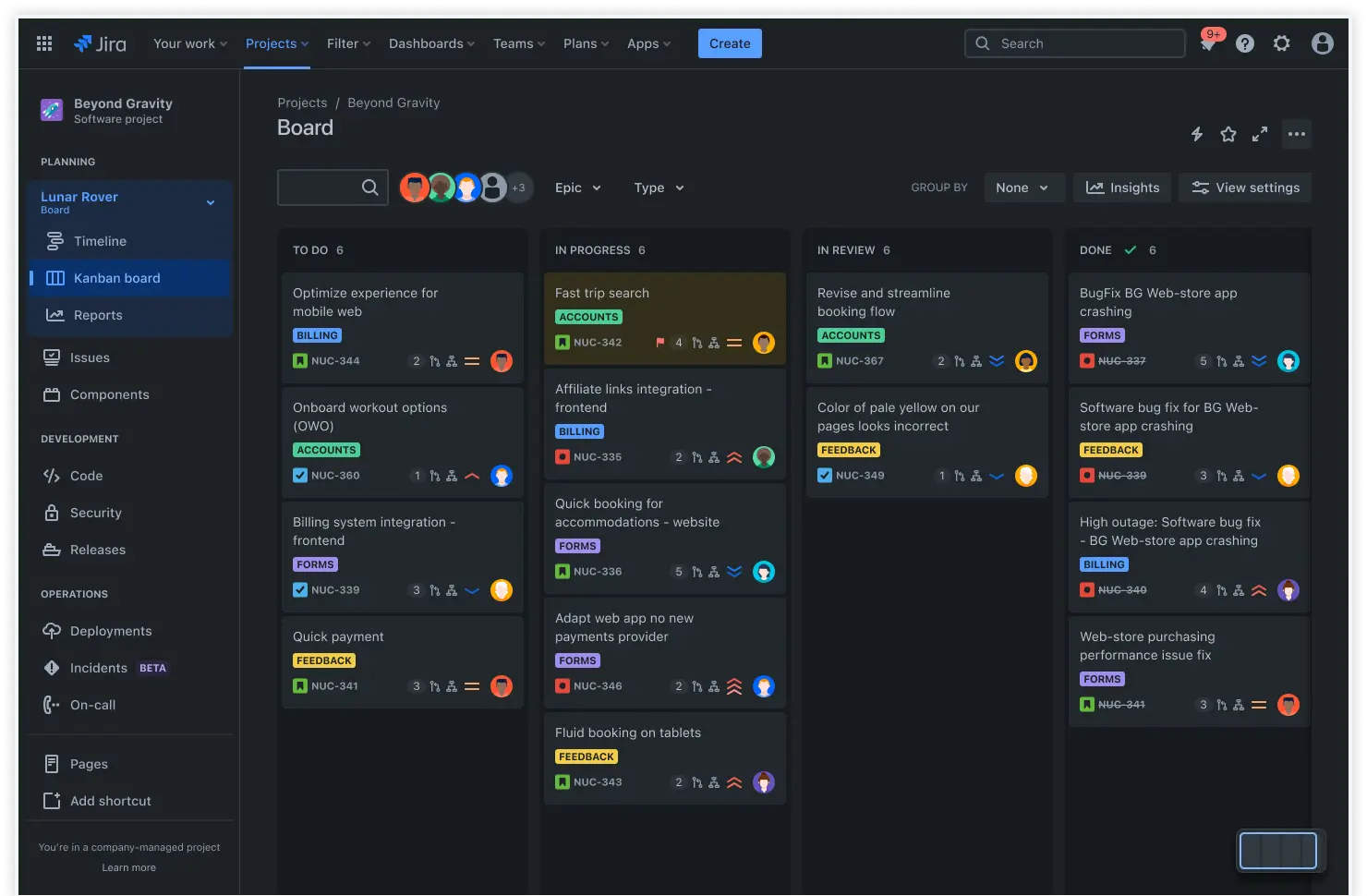
Kanban board
A Kanban board is a project management tool teams use to plan, visualize, and track work. Jira's Kanban board promotes continuous delivery by helping teams define workflows and manage bottlenecks. Jira offers Scrum and Kanban templates to make it easy for teams to start practicing agile methodologies.
Sprint backlog Roadmap Insights Kanban board
The sprint backlog feature focuses on immediate tasks for the current iteration, helping teams maintain clear short-term objectives. This focused view keeps everyone aligned on what must be accomplished during active or upcoming sprints. Teams can adapt the backlog to match their preferred workflow by following strict Agile methodologies or a hybrid approach. By maintaining a comprehensive backlog, teams get complete visibility into the project scope while focusing on immediate priorities.Use free sprint backlog templateJira’s roadmaps (aka Timelines) help teams plan work and track progress in a single view to prioritize effectively and pivot quickly. This visualization helps connect individual user stories to larger objectives and track progress toward major milestones or an epic.Use free project timeline templateThe Sprint progress insights view gives teams real-time visibility into their current sprint's performance and momentum. Project managers can quickly assess the pace and identify potential bottlenecks without digging through complex reports. This immediate feedback helps teams optimize their workload and refine their story points estimations for future planning, leading to more accurate and achievable sprint goals.Learn more about Jira InsightsA Kanban board is a project management tool teams use to plan, visualize, and track work. Jira's Kanban board promotes continuous delivery by helping teams define workflows and manage bottlenecks. Jira offers Scrum and Kanban templates to make it easy for teams to start practicing agile methodologies.Use free kanban board template
- 1
Add your tasks
First, input your project's task names and/or descriptions. Some best practices include:
Use verbs to describe necessary actions.
Create specific names based on the feature or its capabilities, and be consistent.
Keep names short so tasks are easy to remember or find.
Don’t invent new words; use subject matter domain lingo common to your industry.
Naming consistency across the board will help your company in the long run.
- 2
Add the start and due dates
Next, add the start and end dates for each task, plus a delivery date for the entire project. But deadlines aren't all you need to worry about listing. You also need to:
Set clear deliverables for each task and due date.
Leave room for feedback loops from the necessary stakeholders.
Account for iterations in your timeline.
Limit the number of tasks within a single sprint.
Break down large tasks into smaller ones so the team can accomplish them more readily.
- 3
Designate roles
Next, assign tasks to your team. You want everyone to know who’s responsible for what.
Assign tasks to team members with the necessary skills to accomplish them.
Encourage cross-collaboration among your team.
Provide clear instructions and feedback.
Clarity and autonomy empower your team and keep them engaged.
- 4
Note task priority
Your team can’t execute everything at once. They need to know how dependent each task is on another. Lean methodology can help you here.
In Lean, you use a just-in-time approach, producing what you need when you need it.
Determine this using both customer and business needs.
Remember, you must order tasks based on importance so the team knows what to tackle first.
- 5
Add the user story
Context is king. You need to provide a reason for the work you want your team to tackle. User stories can help you here.
User stories clarify how a feature or fix should work for the customer.
They're a statement from the user's perspective.
They clearly state who the users are, what they want the product to do, and its desired result.
Usually, user stories also remedy a pain point.
- 6
Note the estimated effort
Effort estimation helps you set reasonable timelines and allocate resources appropriately. You can think of this as a forecast for how long the task will take.
A few things to consider:
Note estimates in hours, days, or weeks.
You can use story points to estimate. The planning poker exercise helps. That’s when the team discusses a backlog item and comes to a consensus on a time estimate.
Based on previous and similar work, use this formula to calculate your pace: time estimated divided by the actual time taken.
Remember, keep estimates high-level, practice continuous improvement, and learn from past estimates.
- 7
Automate your work
Finally, automate manual labor that bogs your team in busy work. Various tools can accomplish this, such as:
Github: Automate your pull requests and updates through GitHub.
Jira for IT and customer service teams: Connect dev and customer service teams’ workflows.
Slack: Manage and automate ticketing and request workflows through Slack.
Microsoft Teams: Automate team approvals, alerts, and notifications.
Related templates
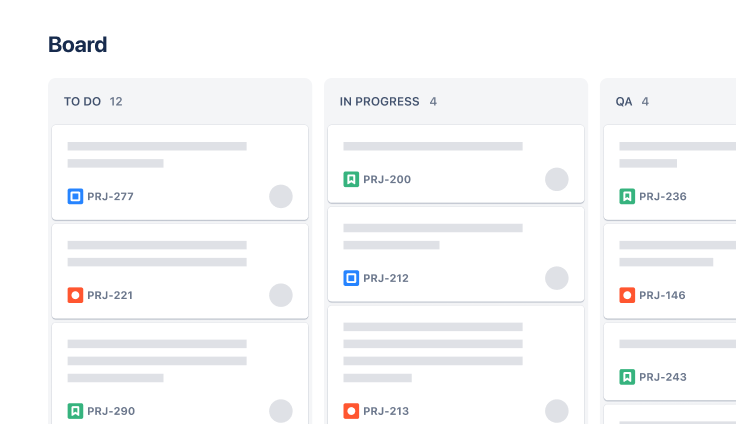
Software Development
Kanban board template
Manage a continuous delivery of work on a powerful board.
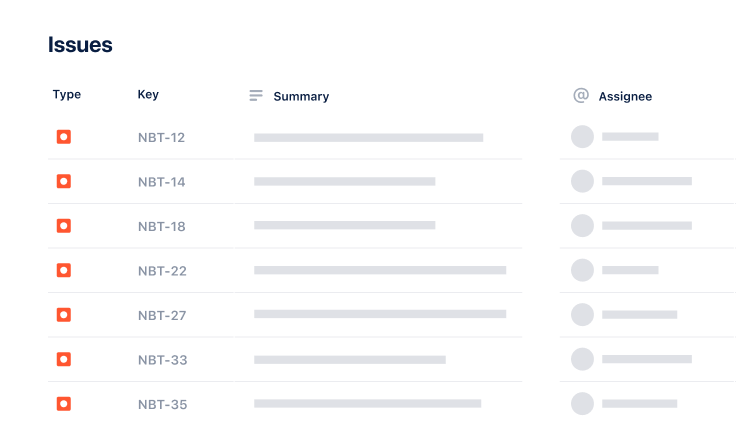
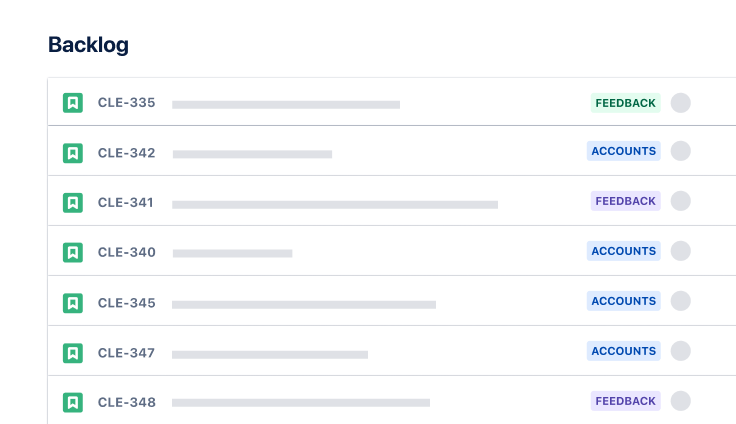
Software Development
Scrum template
Visualize, track, and manage your work easily from sprint to sprint.