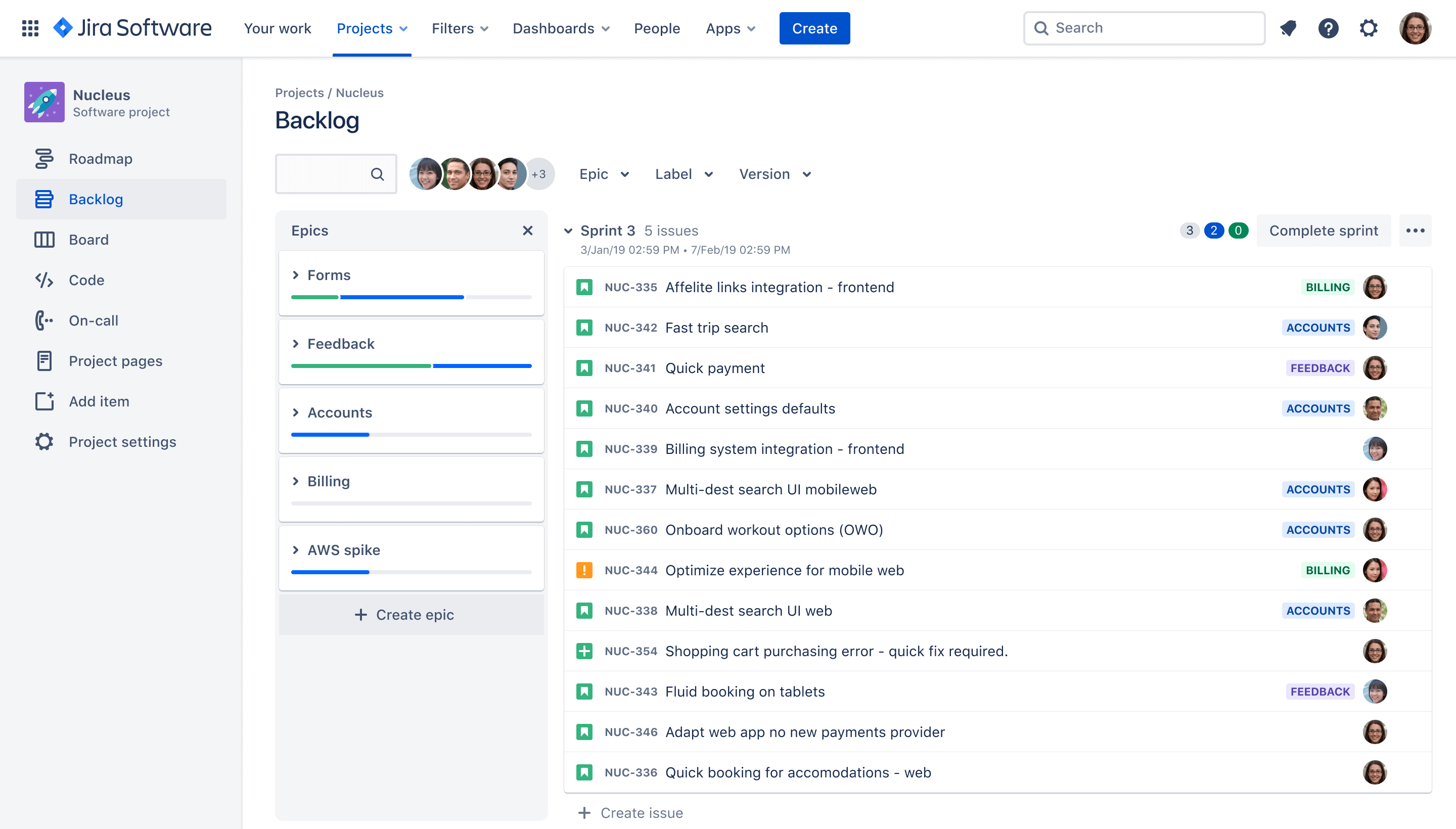
Sprint backlog template
Streamline sprint planning and execution with a sprint backlog template, your tool for effective task organization.
BEST FOR
Project management
Software development
KEY FEATURES
Task planning
Prioritization
Pipeline management
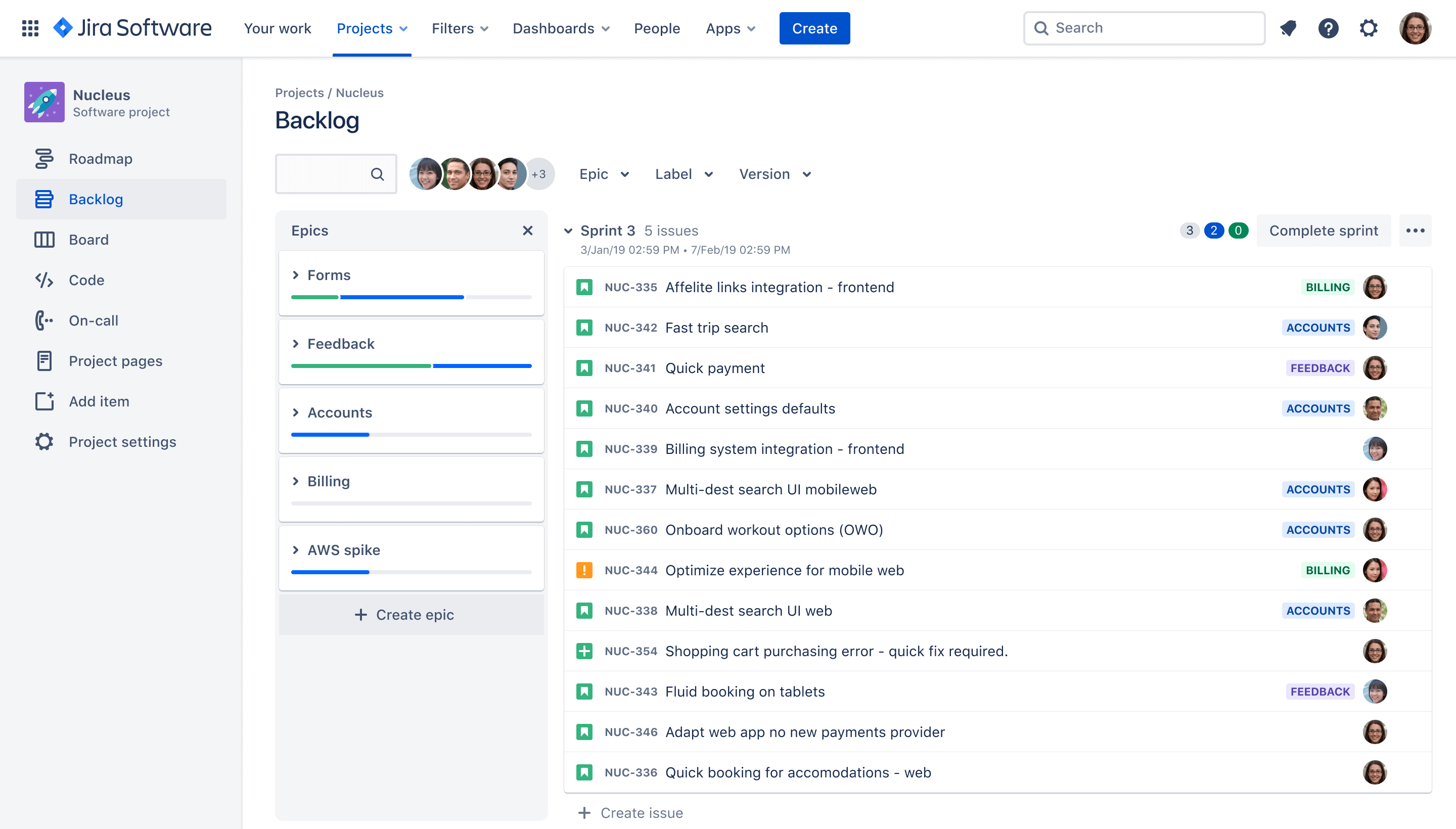
What is a sprint backlog template?
Organization tool
A sprint backlog template is more than just a document— it's an organizational powerhouse. It helps Agile teams break down complex projects into manageable tasks within sprints. Serving as a structured roadmap, it clarifies roles and timelines. This nurtures a collaborative and efficient team dynamic.
Task list
The template presents a detailed and well-structured task list to reveal the specific needs of your project. It enhances organization by categorizing tasks and assigning responsibilities. This enables each team member to concentrate on their strengths, driving the project toward success.
What is a sprint backlog template?
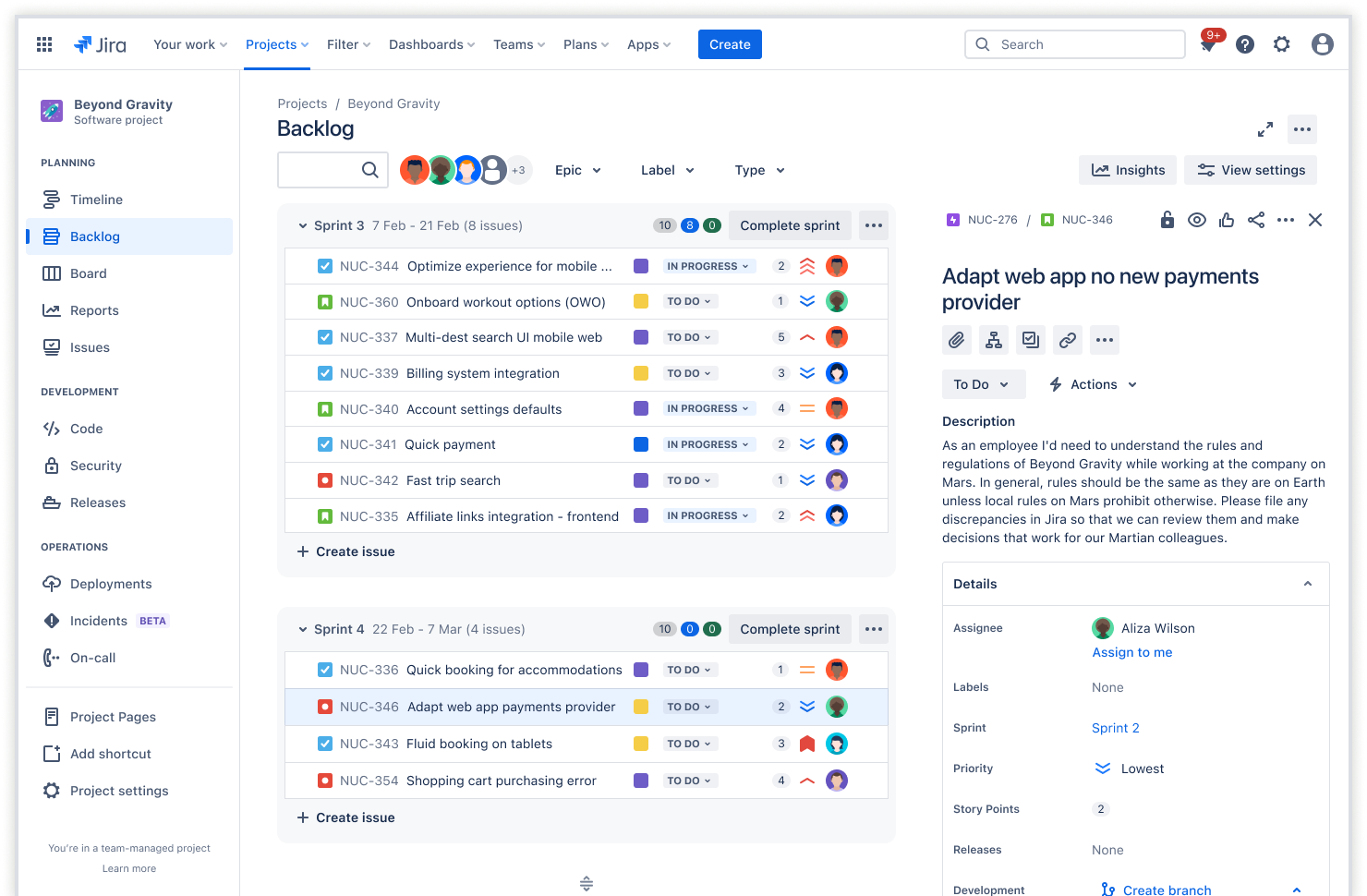
Comprehensive task list
The sprint backlog template includes a comprehensive task list, a helpful feature for effective sprint planning. It outlines the tasks for each sprint. It is detailed, organized, and aligns with Agile principles, such as user stories and epics. This clear task list helps team members grasp the project scope, ensuring everyone knows what to do and when, resulting in a smooth project flow and focused efforts.
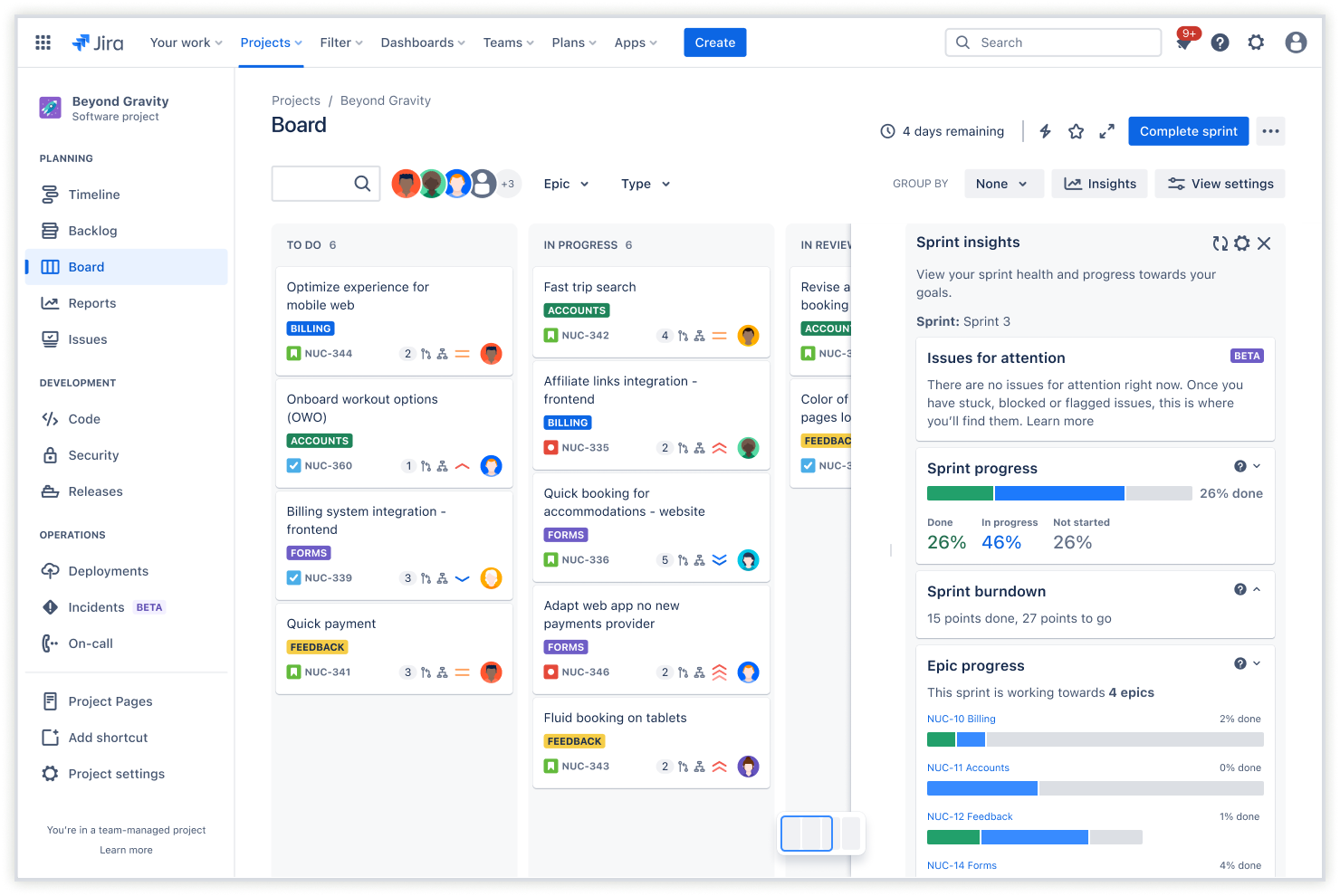
Sprint retrospective
Agile offers teams a dedicated opportunity to reflect upon the outcomes of each sprint. When combined with the sprint backlog template, retrospectives empower teams to examine and learn from their experiences – identifying what worked well and what they can improve. This process is crucial to driving continuous improvement, ensuring each subsequent sprint is more effective than the last.
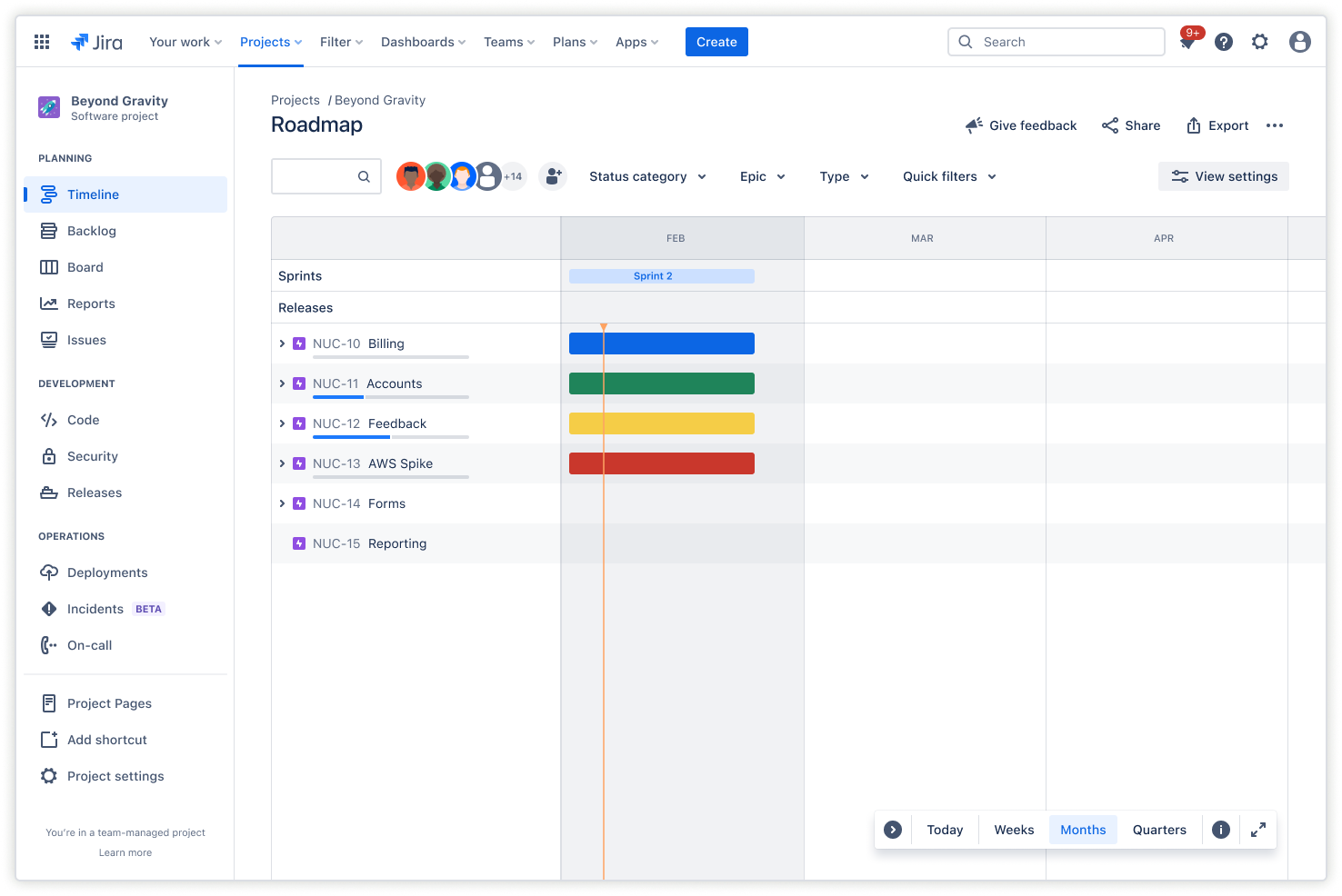
Task Management
The Scrum sprint backlog template helps teams neatly group tasks and clearly assign roles, ensuring everyone knows what they’re accountable for. This helps with task management and ensures everyone works in sync.
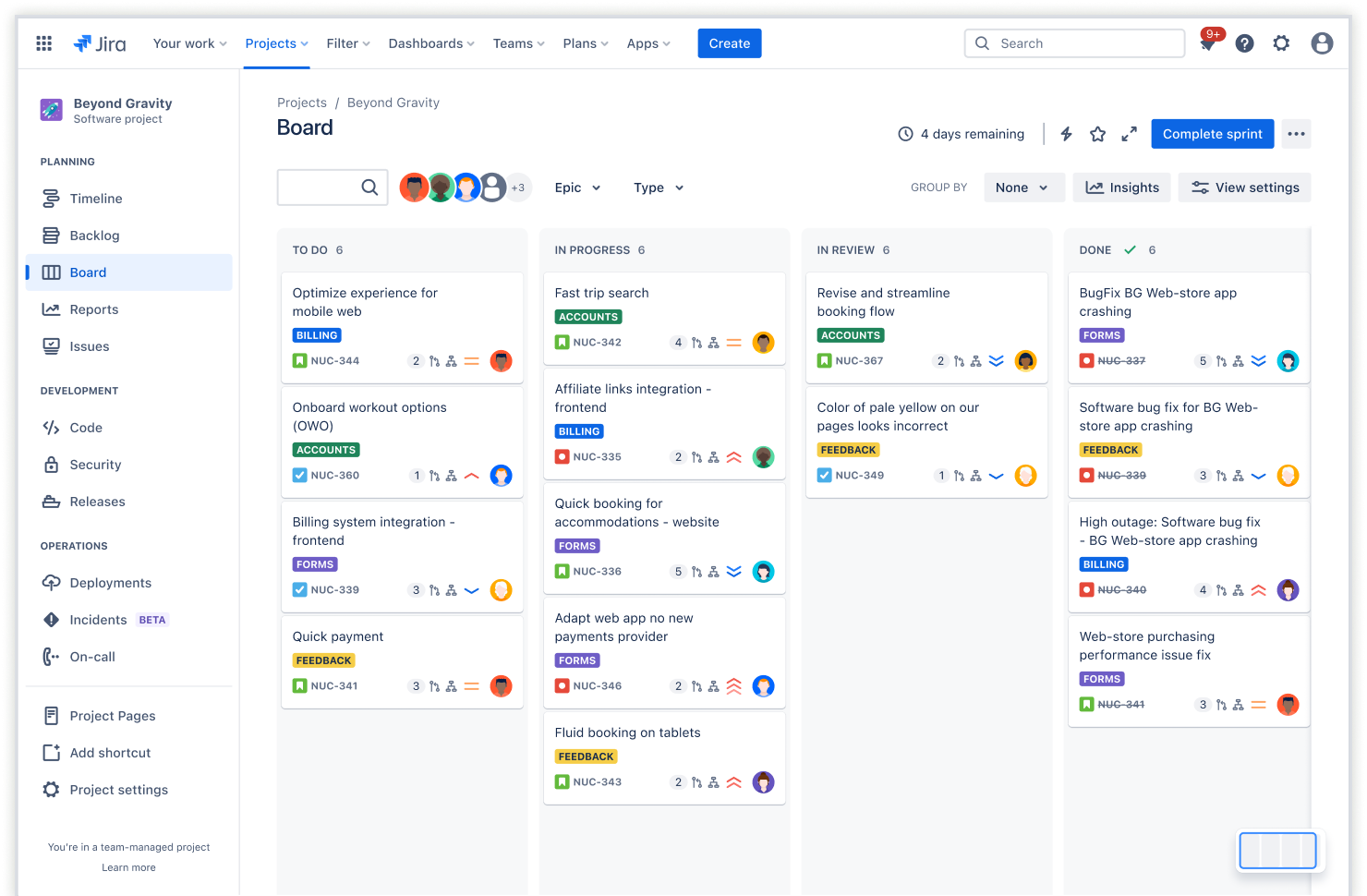
Scrum boards
Scrum boards help agile teams break down tasks into manageable sections so teams can accurately assess time requirements and set attainable goals for each sprint. This process streamlines planning and paves the way for agile, smooth project progression.
How to get started with the sprint backlog template
- 1
Define the sprint goals
To start with the scrum sprint backlog template in Jira Software, clearly outline the sprint objectives and goals to help your team focus on crucial deliverables for each iteration. These goals align your team's efforts with the outcomes planned for each sprint.
- 2
Create and break down tasks
Once you have set the sprint goals, divide them into small, manageable tasks, allowing your team to focus. This breakdown will also help you in identifying potential challenges early on.
- 3
Prioritize backlog items
Sift through your project backlog to identify which tasks are essential and which you should tackle first to drive the most value. You can add these to the sprint backlog, which includes all the items selected for the current sprint. Effective prioritization at this step helps your team concentrate on high-impact activities that streamline the path to achieving project milestones.
- 4
Document and size tasks
Use the sprint backlog template to document these tasks. Include task descriptions and utilize story points for estimation. This creates a transparent and detailed plan for the sprint, helping you monitor project advancement.
- 5
Assign tasks
Allocate tasks among team members, considering their skills, expertise, and existing workload. This method of task distribution considers each member's strengths and promotes a balanced workload while improving the likelihood of successful sprint completion.
- 6
Regularly update and monitor
Keep the Agile sprint backlog template current. Update the template to show current task status, highlight challenges, and note changes. Frequent check-ins and revisions maintain team awareness of sprint progression and allow swift responses to emerging issues.
Related templates
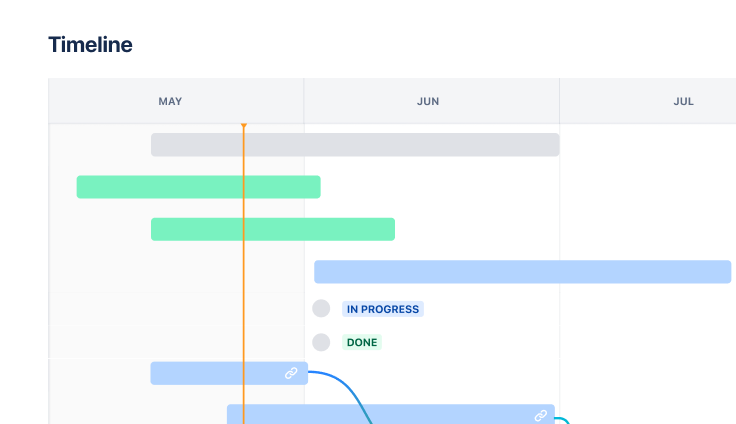
Marketing
Jira project management template
Manage activities for completing a business project.
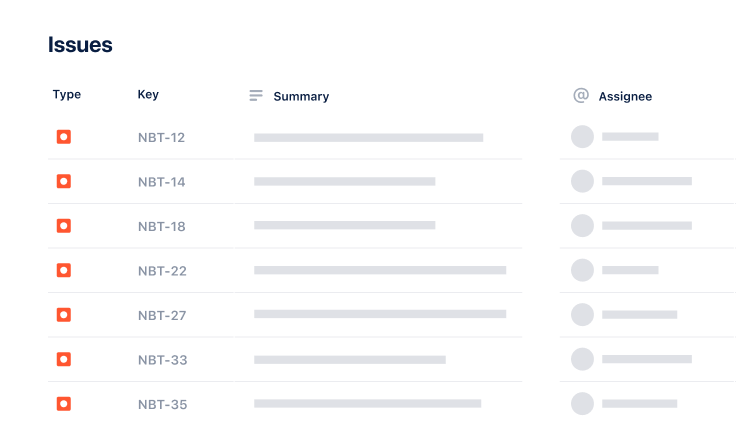
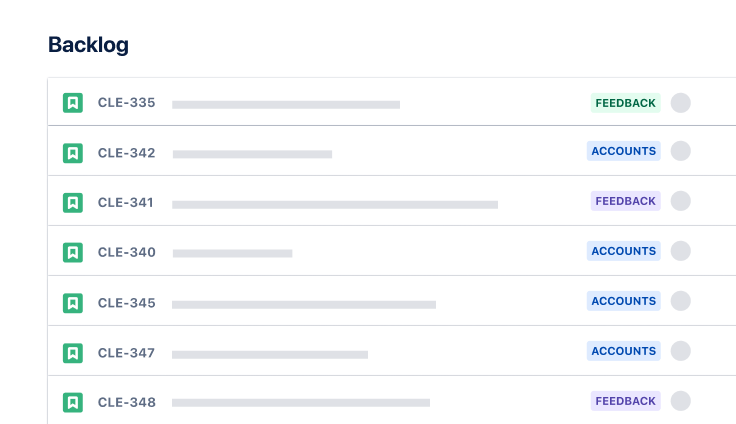
Software Development
Scrum template
Visualize, track, and manage your work easily from sprint to sprint.