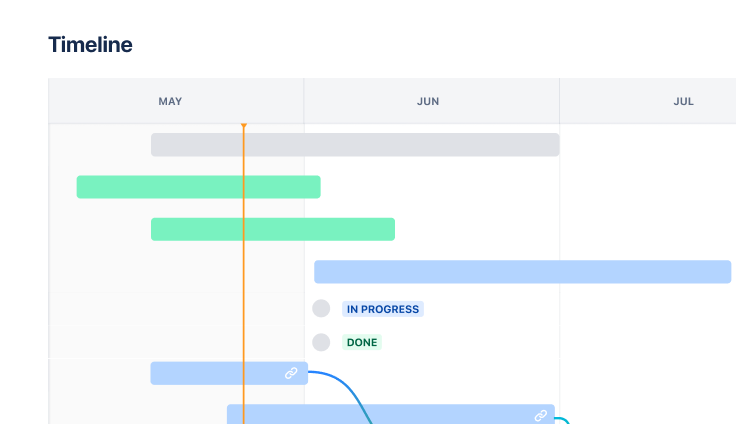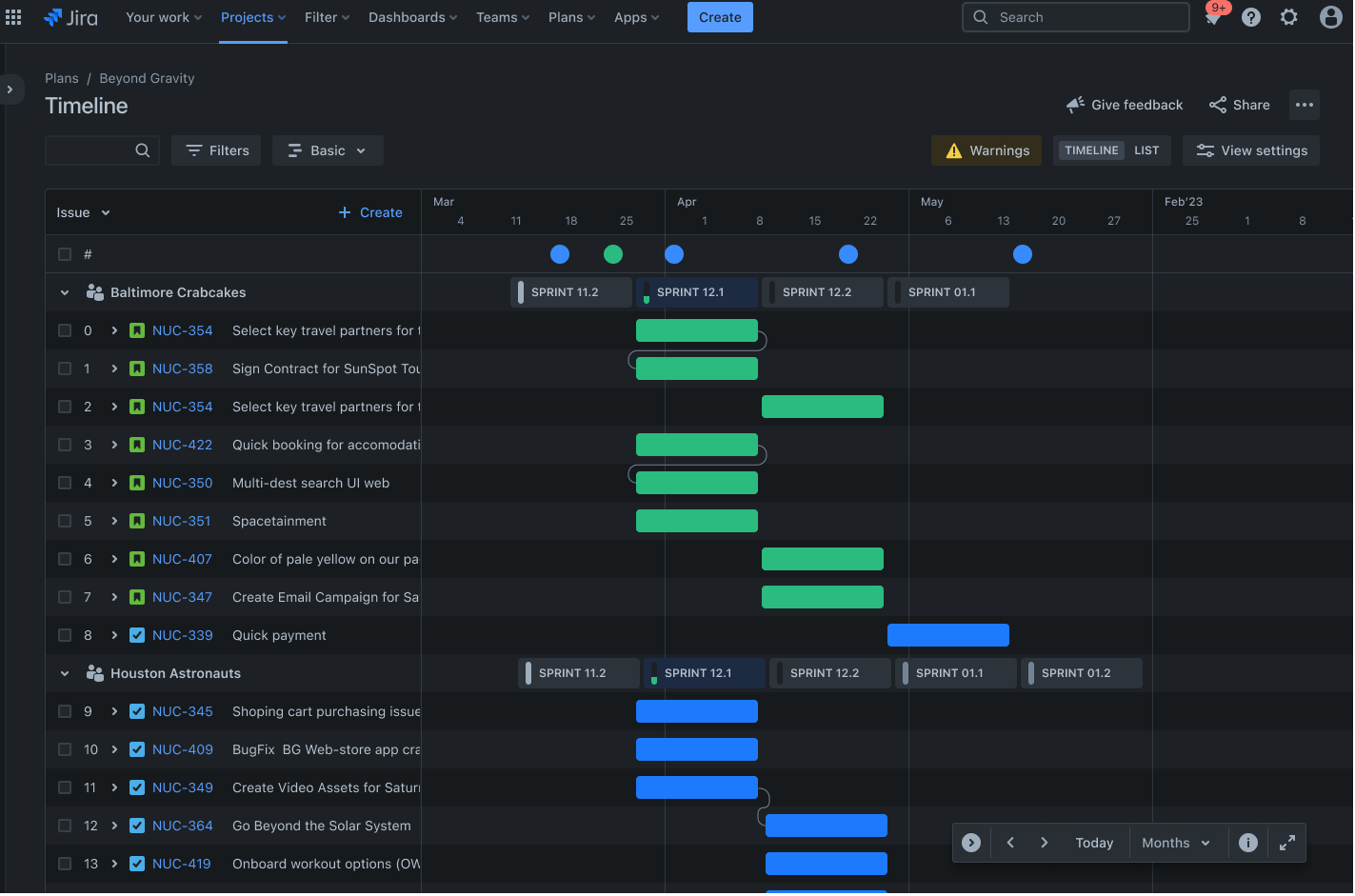
Project schedule template
Manage your project from planning to execution using a project schedule template.
BEST FOR
Project management
KEY FEATURES
Task planning
Prioritization
Pipeline management
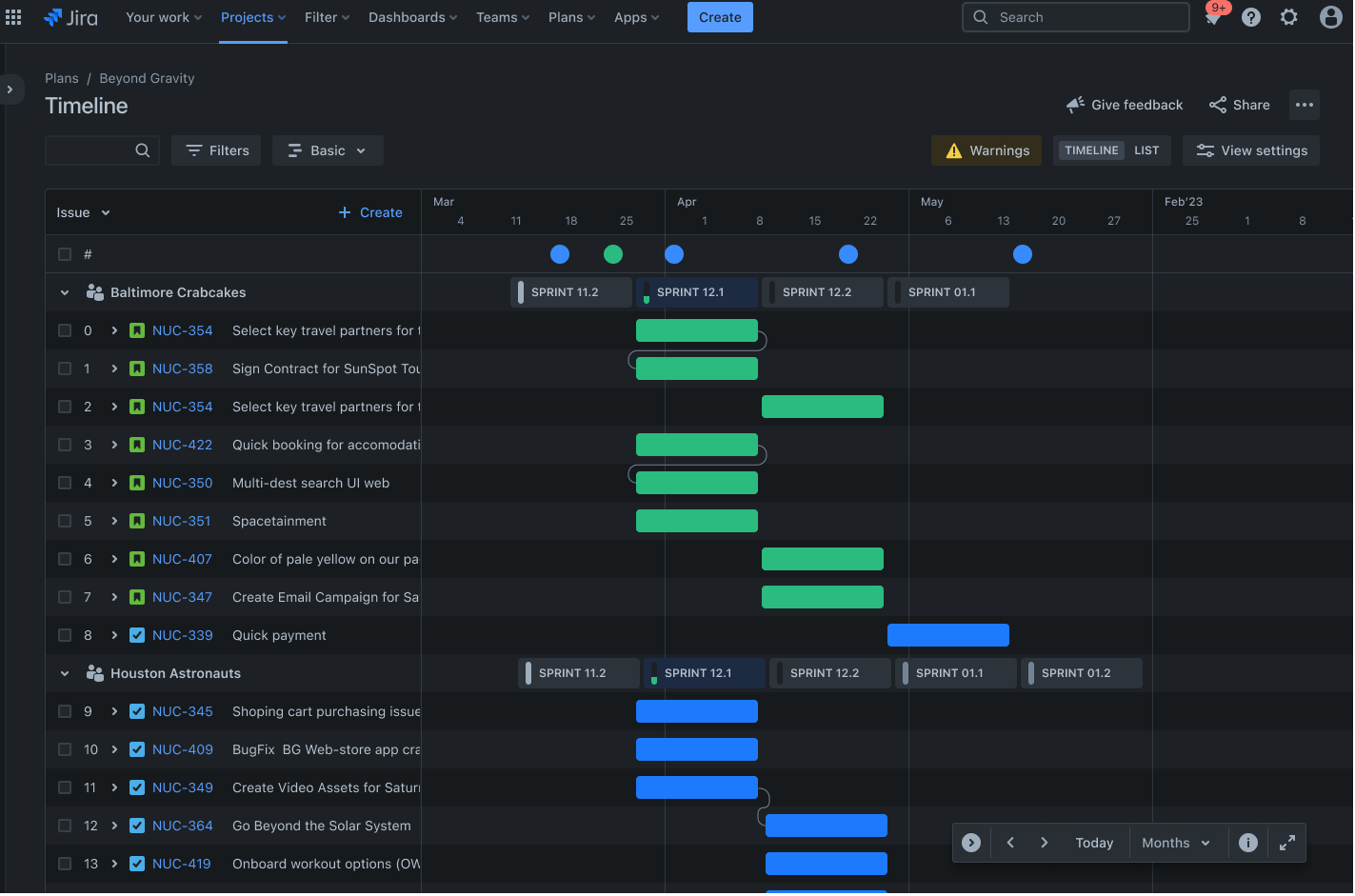
What is a project schedule template?
A project schedule template is a predefined, structured framework for organizing project activities from start to finish. It simplifies coordinating team efforts by clearly displaying when each task should begin and end. This template supports accountability by clearly defining who is responsible for each deliverable, helping teams anticipate challenges and adjust their plans accordingly.
Time management tool
A project schedule template helps project managers outline tasks and deadlines in a clear, organized timeline. The easy-to-follow format allows for efficient resource allocation and gives team members a clear understanding of roles, responsibilities, and timeframes.
Progress tracking guide
A project schedule template helps teams monitor key milestones and overall project progress. It allows teams to visualize their workflows, identify potential roadblocks, and make important decisions that keep the project on track.
Why use a project schedule template?
Using a project schedule template brings immediate clarity to even the most complex projects, simplifying decision-making. When every team member can see exactly what needs to happen and at what time, confusion disappears and productivity soars. The template eliminates guesswork by providing a structured framework that keeps everyone aligned on priorities and deadlines.
Templates also boost efficiency by standardizing how your team approaches project scheduling. Instead of starting from scratch each time, you have a proven format that saves hours of setup work. This consistency helps teams develop better habits around time management and creates a reliable system for tracking progress.
Most importantly, project schedule templates help teams meet their deadlines. When tasks are clearly mapped out with realistic timeframes, team members can plan their work more effectively. The visual nature of most templates makes it easy to spot potential bottlenecks before they become problems, allowing for proactive adjustments that keep projects on track.
Key elements of a project schedule template
Every effective project management schedule template needs certain essential elements to function properly:
Task names: Use clear, specific descriptions that leave no room for interpretation, as vague task names can lead to confusion and delays.
Deadlines: Include specific due dates for each task to keep the project moving forward and help team members prioritize their work.
Task owners: Assign a responsible person to each task so that everyone knows who is accountable for completion and who to contact with questions.
Status tracking: Add a status field that indicates whether tasks have not been started, are in progress, or are complete, allowing everyone to understand where things stand quickly.
Dependencies: Show which tasks must be finished before others can begin to prevent workflow bottlenecks and scheduling conflicts.
Milestones: Mark key achievements and decision points throughout the project timeline to celebrate progress and maintain momentum.
Estimated durations: Include time estimates for each task to help with resource planning and reveal if your timeline is realistic from the start.
Types of project schedules
Different projects require different scheduling approaches, and the right format can make all the difference in how effectively your team executes projects.
Gantt charts
https://dam-cdn.atl.orangelogic.com/AssetLink/31g73cp1q2xx5t867c5c30754segxvky.png
Gantt charts display tasks along a horizontal timeline, showing both task duration and dependencies between different activities. This approach makes it easy to understand how delays in one area might impact the entire project schedule. The format works particularly well for complex projects with multiple interconnected tasks.
Calendars
https://dam-cdn.atl.orangelogic.com/AssetLink/w715u62spk32xo42u016084a8ky88qe2.png
Calendar views map tasks and milestones to specific dates, making it simple to see what's happening and when. This familiar format helps team members quickly understand scheduling conflicts and plan their work around existing commitments. Calendars work especially well for projects with hard deadlines tied to external events.
Use free content management template
Kanban board
https://dam-cdn.atl.orangelogic.com/AssetLink/3y0qeklx74247jpv1tc5de7htr5m4o8w.png
Kanban boards visualize tasks in columns like "To Do," "In Progress," and "Done," creating a clear picture of workflows. This agile project schedule template approach helps teams focus on completing current tasks before taking on new ones. The visual movement of cards from column to column provides immediate feedback on progress.
Try free Kanban board template
Milestone Chart
https://dam-cdn.atl.orangelogic.com/AssetLink/31g73cp1q2xx5t867c5c30754segxvky.png
Timeline views display a linear sequence of tasks and milestones over time, providing a streamlined view of project progression. This format highlights key deliverables and deadlines without getting bogged down in day-to-day task details. Milestone charts are effective for communicating high-level project information to stakeholders.
Use free project timeline template
Task list
https://dam-cdn.atl.orangelogic.com/AssetLink/gf672r74476bsovwaynxply3m420s6so.png
A task list offers a straightforward approach, presenting tasks, due dates, and assignees in a simple format. This type of project schedule template works perfectly for smaller projects that don't require complex dependency tracking. The simplicity makes it easy for anyone to understand and update.
Use free task tracking template
Spreadsheet
Spreadsheets offer a customizable grid format for manually tracking tasks, issues, owners, and timelines. While less visually appealing than other options, spreadsheets provide ultimate flexibility for teams with unique tracking needs. They're also familiar to most team members, reducing the learning curve.
What is a project schedule template?
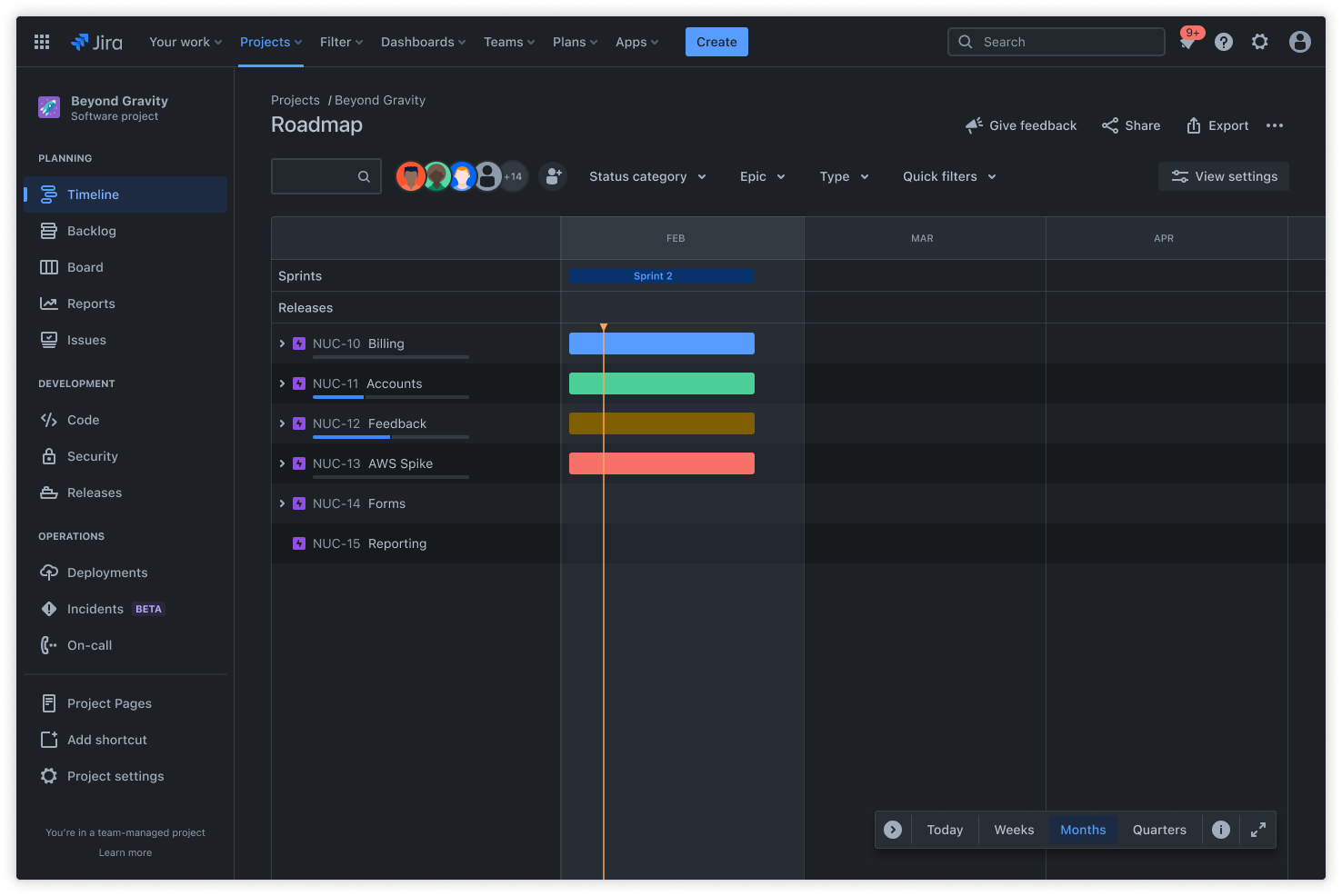
Timeline
The project schedule template includes a chronological view of tasks and milestones, ensuring clear and achievable deadlines. This timeline helps teams plan work and track progress in a single view for effective prioritization and quick pivoting when necessary.
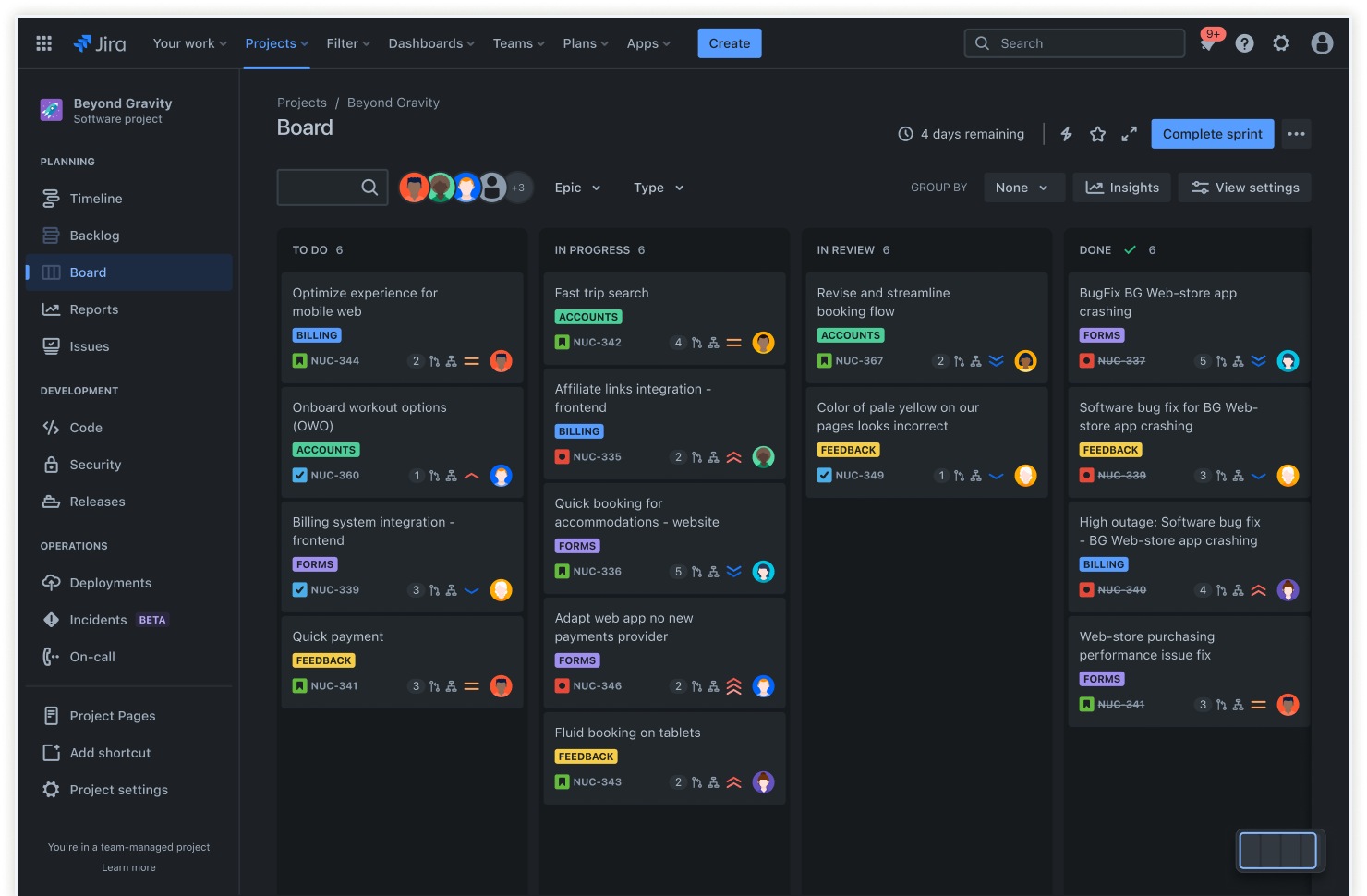
Board view
Teams can easily plan, visualize, and track work from sprint to sprint with Jira boards. A board view allows project managers to see the project flow at a glance, enhancing overall project planning. Jira scrum boards promote iterative and incremental delivery, making it easy for team members to practice agile methodologies.
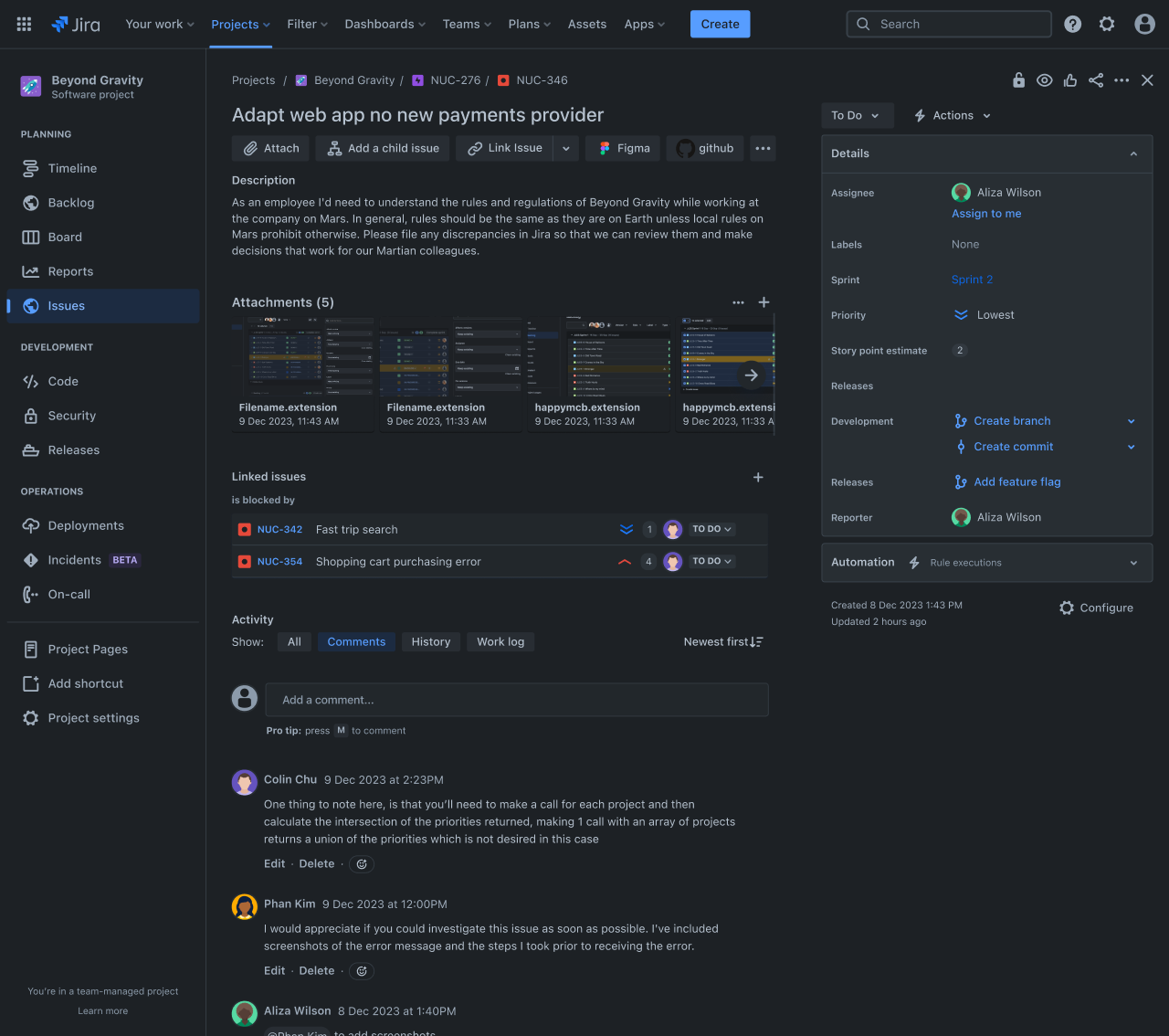
Task dependencies
By specifying the logical relationships between different tasks, dependencies indicate the order in which team members should perform tasks and help establish a flow of work for easier project management. Dependency relationships highlight tasks that must be completed before others can begin.
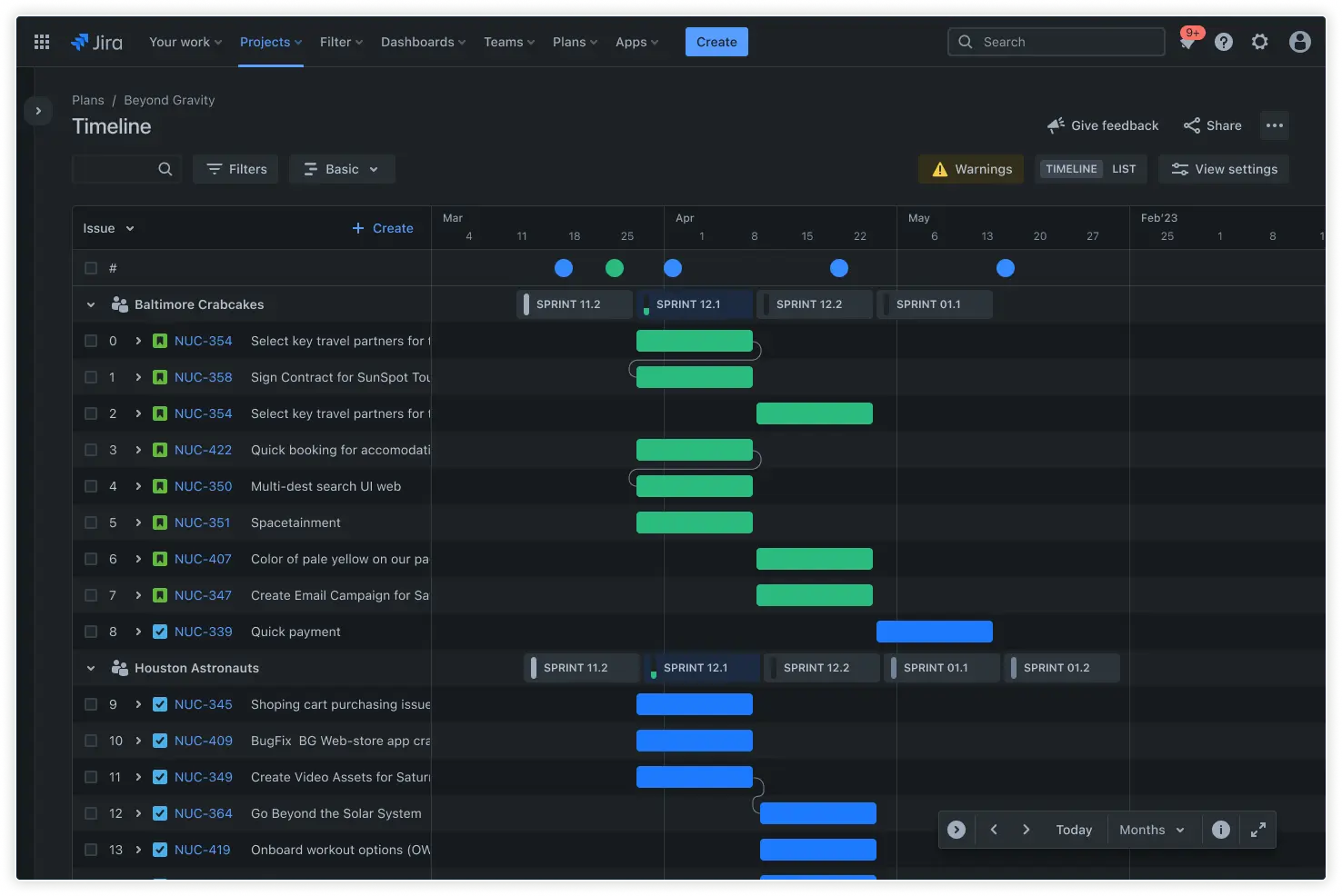
Resource allocation
By clearly specifying resource allocation in project schedule templates, project managers can optimize the use of available resources (human, financial, and technological) necessary for each task. This transparency ensures that resource allocation aligns with project goals.
How to get started with the project schedule template
- 1
Define project scope and goals
Clearly outline the project objectives and deliverables. Setting goals establishes a clear direction for the entire team and ensures alignment with overarching organizational objectives.
- 2
List tasks and subtasks
Now, establish your action plan. Break the project into smaller, actionable steps. A detailed breakdown ensures that all aspects of the project are covered, helping to create a comprehensive project scheduling template.
- 3
Set deadlines and milestones
Establish specific timeframes for task completion and key project milestones. This step is crucial for building a project schedule template that keeps the team on track and accountable.
- 4
Assign responsibilities
Allocate tasks to appropriate team members, ensuring clear ownership. Proper task assignment helps create a simple project schedule template that everyone can easily understand and follow.
- 5
Organize tasks
Use a board or timeline view to organize and prioritize tasks visually. Visual organization can help you create an effective project schedule that enhances team productivity.
- 6
Share and monitor progress
Share and update the schedule to reflect progress and ensure all stakeholders are informed. An organized and detailed schedule serves as a central communication tool, ensuring that everyone involved understands the tasks assigned and the project timeline.
Related templates
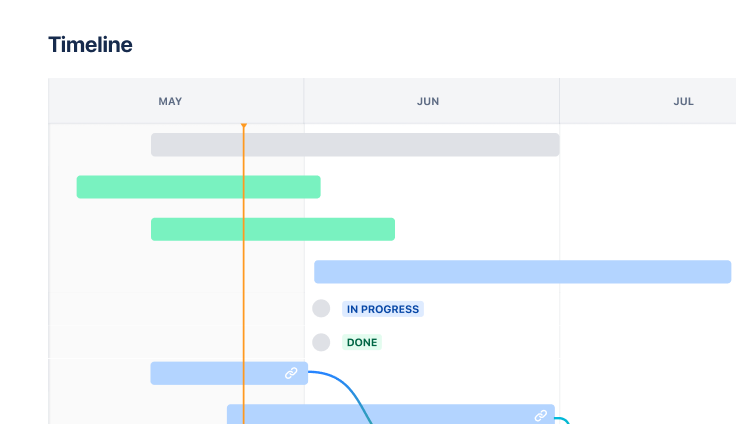
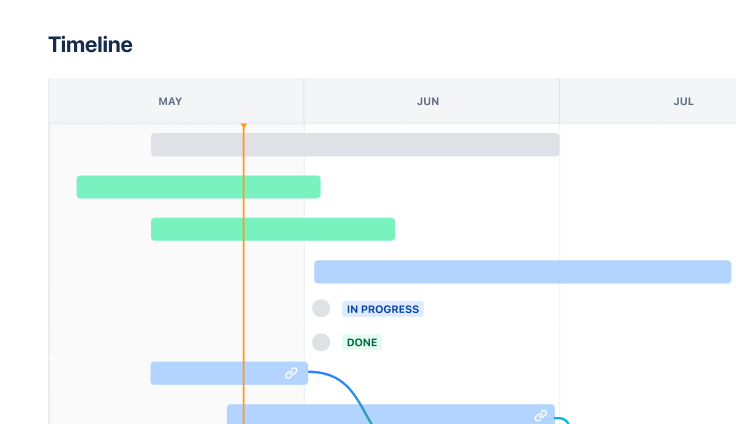
Project timeline template
Outline the key milestones and deadlines for your project to ensure alignment among stakeholders.