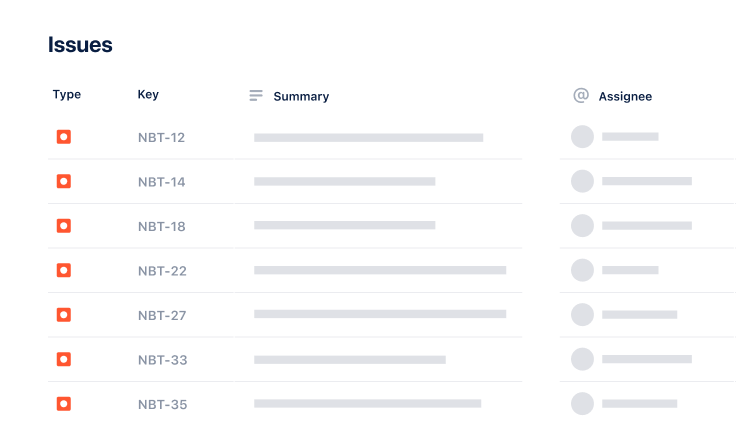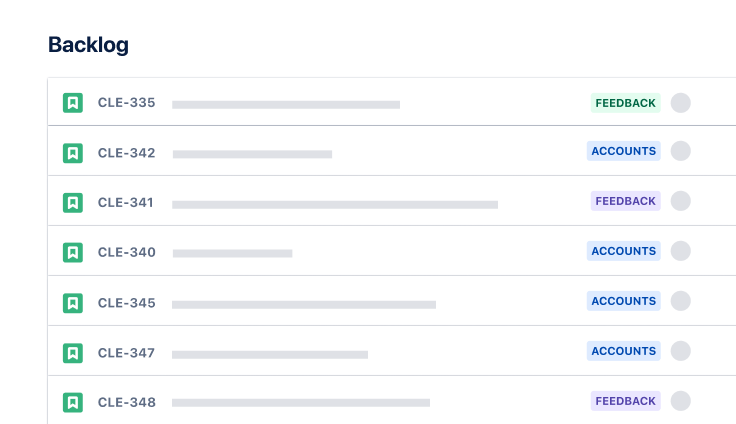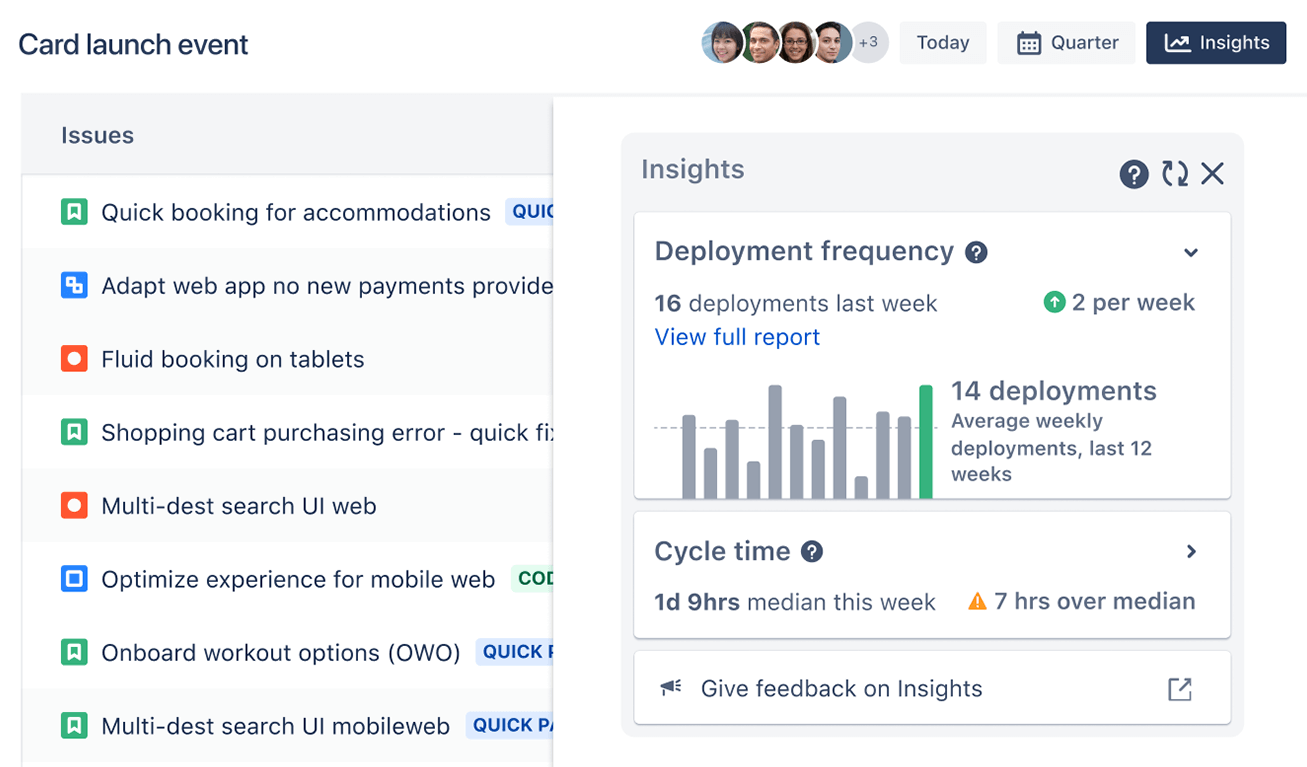
Project report template
Create clear, consistent project reports.Track progress, set timelines, and keep stakeholders aligned with this free, easy-to-use project report template.
BEST FOR
Project management
KEY FEATURES
Task planning
Prioritization
Pipeline management
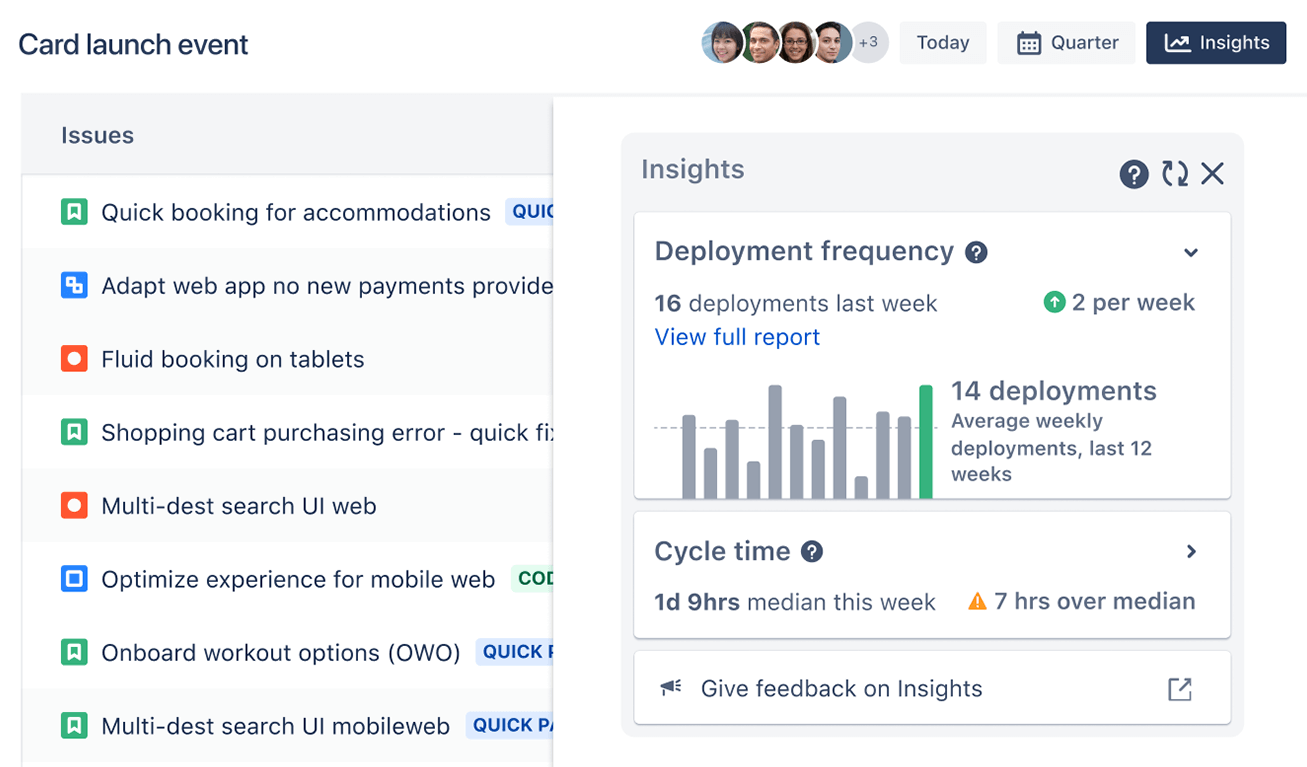
What is a project report template?
Project report structure
The project report template provides a dedicated space for entering different information and details about the project for easier organization and comprehensive updates. Input your unique project information and customize the template as needed.
The structure helps you define key elements of the project plan for clarity and alignment. It guarantees the report systematically covers all the essential elements—from project goals and milestones to risks and outcomes.
Project report overview
The project report template also offers a comprehensive overview, including scope, objectives, and key contacts.
Outline essential components of a project, such as an executive summary, objectives, methodologies, findings, and conclusions. Concisely outline the project to provide stakeholders and collaborators with a comprehensive understanding. The overview allows you to identify the project team and departments involved for air-tight communication and alignment among all stakeholders.
Importance of project reporting
Effective project reporting is critical for successfully bridging the gap between planning and execution. When done right, it ensures that all stakeholders—internal teams, executives, and clients—stay aligned on progress, issues, and outcomes.
Effective reporting supports organizations and business processes, too. It enables better resource allocation so you can manage multiple projects more efficiently.
Gathering feedback and perspective from other stakeholders is crucial for comprehensive reporting and continuous improvement.
Why it matters:
Transparency: Build trust and inform your stakeholders of milestones, budgets, timelines, and potential risks.
Decision-making support: Empower your stakeholders with structured updates to make timely, informed decisions that will steer the project in the right direction.
Risk mitigation: Identify problems or delays early with status reports to stay proactive with course correction before issues escalate.
Performance tracking: A well-crafted project report provides a measurable record of achievements against original goals, allowing you to easily assess performance and productivity.
Compliance and accountability: In industries with regulatory requirements, you need detailed reports to offer proof of due diligence and ensure teams are held accountable.
Crucial for project health: Reporting is vital in tracking deliverables, monitoring completion of key milestones, and managing costs to improve project management and stakeholder alignment.
Benefit of templates: Using templates to structure reports streamlines workflows, allows you to stay consistent, and enhances the clarity of deliverables and project outcomes.
Ultimately, project reporting isn’t just about documenting what’s happened. It’s about ensuring the project reaches its destination as planned, with all key contributors aware and engaged.
Best practices for writing project reports
To ensure your project report delivers maximum value, clarity, and impact, follow these best practices:
Know your audience
Tailor the content and level of detail to suit your readers, as different audiences may require different report templates. Executive stakeholders may need summaries and dashboards, while technical teams may need deeper insights into tasks and blockers. Examples of various report templates help readers find the most suitable format for their needs.
Be objective and data-driven
Base your report on facts, not assumptions. Use real data, metrics, and KPIs—including cost and budget data—to describe progress and performance objectively. Avoid exaggeration or subjective interpretations.
Highlight key insights early
Use the executive summary or first section to highlight crucial information for stakeholders, such as critical updates, decisions needed, or risks. Busy stakeholders should get the gist of the report without reading every detail.
Include visuals
Use charts, timelines, and dashboards to visualize complex data. A dashboard template can help visualize project data effectively, allowing you to monitor project status, track KPIs, milestones, and overall health. Graphs and visual status indicators (e.g., traffic lights, or progress bars) improve comprehension and engagement.
Be concise but complete
Avoid information overload. Depending on the project's complexity, a concise report can be a single or multiple pages. Stick to the facts, keep sections focused, and use bullet points where appropriate. Ensure you still include all essential components.
Update regularly
Establish a reporting cadence—weekly, biweekly, or monthly—and stick to it. Consistency builds trust and keeps the project on track.
What does the project report template include?
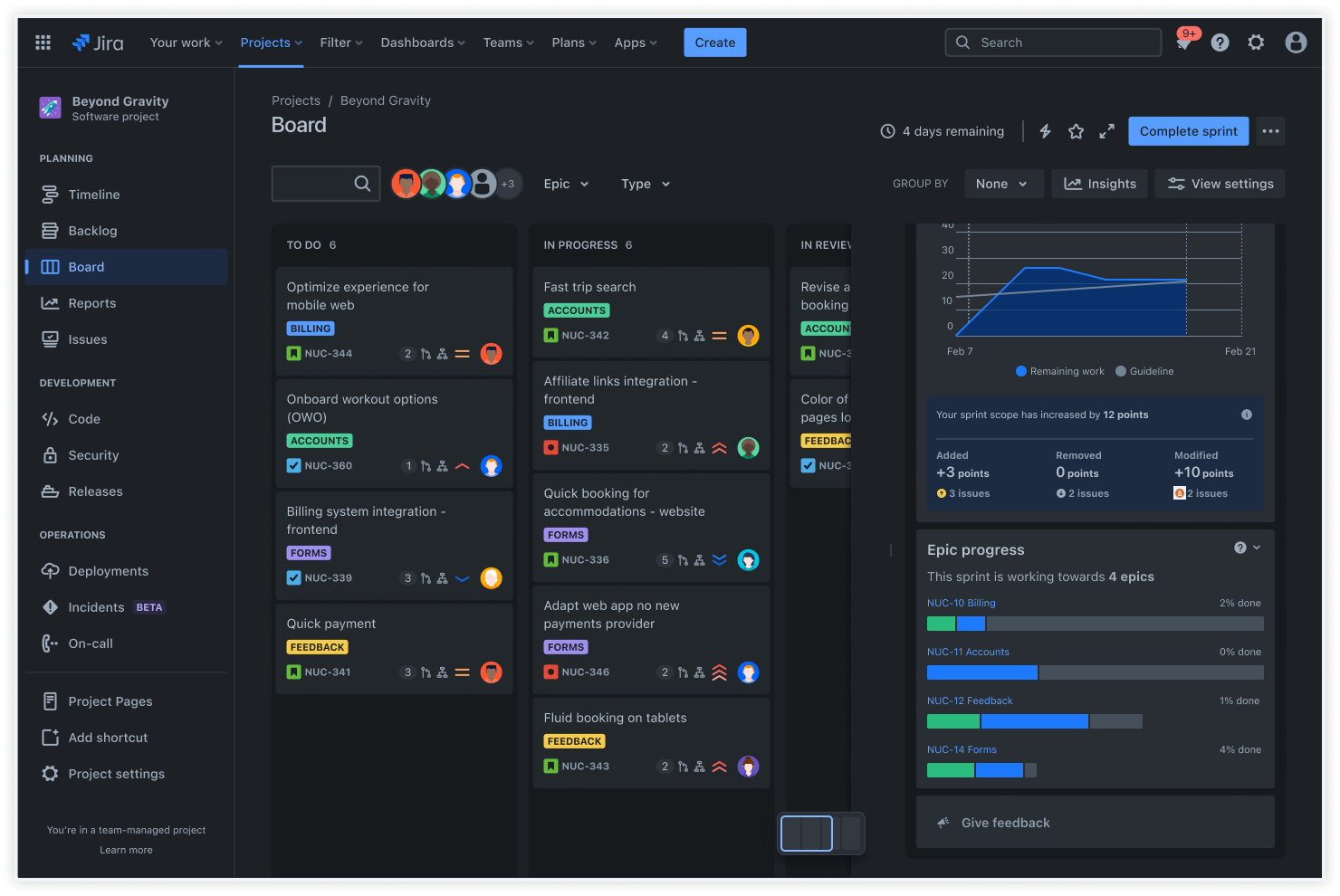
Project status
This section of the project report template offers stakeholders insight into project progression, enabling informed decision-making. The project status section should include the current schedule and indicate which tasks or milestones have reached completion.
This template section is pivotal for maintaining transparency and guiding strategic discussions by providing up-to-date information on the current phase and the challenges encountered.
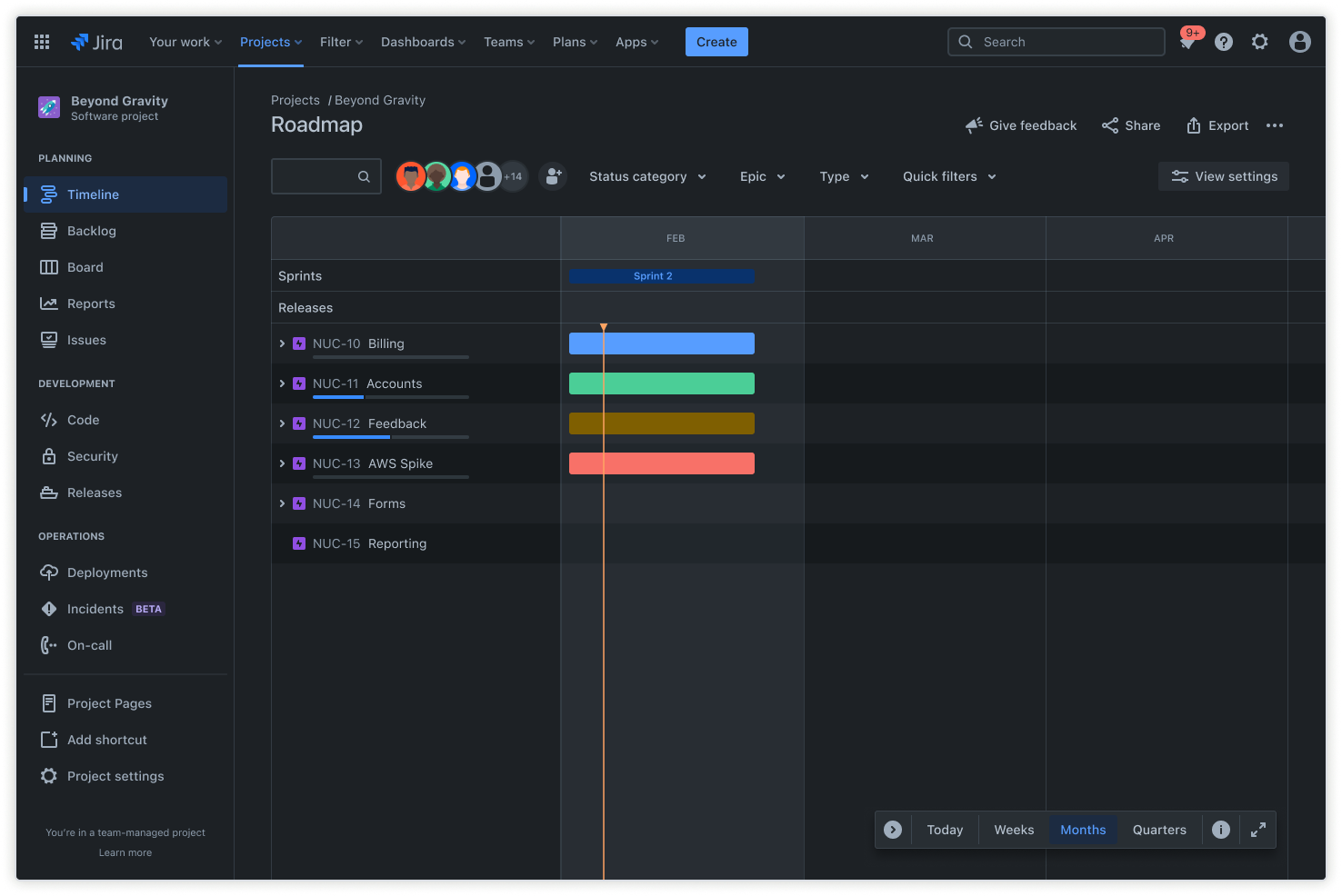
Timeline
Users can create an interactive timeline with the project status report template by adding epics and mapping work items, dependencies, and releases. The timeline section helps visualize project timelines and supports effective resource allocation, ensuring your teams and stakeholders stay in sync.
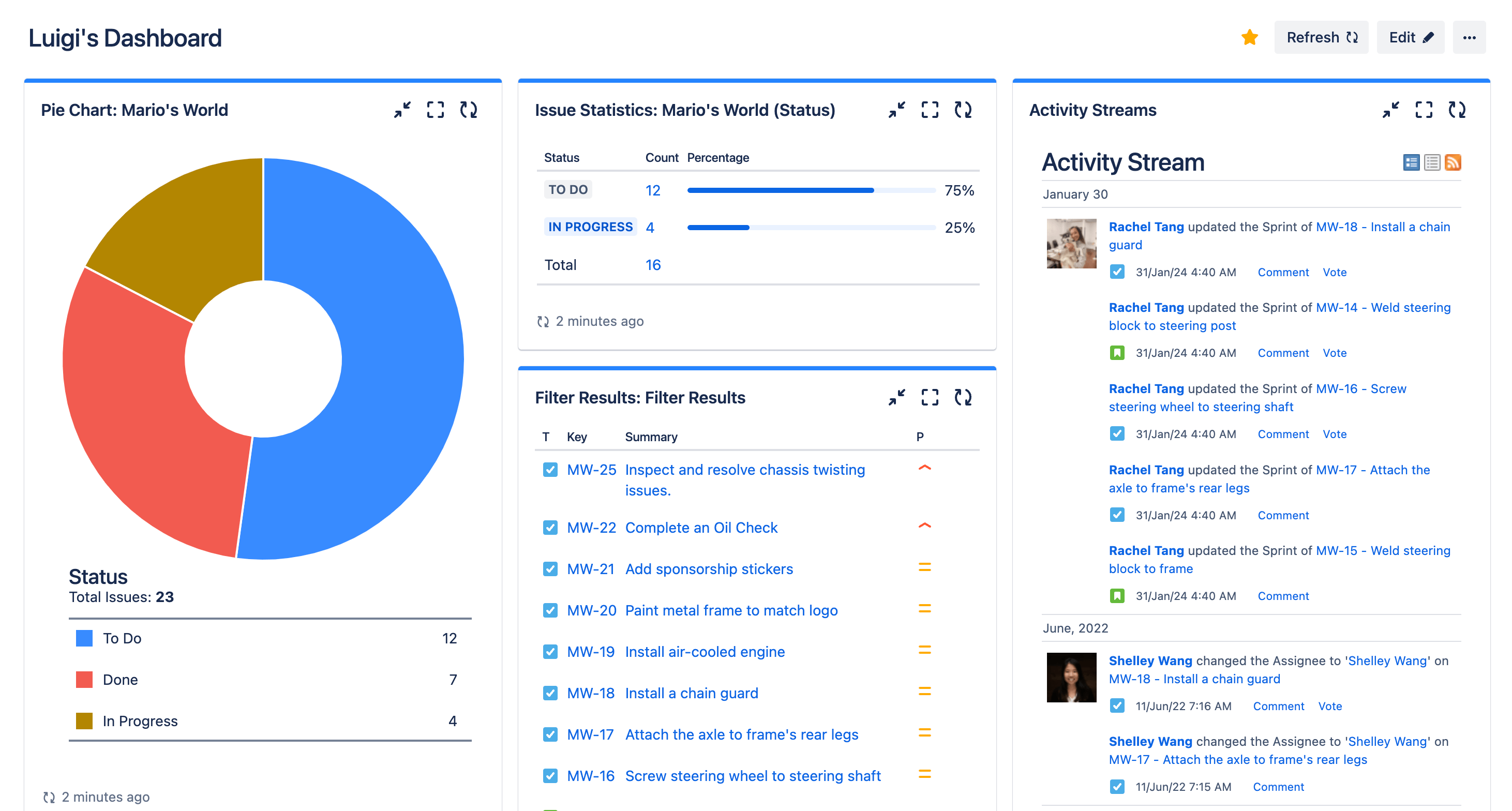
Project dashboard
The project reporting template contributes to informed decision-making by clearly presenting project data and organizing it with a project dashboard. This allows teams to reflect on project performance and outcomes.
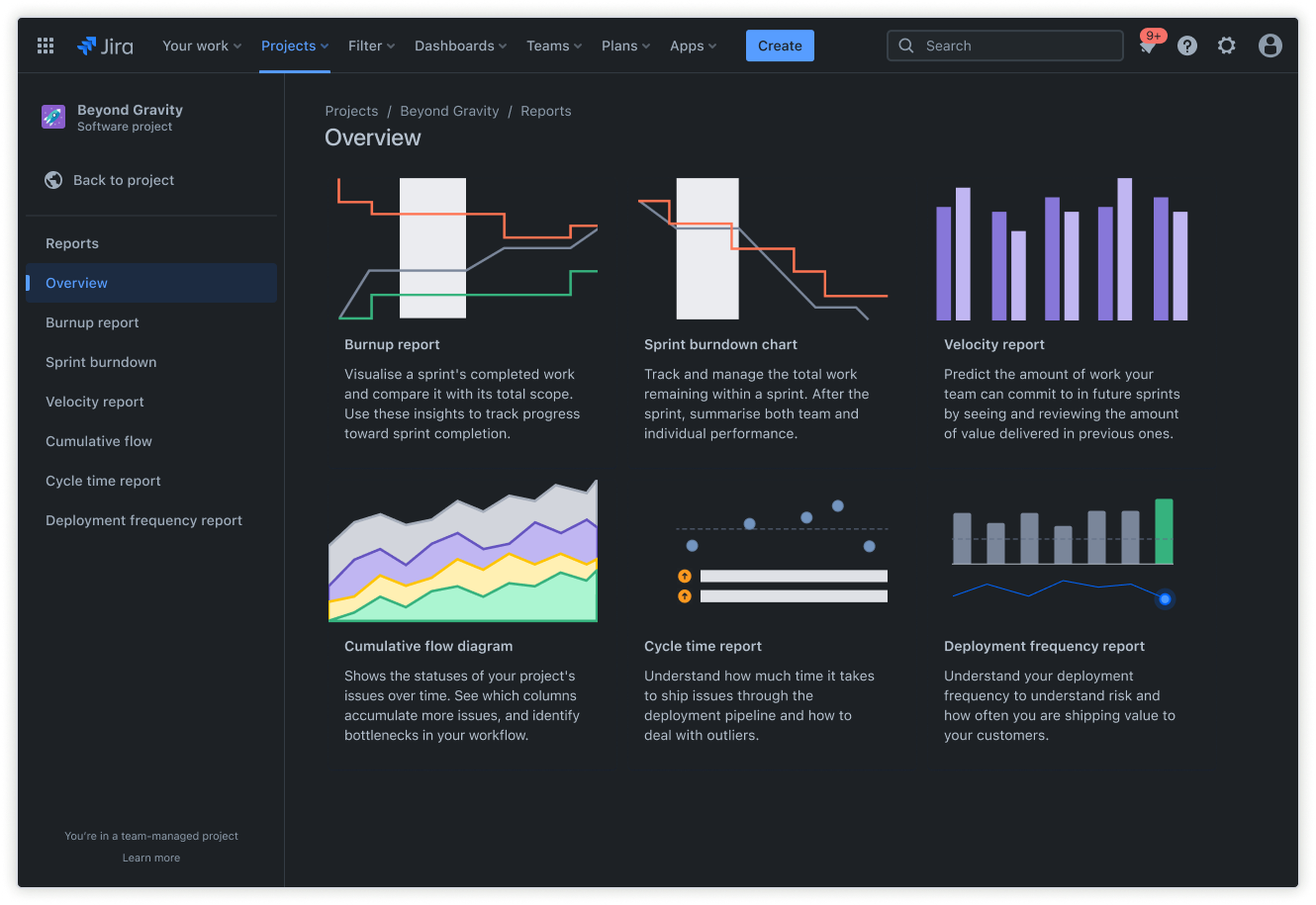
Reports
This template lets users identify trends and predict future performance with dozens of pre-configured reports. These reports serve as a valuable reference for future work and allow teams to explore findings in depth. You can gain critical insights within the context of your work to ensure your teams are always up to date and set up for success.
How to get started with the project report template
- 1
Establish purpose and scope
The first step in creating a project report template is establishing a clear purpose and scope. In this step, you delineate the project aims and the extent of the report content.
Understanding the organization and business context is huge because it allows the report to address how changes may impact different departments, teams, and business processes. You need to know the audience and key information, so consider how the report will meet those needs.
- 2
Collect data
Collecting data is an essential step in crafting a project management report. Project managers should find and collect all relevant data to ensure the project reporting template reflects the project status.
They must also carefully organize and analyze data to present an informative and compelling narrative.
For those looking to integrate these insights into an Agile project management framework, Agile workflows provide a method for capturing and applying data effectively in the project lifecycle.
- 3
Create a clear structure
The project status reporting template structure makes the project's status much clearer. A well-organized report should guide the reader through the narrative, making the project progression easy to understand.
A project report typically begins with an introduction followed by a detailed outline of the project and a summary of the findings and recommendations. This logical flow is the hallmark of a well-crafted report, making complex information accessible and digestible.
- 4
Present information
Project managers should present information within the project report template. Visual aids, such as graphs or charts, can significantly enhance the report's effectiveness, allowing readers to quickly grasp complex data.
- 5
Set deadlines
Establish clear timelines for each task to foster a sense of urgency and accountability while providing a structured framework for tracking project milestones. This step maintains project momentum and meets overall objectives efficiently.
- 6
Review and edit
The final stage of creating a project report is reviewing and editing. Project managers should check the report for accuracy, consistency, and coherence.
Proofreading the report is important to catch grammatical errors or inconsistencies. In this stage, the project manager should also refine the report to align with the project's purpose and scope.
Related templates
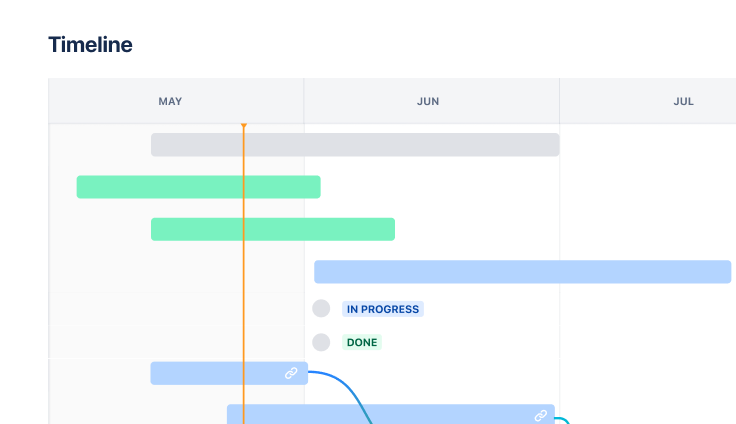
Marketing
Jira project management template
Manage activities for completing a business project.