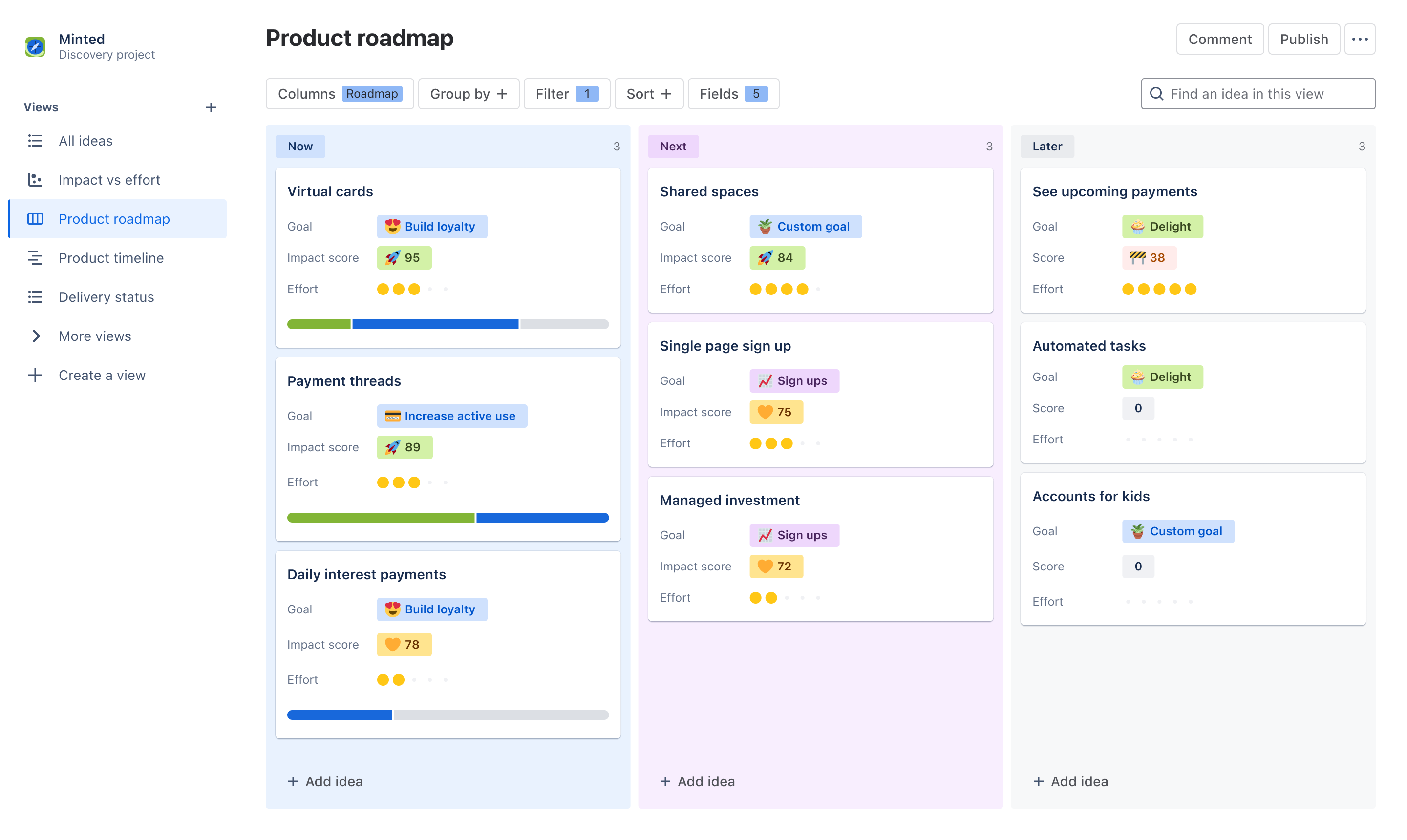
Product roadmap template
Transform your product features from ideas to reality
BEST FOR
Software development
Project management
KEY FEATURES
Votes, reactions, comments
Delivery progress
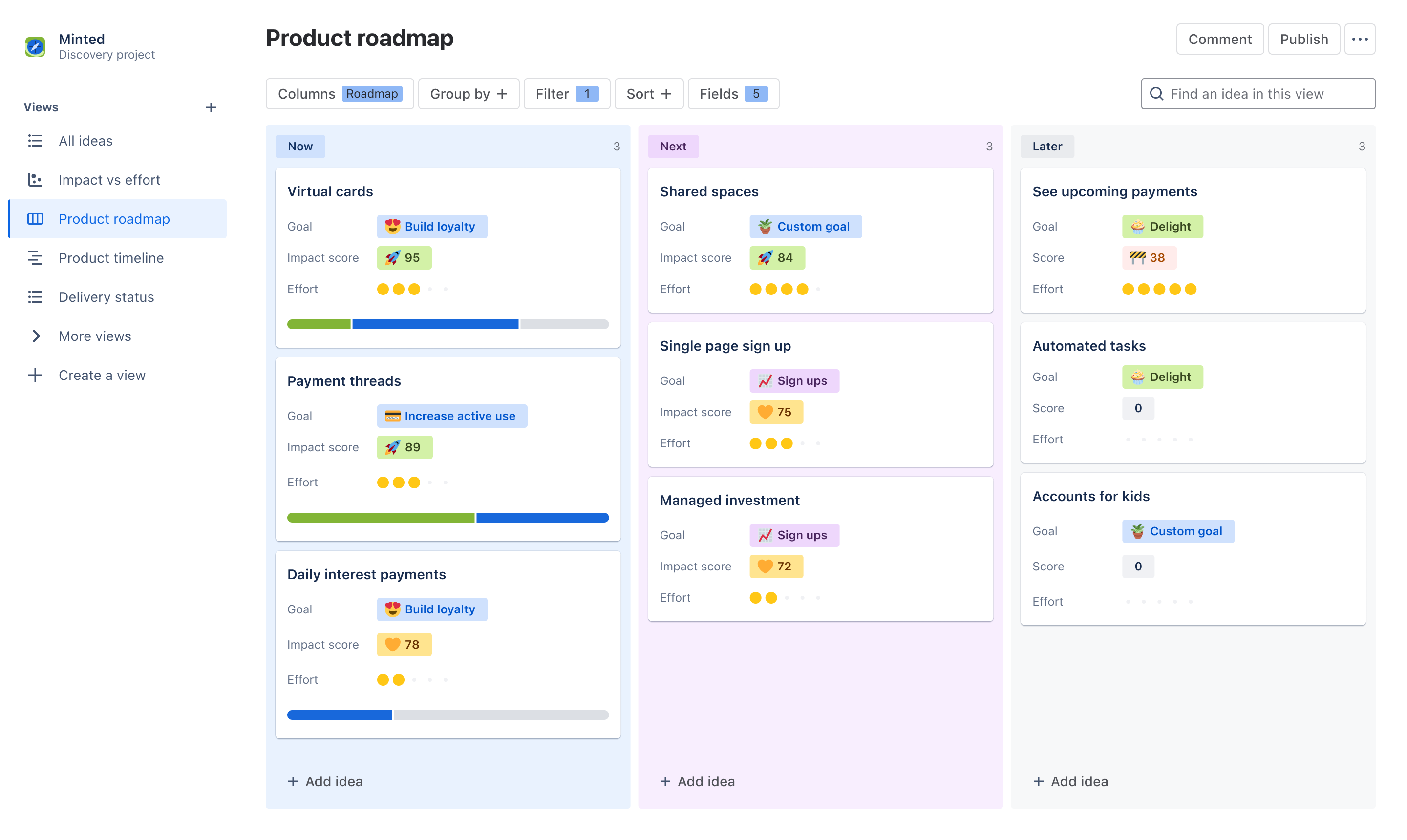
What is a product roadmap template?
The product roadmap template lets you easily communicate, collaborate, and align on your strategy and vision with any stakeholder. Create high-level, interactive roadmaps in a board or timeline format, and tailor the information to any team or individual using the same data to save time. Bring in stakeholders to have productive prioritization discussions with votes, reactions, and comments.
What does the product roadmap template include?
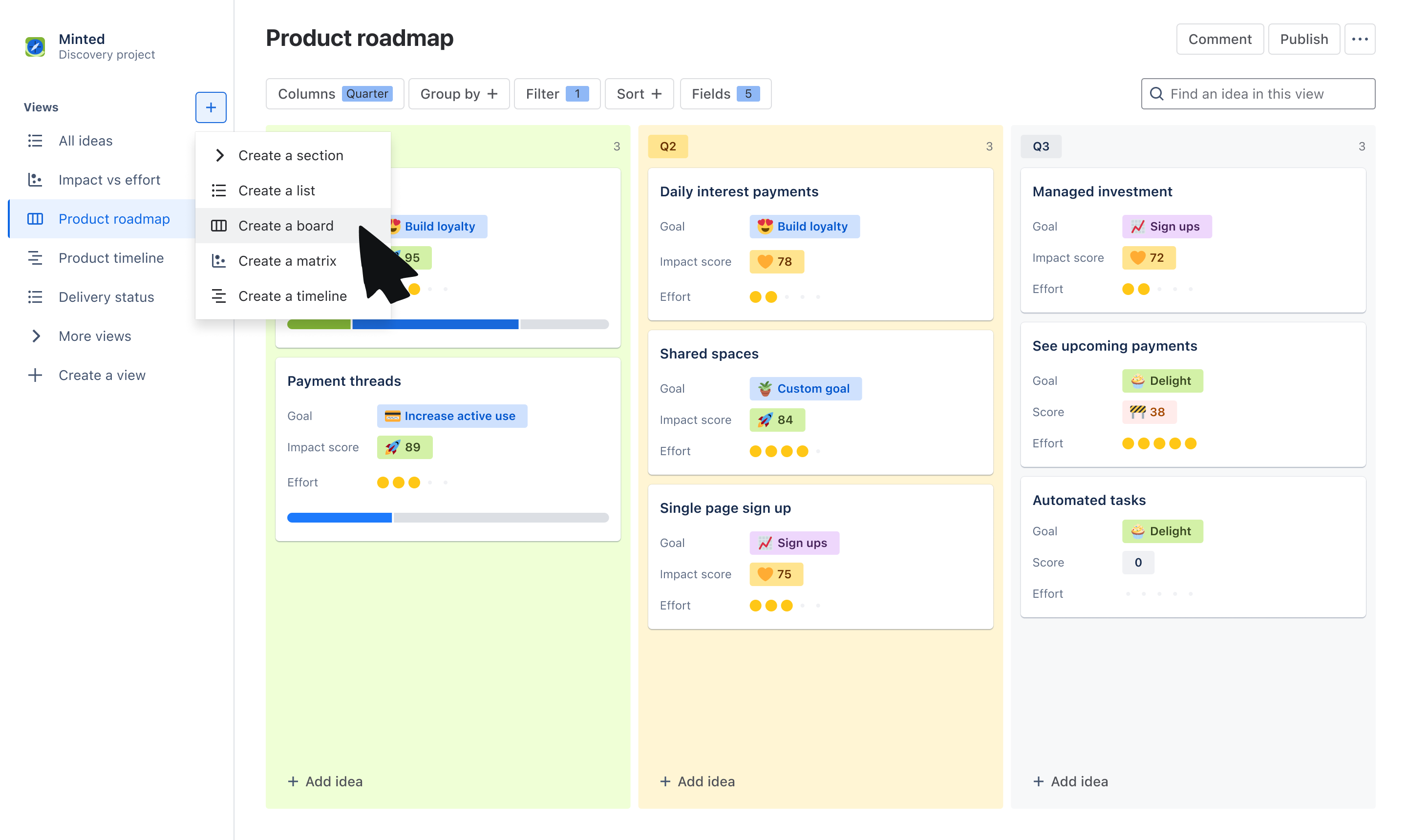
Create dynamic views
Choose from the board or timeline view to communicate the “what” and “why” behind your roadmap. Use the board view to group ideas by Now, Next, Later, quarters, or other trait. Use a timeline view to plot ideas across a monthly or quarterly timeline.
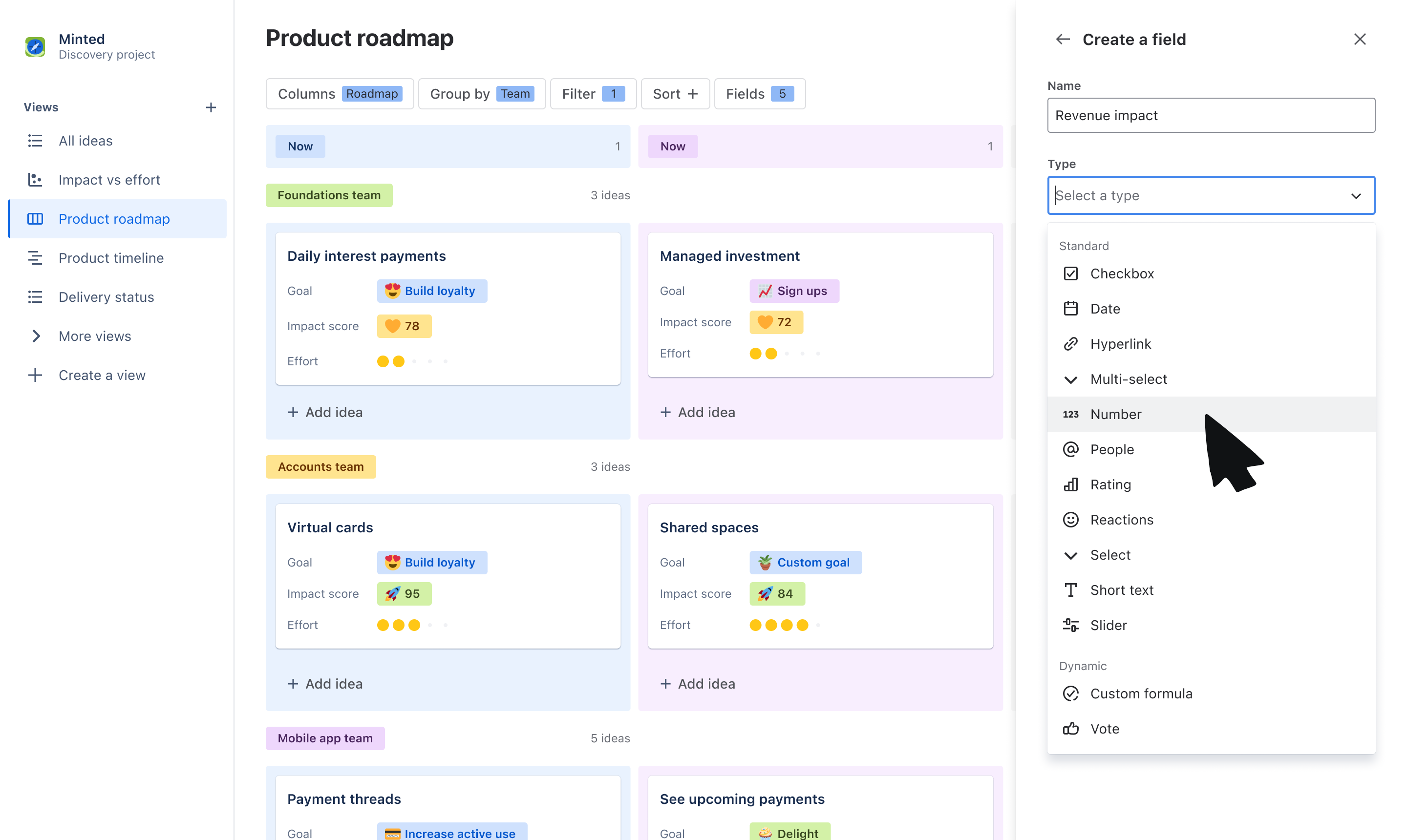
Tailor information to stakeholders
Use custom fields to tailor what you communicate to your audience. Organize ideas into swimlanes based on fields like team or objective, and layer on additional data that stakeholders care about, like related goals, RICE score, and more.
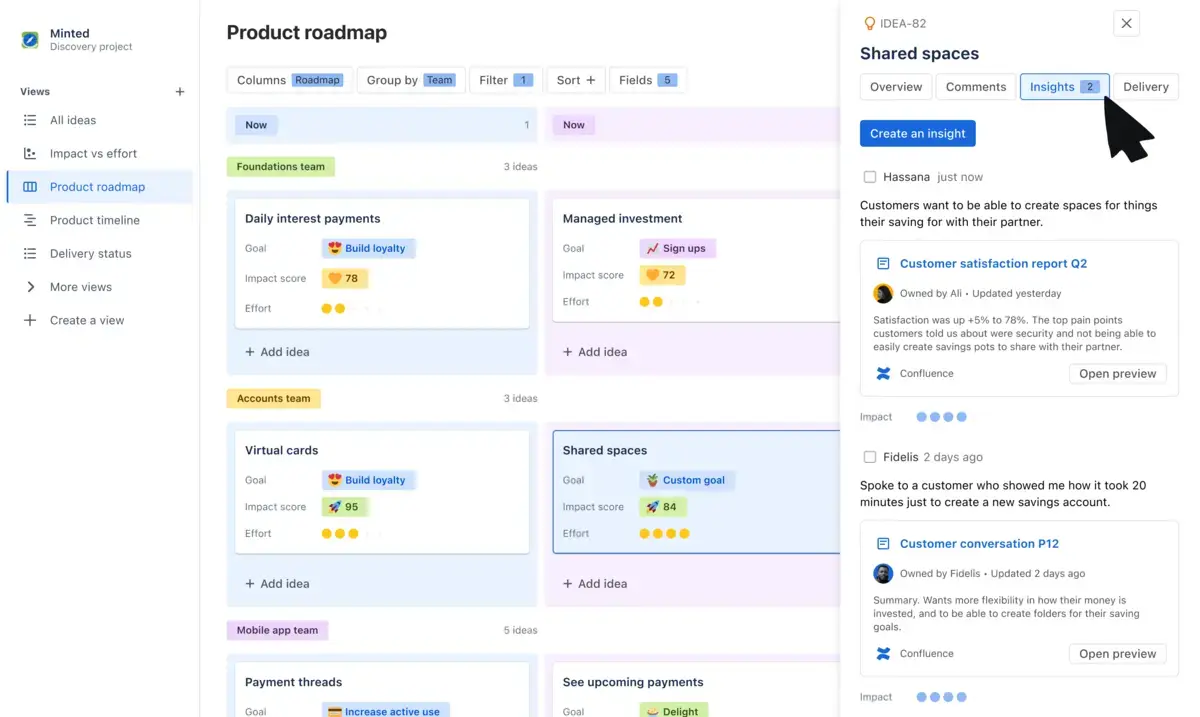
Get buy-in on your roadmap
Make roadmapping collaborative, not complicated. Have productive, two-way discussions on what is being prioritized by collecting feedback through votes, reactions, comments, and customer insights.
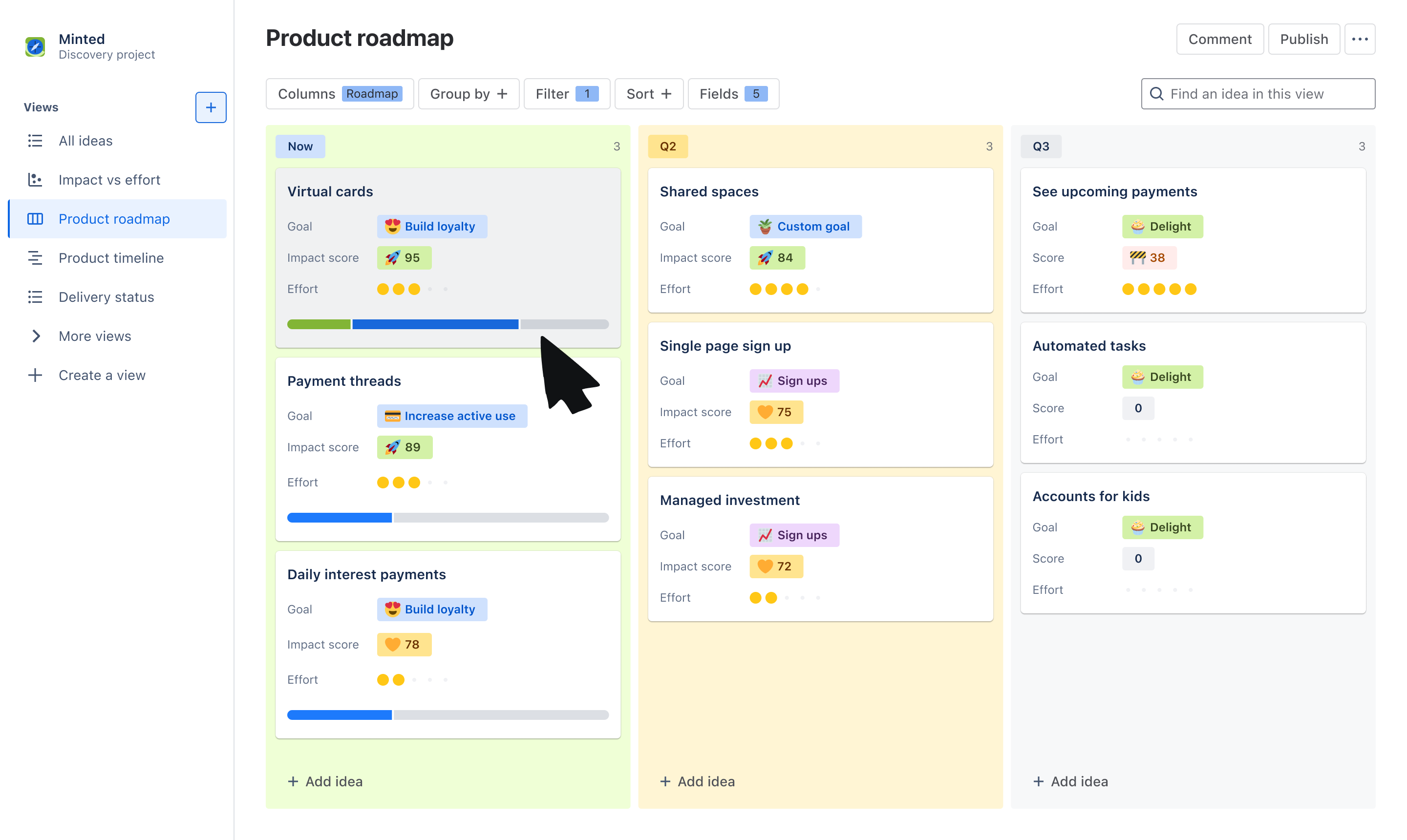
Report on roadmap progress
With a seamless and native integration with Jira, show stakeholders how ideas on your roadmap are progressing to delivery. Link individual ideas to Jira epics and issues and display a progress bar on idea cards for visual updates.
How to get started with the product roadmap template
- 1
Add ideas
The template will default you to a board view, but feel free to switch to a timeline or list view to organize your list of ideas. Add the ideas your team is committing to - these can be problems, opportunities, or solutions.
- 2
Organize ideas using fields
Use our out-of-the-box fields or create your own to help categorize and organize your list of ideas. Create fields such as “Roadmap” with values of Now, Next, and Later to plot ideas on a horizon before committing to a timeline, “Team” to assign ideas to a squad or department, or “Theme” to map ideas to different priorities.
- 3
Customize your view
Use Group by, Sort, and Filter to tailor the information that you show within your roadmap. You can create swim-lanes based Theme using Group by or filter to only show ideas owned by your own squad. Layer on data to idea cards using Fields to show information your audience may care about.
- 4
Engage stakeholders
Share your roadmap to gain feedback and alignment on your strategy. Use fields like Comments, Insights, Votes, and Reactions to collect feedback on the ideas you’ve prioritized from cross-functional teams and leadership.
Save time and effort
Save time and energy updating teams across the business by customizing views for different stakeholders, without recreating views from scratch.
Engage stakeholders
Rally teams around your vision by engaging them early, collecting feedback and insights, and keeping them up to date when priorities shift.
Increase visibility
Create a single source of truth for everyone to see what ideas are prioritized on your roadmap, why with evidence, and when ideas are shipping.
Related templates
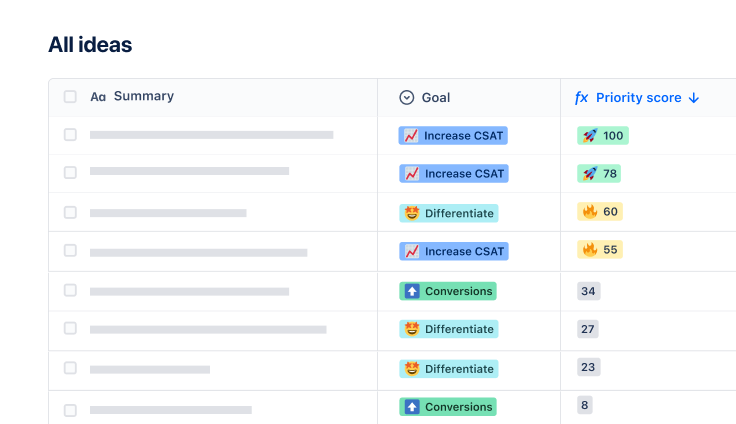
Software Development
Product discovery template
Manage ideas and inputs, and share custom product roadmaps.