Bug report template
Quickly generate a clear, concise bug report on a specific software issue to keep stakeholders informed.
BEST FOR
Project management
Software development
KEY FEATURES
Task planning
Prioritization
Pipeline management
What is a bug report template?
Pre-built framework
A software bug report template starts with an existing framework that you can customize to your needs. Use the bug reporting template within Jira to report software issues found by quality assurance team members or end users. The template is critical for documenting these issues quickly. Having a framework available lets teams tackle problems efficiently without creating reports from scratch.
Standardized document
The bug report template is a standardized document for recording how your team handles bugs. This ensures that your company has a default process for tracking bugs and reporting events to stakeholders in a consistent and actionable way. The template brings the power of project management tools to bug reporting. It enables you to customize workflows and generate a standardized report based on team member performance or issue resolution efficiency.
What is a bug report template?
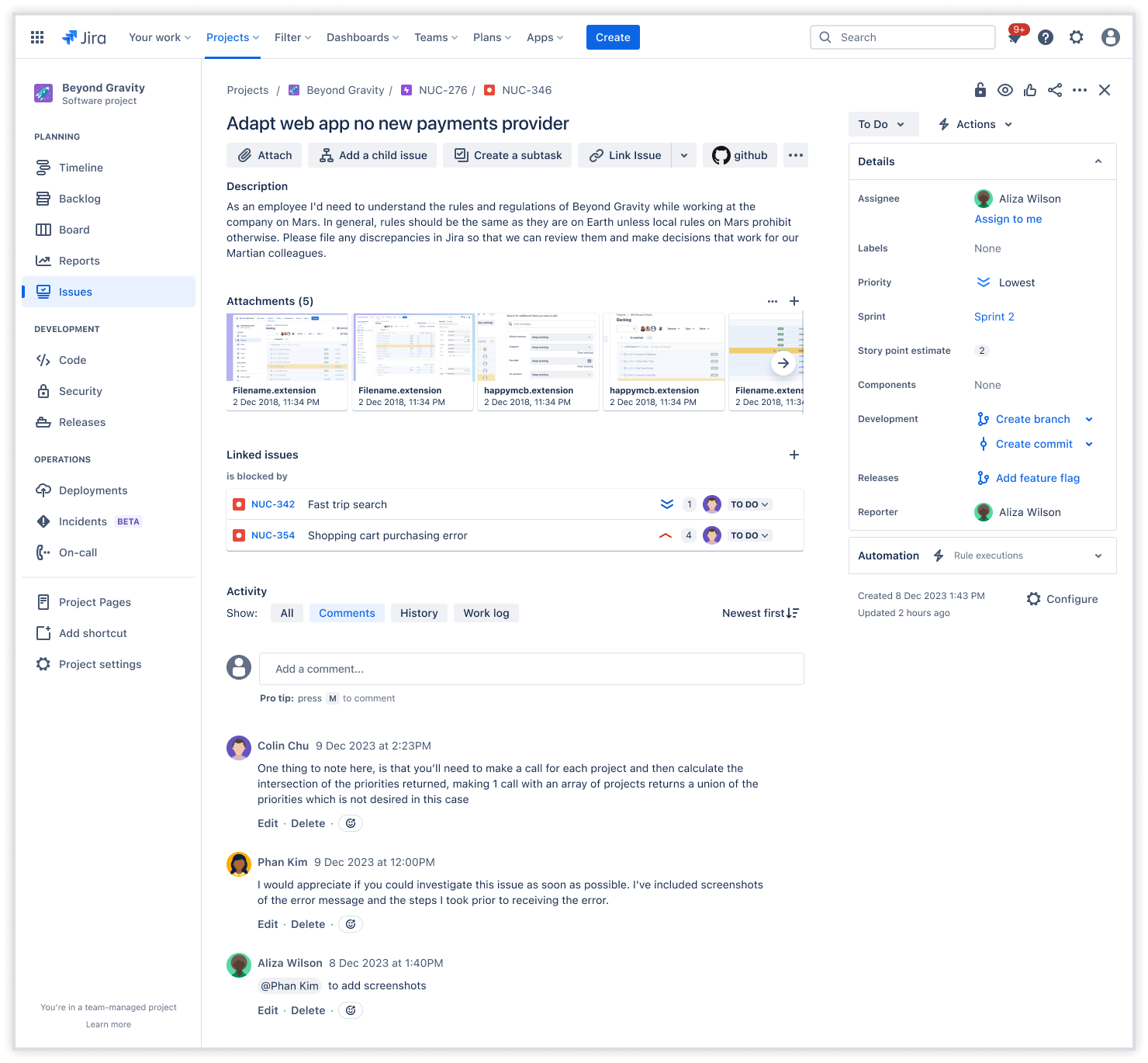
Bug description
Start a bug report by clearly defining the problem. Be sure to record information about the observed behavior, error messages, and any other relevant details for team members and external stakeholders.
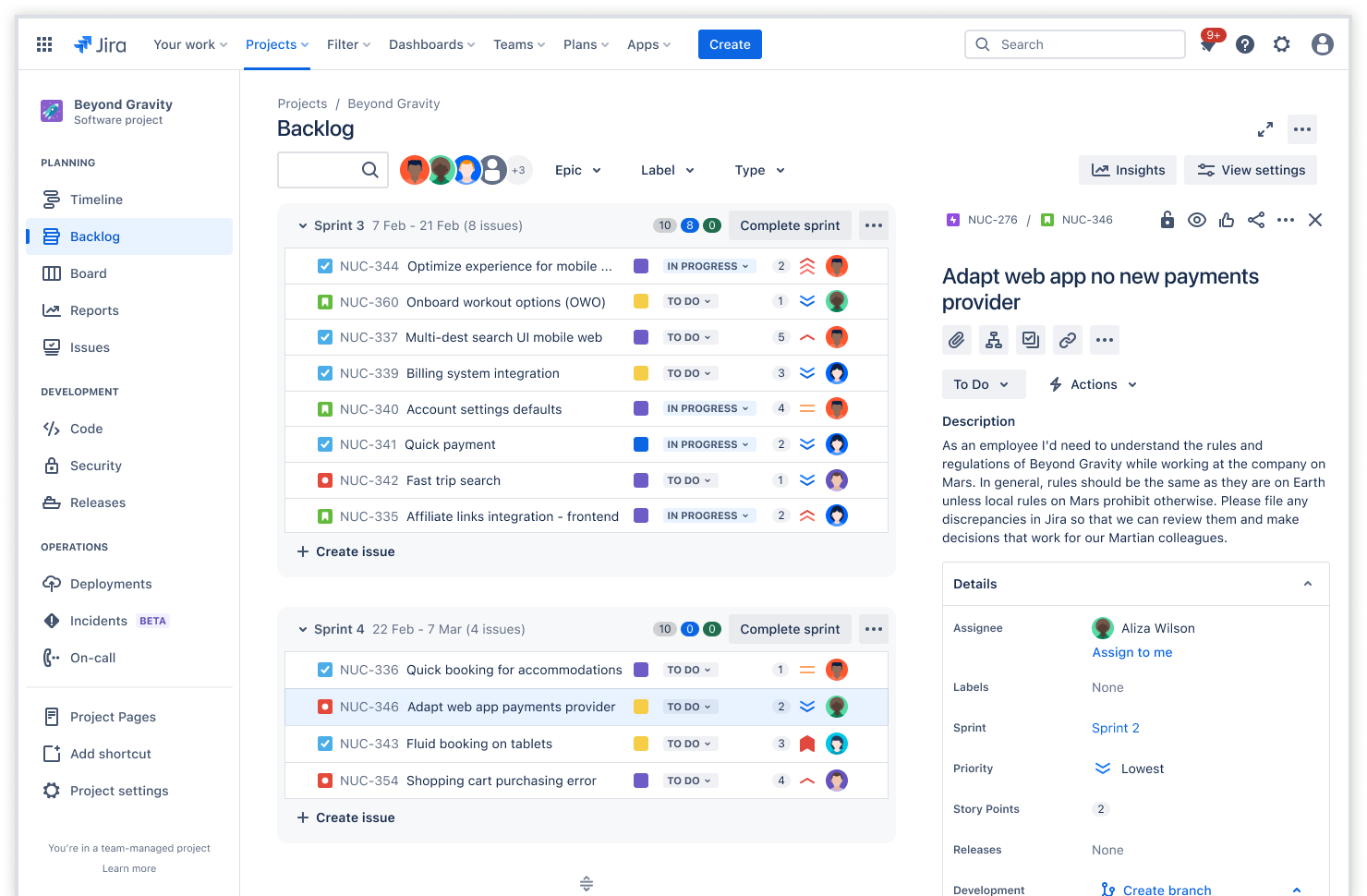
Project dashboard
The bug report template includes a project dashboard that outlines all tasks and assignments, issue status, and performance statistics regarding bug handling. Having only one, centralized location to look at for project updates makes it convenient for stakeholders and team members to track its progress.
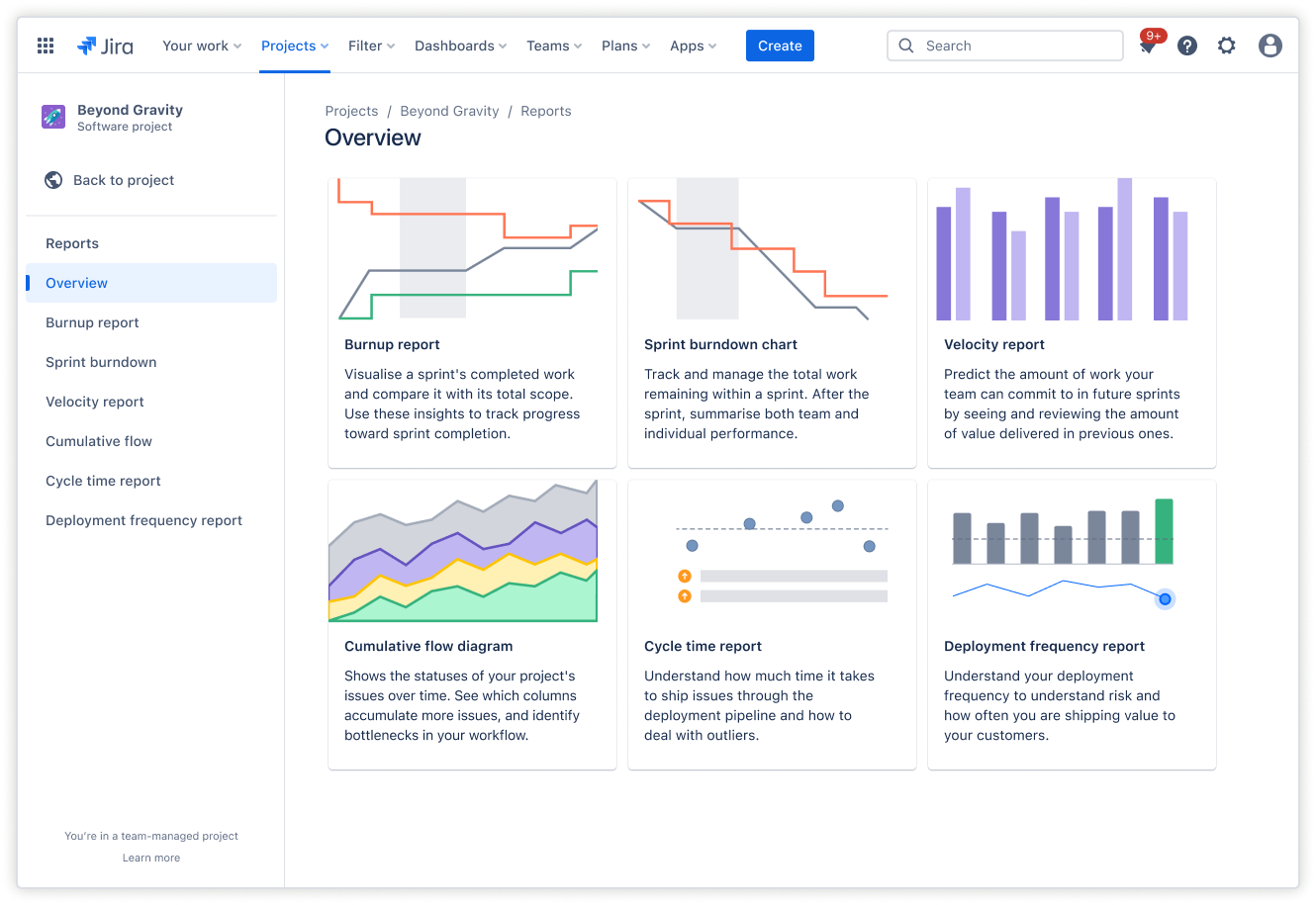
Centralized reporting
The bug reporting template includes a section for centralized reporting so stakeholders have one place to go to access reports on the volume, significance, and resolution status of issues. This allows external stakeholders to see how quickly and accurately the team resolves issues.
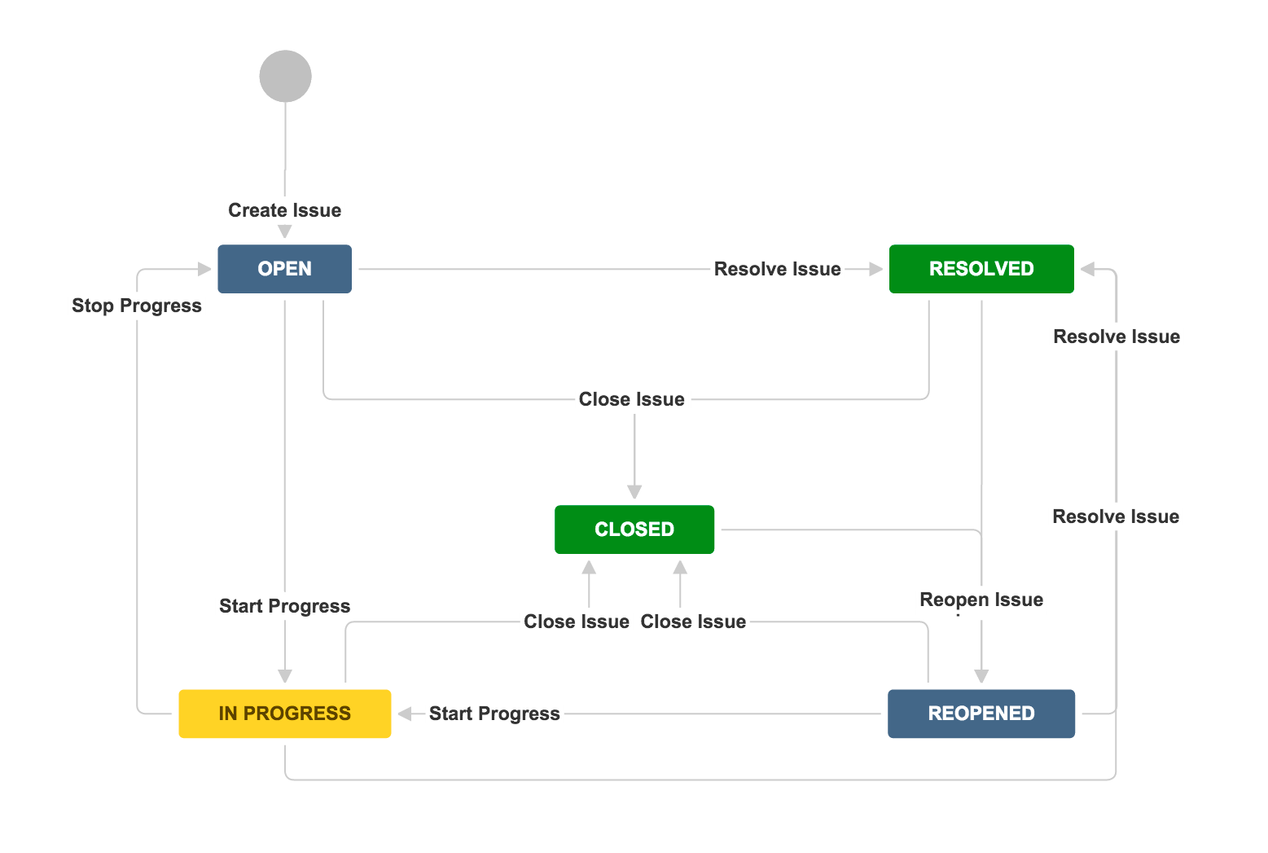
Configurable workflows
The software bug report template features configurable workflows that your team can customize to their specific requirements, including using Kanban boards or a Gantt chart. This approach gives you maximum flexibility when defining specific steps or processes for bug handling.
How to get started with the bug report template
- 1
Gather information
Gather all necessary information about the bug—but only what can help solve the problem. The amount of information will depend on how your team deals with bugs. This is where a customized bug-reporting template is crucial. It should be flexible enough to allow your team to handle software issues efficiently.
- 2
Write the title and summary
Craft a concise and descriptive title for the bug. This allows team members to immediately understand the work necessary to resolve it. Add a summary that outlines the bug’s key issues. Many companies format their titles with the core feature issue in brackets at the start of the title, such as “[Onboarding] Push notification resent to the onboarded user.”
- 3
List the steps to reproduce the bug
Using clear language, create a numbered list of steps to reproduce the bug. Outlining the sequence of actions that led to the bug helps the team understand how to resolve it.
- 4
Specify expected and actual results
Note the expected and actual results in detail during the bug reproduction process so you can reference it in case the issue recurs.
- 5
Include environment information
Document the environment where the bug first appeared. Gather necessary data, including the operating system and device used, app or software version, browser version (if applicable), relevant account, connection type (wired, wireless, etc.), frequency, and if it is reproducible.
- 6
Revise and review
Review the bug report and ensure each section describes the software issues clearly and accurately. This gives the team a complete picture of the problems that users face. These reports become vital references for future bugs.
Related templates
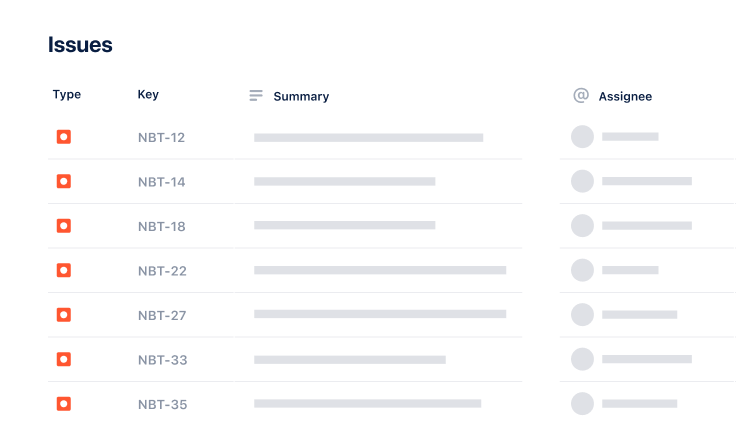
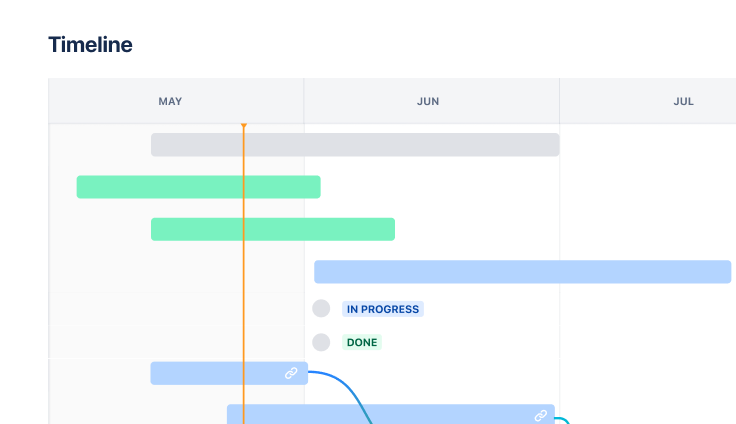
Marketing
Jira project management template
Manage activities for completing a business project.
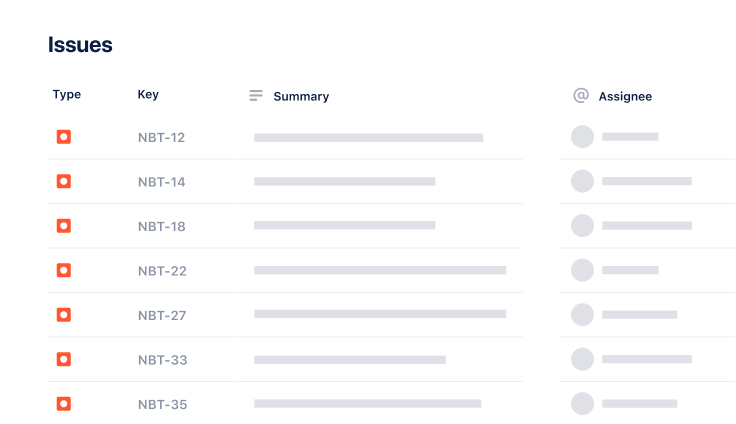
Project report template
Use this free project report template to simplify collaboration and keep stakeholders aligned.